http://www.mkyong.com/spring-mvc/spring-3-mvc-and-jsr303-valid-example/
————————————————————————————————————————————————————————
用jsr303验证表单数据,搞了很长时间,验证倒是验证了,但是@Valid不起作用,表现是:
无论是否加@Valid, 都会验证,并且spring无法捕获到异常BindingResult.hasErrors始终是false。
上面那个例子就可以。具体原因还不是很明了,按上面那个例子,对有问题的项目做如下处理:
1 使用<mvc:annotation-driven />
2 去掉DefaultAnnotationHandlerMapping, ControllerClassNameHandlerMapping, AnnotationMethodHandlerAdapter
3 因为去掉了ControllerClassNameHandlerMapping,在控制器做相应处理
————————————————————————————
现在想想之前尝试各种办法都不成功,有没有可能跟这个异常有关系呢?应该没有,之前应该已经尝试过这种情况。
————————————————————————————————————————————————————————
In Spring 3, you can enable “mvc:annotation-driven” to support JSR303 bean validation via @Valid annotation,
if any JSR 303 validator framework on the classpath.
In this tutorial, we show you how to integrate Hibernate validator with
Spring MVC, via @Valid annotation, to perform bean validation in a
HTML form.
Technologies used :
Hibernate validator is available at JBoss public repository.
<repositories> <repository> <id>JBoss repository</id> <url>http://repository.jboss.org/nexus/content/groups/public/</url> </repository> </repositories> <properties> <spring.version>3.0.5.RELEASE</spring.version> </properties> <dependencies> <!-- Spring 3 dependencies --> <dependency> <groupId>org.springframework</groupId> <artifactId>spring-core</artifactId> <version>${spring.version}</version> </dependency> <dependency> <groupId>org.springframework</groupId> <artifactId>spring-web</artifactId> <version>${spring.version}</version> </dependency> <dependency> <groupId>org.springframework</groupId> <artifactId>spring-webmvc</artifactId> <version>${spring.version}</version> </dependency> <!-- Hibernate Validator --> <dependency> <groupId>org.hibernate</groupId> <artifactId>hibernate-validator</artifactId> <version>4.2.0.Final</version> </dependency> </dependencies>
A simple POJO, annotated with Hibernate validator annotation.
package com.mkyong.common.model;
import org.hibernate.validator.constraints.NotEmpty;
import org.hibernate.validator.constraints.Range;
public class Customer {
@NotEmpty //make sure name is not empty
String name;
@Range(min = 1, max = 150) //age need between 1 and 150
int age;
//getter and setter methods
}
For validation to work, just annotate the “JSR annotated model object” via
@Valid. That’s all, other stuff is just a normal Spring MVC form
handling.
package com.mkyong.common.controller;
import javax.validation.Valid;
import org.springframework.stereotype.Controller;
import org.springframework.ui.ModelMap;
import org.springframework.validation.BindingResult;
import org.springframework.web.bind.annotation.RequestMapping;
import org.springframework.web.bind.annotation.RequestMethod;
import com.mkyong.common.model.Customer;
@Controller
@RequestMapping("/customer")
public class SignUpController {
@RequestMapping(value = "/signup", method = RequestMethod.POST)
public String addCustomer(@Valid Customer customer, BindingResult result) {
if (result.hasErrors()) {
return "SignUpForm";
} else {
return "Done";
}
}
@RequestMapping(method = RequestMethod.GET)
public String displayCustomerForm(ModelMap model) {
model.addAttribute("customer", new Customer());
return "SignUpForm";
}
}
By default, if validation failed.
@NotEmpty will display “may not be empty”@Range will display “must be between 1 and 150″You can override it easily, create a properties with “key” and message. To
know which @annotation bind to which key, just debug it and view value inside
“BindingResult result“. Normally, the key is “@Annotation
Name.object.fieldname“.
File : messages.properties
NotEmpty.customer.name = Name is required!
Range.customer.age = Age value must be between 1 and 150Enable “mvc:annotation-driven” to make Spring MVC supports
JSR303 validator via @Valid, and also bind your properties
file.
<beans xmlns="http://www.springframework.org/schema/beans" xmlns:context="http://www.springframework.org/schema/context" xmlns:mvc="http://www.springframework.org/schema/mvc" xmlns:xsi="http://www.w3.org/2001/XMLSchema-instance" xsi:schemaLocation=" http://www.springframework.org/schema/beans http://www.springframework.org/schema/beans/spring-beans-3.0.xsd http://www.springframework.org/schema/context http://www.springframework.org/schema/context/spring-context-3.0.xsd http://www.springframework.org/schema/mvc http://www.springframework.org/schema/mvc/spring-mvc-3.0.xsd"> <context:component-scan base-package="com.mkyong.common.controller" /> <!-- support JSR303 annotation if JSR 303 validation present on classpath --> <mvc:annotation-driven /> <bean id="viewResolver" class="org.springframework.web.servlet.view.InternalResourceViewResolver"> <property name="prefix"> <value>/WEB-INF/pages/</value> </property> <property name="suffix"> <value>.jsp</value> </property> </bean> <!-- bind your messages.properties --> <bean class="org.springframework.context.support.ResourceBundleMessageSource" id="messageSource"> <property name="basename" value="messages" /> </bean> </beans>
Last one, normal JSP page with Spring form tag library.
File : SignUpForm.jsp
<%@ taglib prefix="form" uri="http://www.springframework.org/tags/form"%> <html> <head> <style> .error { color: #ff0000; } .errorblock { color: #000; background-color: #ffEEEE; border: 3px solid #ff0000; padding: 8px; margin: 16px; } </style> </head> <body> <h2>Customer SignUp Form - JSR303 @Valid example</h2> <form:form method="POST" commandName="customer" action="customer/signup"> <form:errors path="*" cssClass="errorblock" element="div" /> <table> <tr> <td>Customer Name :</td> <td><form:input path="name" /></td> <td><form:errors path="name" cssClass="error" /></td> </tr> <tr> <td>Customer Age :</td> <td><form:input path="age" /></td> <td><form:errors path="age" cssClass="error" /></td> </tr> <tr> <td colspan="3"><input type="submit" /></td> </tr> </table> </form:form> </body> </html>
File : Done.jsp
<html> <body> <h2>Done</h2> </body> </html>
URL : http://localhost:8080/SpringMVC/customer – Customer form page, with 2 text boxes for name and age.
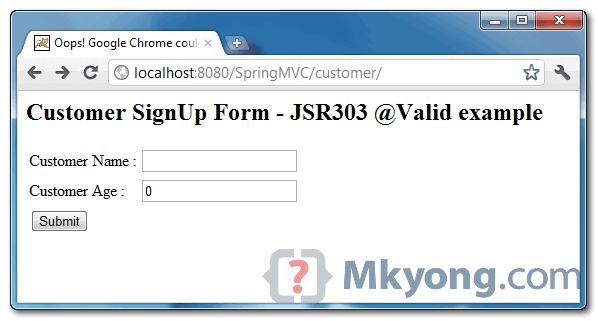
URL : http://localhost:8080/SpringMVC/customer/signup – If you didn’t fill in the form and click on the “submit” button, your customized validation error messages will be displayed.
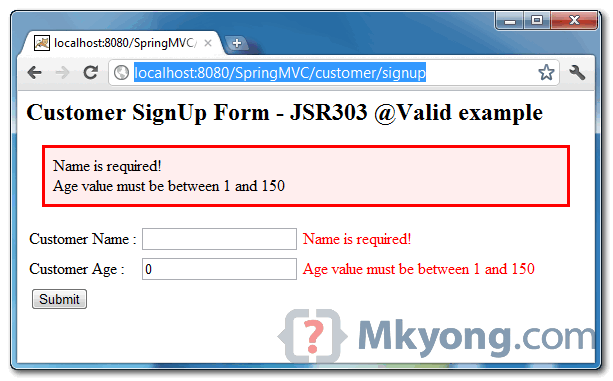
Spring 3 MVC and JSR303 @Valid example
原文:http://www.cnblogs.com/cuizhf/p/3528034.html