1. 启动 QuickBuild server, 并且login to QuickBuild as administrator, 然后打开 Grid tab

点击 download build agent , 下载 buildagent 软件,并解压在 安装目录下
carloz@linux:~/programfiles/quickbuild6$ cd buildagent/ carloz@linux:~/programfiles/quickbuild6/buildagent$ pwd /home/carloz/programfiles/quickbuild6/buildagent carloz@linux:~/programfiles/quickbuild6/buildagent$ ls asset bin conf logs plugins
保证当前用户有足够的权限
2. 保证系统已经安装了 JDK6 or JDK7
3.
============================================
|
Follow this guide on how to install the agent as system service so that it auto-starts when machine reboots. |
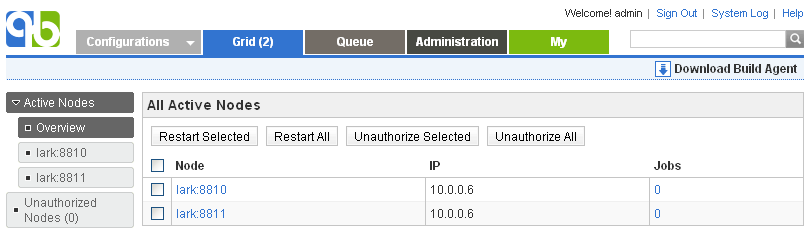
If your agent does not connect with server, please make sure that:
telnet _<server host name>_ _<server port>_
Here <server host name> and <server port> has to be extracted from serverUrl in file conf/node.properties of under agent directory.
ip=_<agent ip address>_
ubuntu 14.04安装quickbuild buildagent (二)
原文:http://www.cnblogs.com/carlo/p/4833894.html