在报表生成中,很经常会有这样的需求,比如状态为同意的,字体颜色为绿色,拒绝的字体颜色为红色。这时候如果想在表达式上通过edit Expression来控制是做不到的,目前探索到的有以下两种方式:
1、采用PrintWhenExpression的方式
采用该方式,通过在同个位置重叠放置多个一样的元素(除了字体一样),然后通过PrintWhenExpression表达式来控制是否显示,比如$P{text}.equals( "运行" )字体颜色为绿色,$P{text}.equals( "停止" )字体颜色为红色,来根据文本值控制元素是否打印显示,XML如下:
<textField>
<reportElement x="0" y="0" width="555" height="61" uuid="01553907-42d1-4a7b-9b59-c5d34affd2bf">
<printWhenExpression><![CDATA[$P{text}.equals( "关闭" )]]></printWhenExpression>
</reportElement>
<textElement textAlignment="Center" verticalAlignment="Middle">
<font size="15" pdfFontName="STSong-Light" pdfEncoding="UniGB-UCS2-H" isPdfEmbedded="true"/>
</textElement>
<textFieldExpression><![CDATA[$P{text}]]></textFieldExpression>
</textField>
<textField>
<reportElement x="0" y="0" width="555" height="61" forecolor="#33CC00" uuid="7bbe7eb5-bd51-4683-b760-3b14835046f1">
<printWhenExpression><![CDATA[$P{text}.equals( "运行" )]]></printWhenExpression>
</reportElement>
<textElement textAlignment="Center" verticalAlignment="Middle">
<font size="15" pdfFontName="STSong-Light" pdfEncoding="UniGB-UCS2-H" isPdfEmbedded="true"/>
</textElement>
<textFieldExpression><![CDATA[$P{text}]]></textFieldExpression>
</textField>
可以看到,两个元素的x,y和width,包括其他元素基本一致;
2、采用conditionStyle来控制
采用conditionStyle,需要事先新建一个style,然后添加conditionStyle,具体的步骤为:
a)新建style,并在该style下新建conditionStyle,conditionStyle可以设置Expression来控制,如下:
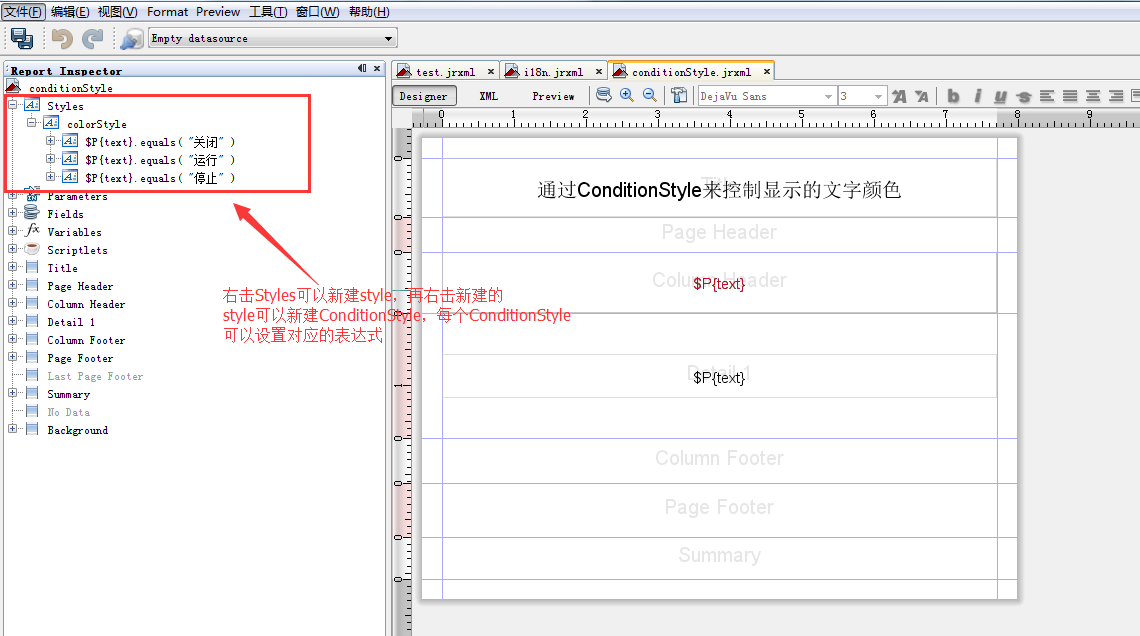
b)点击新建的元素,在右边的属性,style选择刚新建的那个样式,保存。
通过以上的步骤,生成报表,JasperReport会自动根据文本值和conditionStyle来给记录设置不通的样式。
以上两种实现的运行结果如下:

最后附上Java代码和jrxml:
package com.zzq.test.myjasper;
import java.io.File;
import java.util.HashMap;
import java.util.Map;
import net.sf.jasperreports.engine.JREmptyDataSource;
import net.sf.jasperreports.engine.JasperCompileManager;
import net.sf.jasperreports.engine.JasperFillManager;
import net.sf.jasperreports.engine.JasperPrint;
import net.sf.jasperreports.engine.export.JRPdfExporter;
import net.sf.jasperreports.engine.util.JRLoader;
import net.sf.jasperreports.export.SimpleExporterInput;
import net.sf.jasperreports.export.SimpleOutputStreamExporterOutput;
public class ConditionStyle {
private static final String NAME = System.getProperty("java.class.path").split(";")[0] + File.separator
+ "conditionStyle";
/**
* 将jrxml编译成jasper的格式,并保存在classpath目录下
* @return
* @throws Exception
*/
public static void compile() throws Exception {
JasperCompileManager.compileReportToFile(NAME + ".jrxml");
}
/**
* 将数据填充到编译后的jasper,重新生成一个jrprint的文件
* @throws Exception
*/
public static void fillData() throws Exception {
Map<String, Object> params = new HashMap<String, Object>();
params.put("text", "运行");
//此处不能直接用JasperFillManager.fillReportToFile(NAME + ".jasper", params)调用,需要多传一个JREmptyDataSource,否则导出的文件有问题,具体PDF空白,excel文件有问题
JasperFillManager.fillReportToFile(NAME + ".jasper", params, new JREmptyDataSource());
}
/**
* 将报表导出成pdf
* @throws Exception
*/
public static void printPDF() throws Exception {
JasperPrint jasperPrint = (JasperPrint) JRLoader.loadObject(new File(NAME + ".jrprint"));
File destFile = new File(NAME + ".pdf");
JRPdfExporter exporter = new JRPdfExporter();
exporter.setExporterInput(new SimpleExporterInput(jasperPrint));
exporter.setExporterOutput(new SimpleOutputStreamExporterOutput(destFile));
exporter.exportReport();
}
public static void main(String[] args) throws Exception {
compile();
fillData();
printPDF();
}
}
<?xml version="1.0" encoding="UTF-8"?>
<jasperReport xmlns="http://jasperreports.sourceforge.net/jasperreports" xmlns:xsi="http://www.w3.org/2001/XMLSchema-instance" xsi:schemaLocation="http://jasperreports.sourceforge.net/jasperreports http://jasperreports.sourceforge.net/xsd/jasperreport.xsd" name="conditionStyle" language="groovy" pageWidth="595" pageHeight="842" columnWidth="555" leftMargin="20" rightMargin="20" topMargin="20" bottomMargin="20" uuid="3cca5dad-fa4c-46a2-ad12-603ef6a0190b">
<property name="ireport.zoom" value="1.0"/>
<property name="ireport.x" value="0"/>
<property name="ireport.y" value="0"/>
<style name="colorStyle">
<conditionalStyle>
<conditionExpression><![CDATA[$P{text}.equals( "关闭" )]]></conditionExpression>
<style forecolor="#000000"/>
</conditionalStyle>
<conditionalStyle>
<conditionExpression><![CDATA[$P{text}.equals( "运行" )]]></conditionExpression>
<style forecolor="#33CC00"/>
</conditionalStyle>
<conditionalStyle>
<conditionExpression><![CDATA[$P{text}.equals( "停止" )]]></conditionExpression>
<style forecolor="#CC3300"/>
</conditionalStyle>
</style>
<parameter name="text" class="java.lang.String"/>
<background>
<band splitType="Stretch"/>
</background>
<title>
<band height="59" splitType="Stretch">
<staticText>
<reportElement x="0" y="0" width="555" height="59" uuid="e27c138d-f95d-413e-8ed5-89a339791456"/>
<textElement textAlignment="Center" verticalAlignment="Middle">
<font size="20" pdfFontName="STSong-Light" pdfEncoding="UniGB-UCS2-H" isPdfEmbedded="true"/>
</textElement>
<text><![CDATA[通过ConditionStyle来控制显示的文字颜色]]></text>
</staticText>
</band>
</title>
<pageHeader>
<band height="35" splitType="Stretch"/>
</pageHeader>
<columnHeader>
<band height="61" splitType="Stretch">
<textField>
<reportElement x="0" y="0" width="555" height="61" uuid="01553907-42d1-4a7b-9b59-c5d34affd2bf">
<printWhenExpression><![CDATA[$P{text}.equals( "关闭" )]]></printWhenExpression>
</reportElement>
<textElement textAlignment="Center" verticalAlignment="Middle">
<font size="15" pdfFontName="STSong-Light" pdfEncoding="UniGB-UCS2-H" isPdfEmbedded="true"/>
</textElement>
<textFieldExpression><![CDATA[$P{text}]]></textFieldExpression>
</textField>
<textField>
<reportElement x="0" y="0" width="555" height="61" forecolor="#33CC00" uuid="7bbe7eb5-bd51-4683-b760-3b14835046f1">
<printWhenExpression><![CDATA[$P{text}.equals( "运行" )]]></printWhenExpression>
</reportElement>
<textElement textAlignment="Center" verticalAlignment="Middle">
<font size="15" pdfFontName="STSong-Light" pdfEncoding="UniGB-UCS2-H" isPdfEmbedded="true"/>
</textElement>
<textFieldExpression><![CDATA[$P{text}]]></textFieldExpression>
</textField>
<textField>
<reportElement x="0" y="0" width="555" height="61" forecolor="#CC0033" uuid="7bbe7eb5-bd51-4683-b760-3b14835046f1">
<printWhenExpression><![CDATA[$P{text}.equals( "停止" )]]></printWhenExpression>
</reportElement>
<textElement textAlignment="Center" verticalAlignment="Middle">
<font size="15" pdfFontName="STSong-Light" pdfEncoding="UniGB-UCS2-H" isPdfEmbedded="true"/>
</textElement>
<textFieldExpression><![CDATA[$P{text}]]></textFieldExpression>
</textField>
</band>
</columnHeader>
<detail>
<band height="125" splitType="Stretch">
<textField>
<reportElement style="colorStyle" x="0" y="41" width="555" height="44" uuid="b510ee7c-eba6-42fd-bce7-30638772dea4"/>
<textElement textAlignment="Center" verticalAlignment="Middle">
<font size="15" pdfFontName="STSong-Light" pdfEncoding="UniGB-UCS2-H" isPdfEmbedded="true"/>
</textElement>
<textFieldExpression><![CDATA[$P{text}]]></textFieldExpression>
</textField>
</band>
</detail>
<columnFooter>
<band height="45" splitType="Stretch"/>
</columnFooter>
<pageFooter>
<band height="54" splitType="Stretch"/>
</pageFooter>
<summary>
<band height="42" splitType="Stretch"/>
</summary>
</jasperReport>
jasperReport+iReport中conditionStyle的使用
原文:http://my.oschina.net/zzq350623/blog/521356