This page covers simple Bonobo Git Server installation. Be sure to check prerequisites page before installation and for other sections visit the documentation page.
此页包括简单的Bonobo Git 服务安装。在安装和查看文档页之前要先查看系统要求页。
The following steps covers an installation with Windows 2008 Server and IIS 7. They are exactly the same for any higher platforms (Windows Server 2012 and IIS 8.0+).
接下来的步骤涵盖在Windows 2008和IIS 7上安装Bonobo Git 服务。在更高的平台上(Windows Server 2012和IIS 8.0及以上)也是一样的。
从首页上下载最新版本的Bonobo Git 服务
C:\inetpub\wwwroot将压缩包解压到“C:\inetpub\wwwroot”
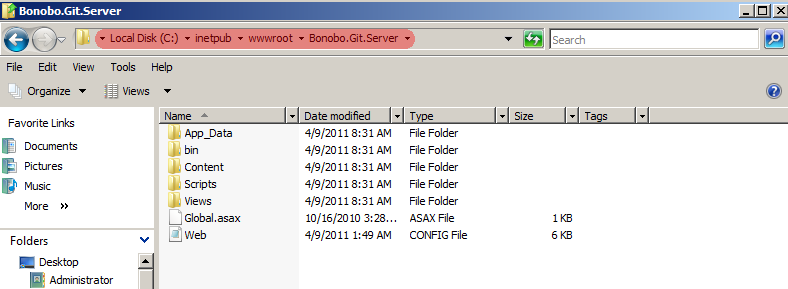
C:\inetpub\wwwroot\Bonobo.Git.Server\App_Data folder. To do so(允许IIS用户修改“C:\inetpub\wwwroot\Bonobo.Git.Server\App_Data”文件夹。操作步骤如下:)
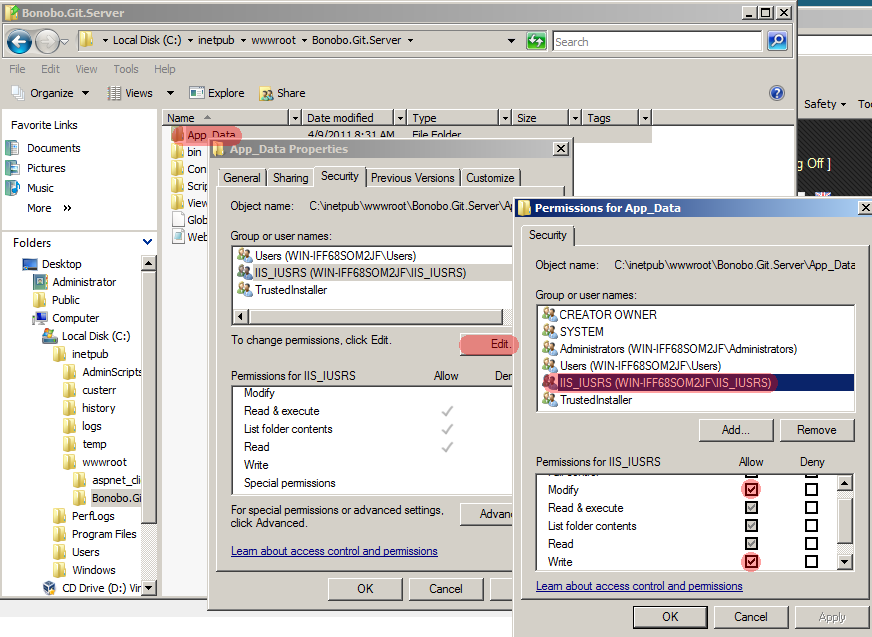
如果没有“”这个用户,请先添加该用户,操作如下:
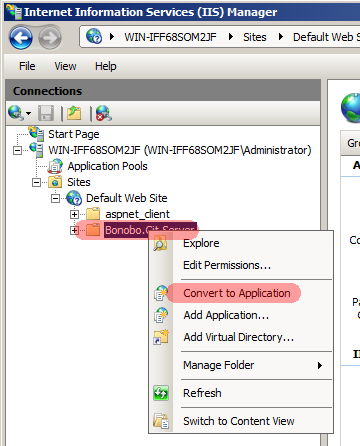
Enable Anonymous Authentication in IIS and disable the others. To do so, select the application, click on the authentication icon and set the value to of Anonymous Authentication to Enabled. The configuration should look like the following screenshot.
在IIS中启用匿名身份验证并禁用其他身价验证。要这么做,选择“Bonobo.Git.Server”应用,点击“身份验证”图标并设置“匿名身份验证”为启用。最终配置应同下面的快照一样:
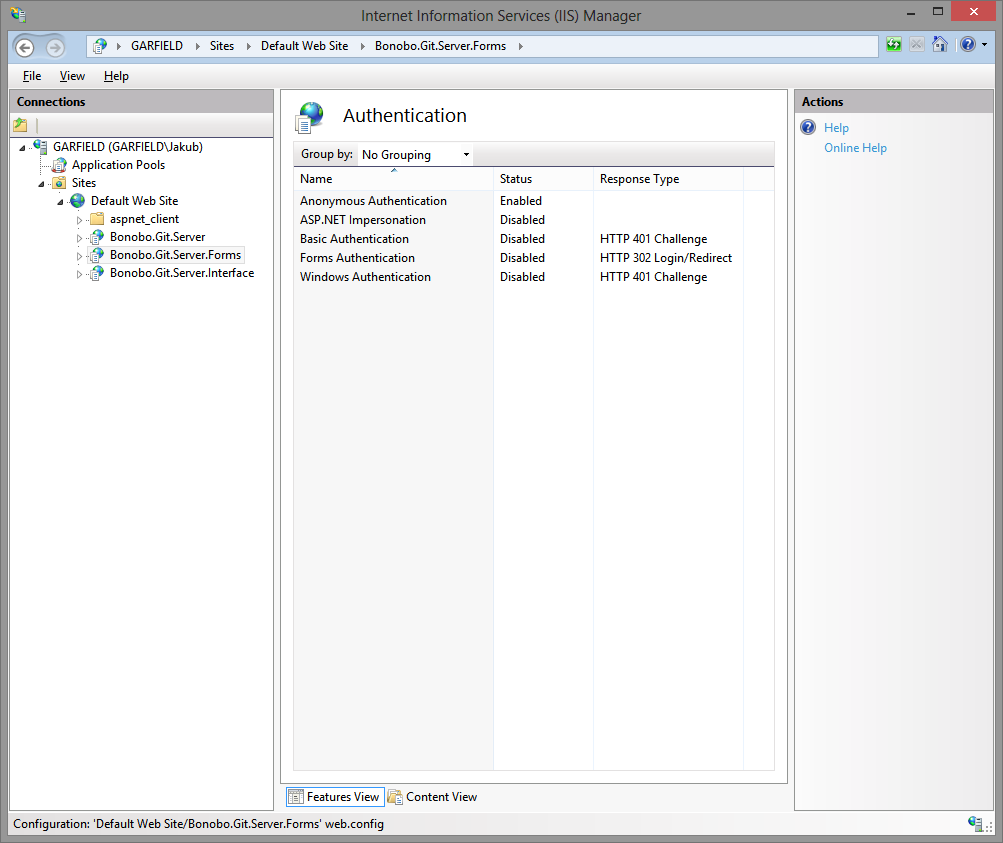
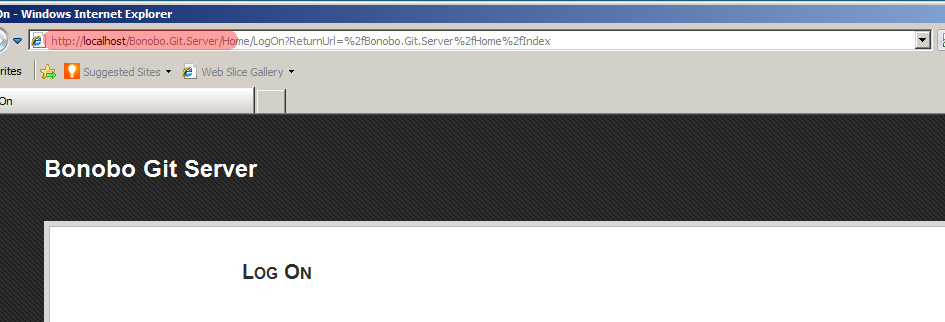
The authentication and membership service functions have been split up into separate configurable modules in the latest version of Bonobo Git Server. By default, it is configured to use Cookie Authentication and the Internal Membership Service. Please follow up on how to use the different methods using the following sites.
在最新版本的Bonobo Git服务中,身份验证和成员资格服务功能被分离到单独的配置模块。默认情况下,它们分别用“Cookie身份验证”和“集成成员资格服务”来配置。关于“怎样使用不同的方式”,请继续看下面的网站。
If you are have a previous version installed, you should review these migration notes.
如果你安装过以前的版本,你应该查看这些迁移注意事项。
If you have any issues with the installation try to search FAQ and forum.
原文:http://www.cnblogs.com/sad-bird/p/Bonobo_Git_Service_Install.html