接下来一系列的文章都是学习https://docs.angularjs.org/tutorial的笔记,主要学习的angular-phonecat项目的实现,来介绍angularjs的使用.
使用git clone phonecat:
git clone --depth=14 https://github.com/angular/angular-phonecat.git
可以把--depth=14去掉,这里是拉最新的14个commit.
The --depth=14 option just tells Git to pull down only the last 14 commits. This makes the download much smaller and faster.
Bower - client-side code package manager Http-Server - simple local static web server Karma - unit test runner Protractor - end 2 end test runner
nodejs,npm,karma的安装可以参考前面的文章:Angularjs学习---ubuntu12.04中karma安装配置中常见的问题总结
sudo npm install -g bower
npm run update-webdriver
这里好像安装的是selenium驱动.
amosli@amosli-pc:~/develop/angular-phonecat$ npm start > angular-phonecat@0.0.0 prestart /home/amosli/develop/angular-phonecat > npm install > angular-phonecat@0.0.0 postinstall /home/amosli/develop/angular-phonecat > bower install > angular-phonecat@0.0.0 start /home/amosli/develop/angular-phonecat > http-server -p 8000 Starting up http-server, serving ./ on port: 8000 Hit CTRL-C to stop the server
npm run protractor
自动化测试步骤是打开chrome浏览器,连接到应用程序这里是angular-phonecat---->执行所有的端到端的测试---->在命令行中报告测试结果---->关闭浏览器并退出.
教程分为13步,每一步可以切换到相应的分支上直接运行其步骤,比如要学习第0步的内容,那么执行如下命令:
amosli@amosli-pc:~/develop/angular-phonecat$ git checkout step-0 Previous HEAD position was b1e657a... step-4 phone ordering HEAD is now at c5495a2... step-0 bootstrap angular app
同样,可以看到的切换的步骤有step-0到12.
amosli@amosli-pc:~/develop/angular-phonecat$ git checkout step-0 Previous HEAD position was b1e657a... step-4 phone ordering HEAD is now at c5495a2... step-0 bootstrap angular app amosli@amosli-pc:~/develop/angular-phonecat$ npm start
效果:

index.html的源码
<!doctype html> <html lang="en" ng-app> <head> <meta charset="utf-8"> <title>My HTML File</title> <link rel="stylesheet" href="../bower_components/bootstrap/dist/css/bootstrap.css"> <link rel="stylesheet" href="css/app.css"> <script src="../bower_components/angular/angular.js"></script> </head> <body> <p>Nothing here {{‘yet‘ + ‘!‘}}</p> </body> </html>
其数据渲染顺序:
injector that will be used for dependency injection is created.
The injector will then create the root scope that will become the context for the model of our application.
Angular will then "compile" the DOM starting at the ngApp root
element, processing any directives and bindings found along the way.
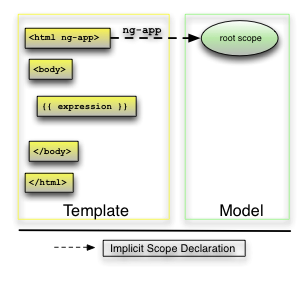
请编辑app/index.html文件,将下面的代码添加到index.html文件中,然后运行该应用查看效果。
<ul> <li> <span>Nexus S</span> <p> Fast just got faster with Nexus S. </p> </li> <li> <span>Motorola XOOM? with Wi-Fi</span> <p> The Next, Next Generation tablet. </p> li> </ul>
效果:

Angularjs学习---官方phonecat实例学习angularjs step0 step1,布布扣,bubuko.com
Angularjs学习---官方phonecat实例学习angularjs step0 step1
原文:http://www.cnblogs.com/amosli/p/3710648.html