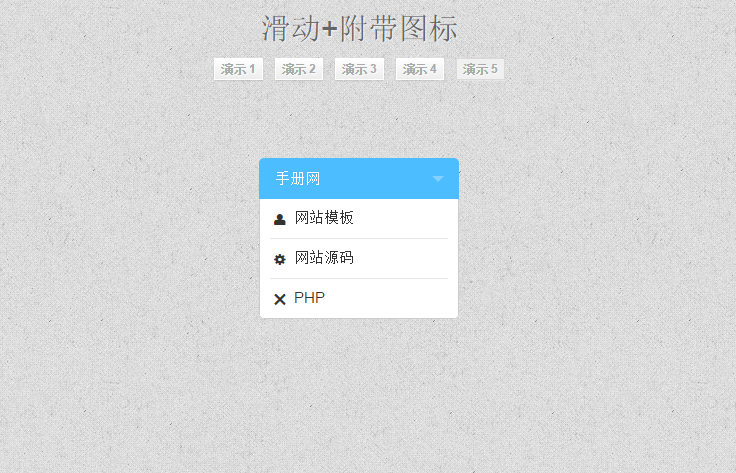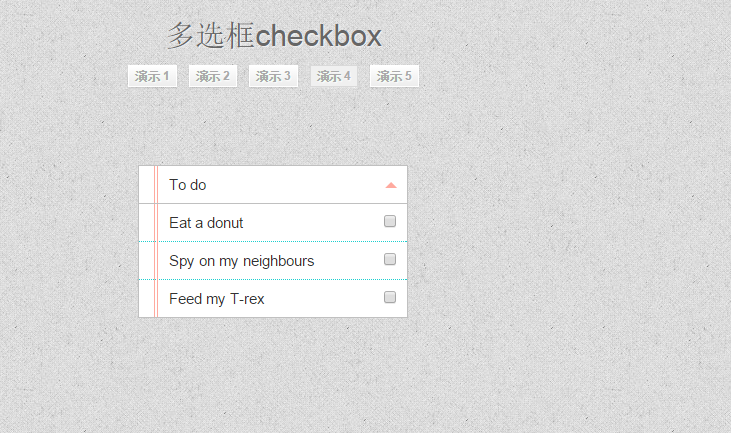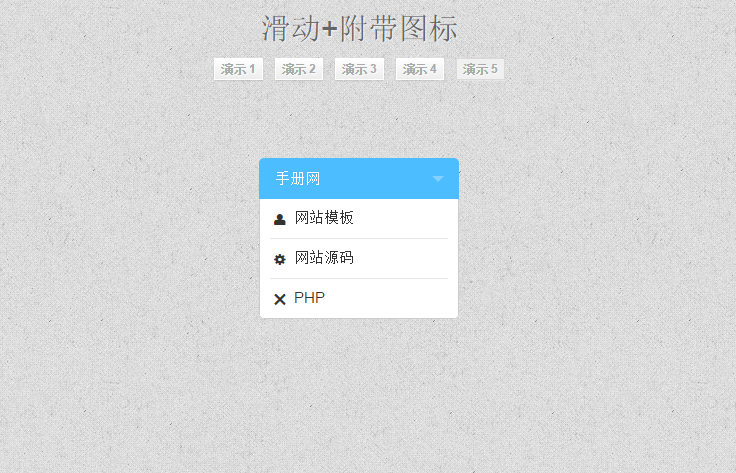
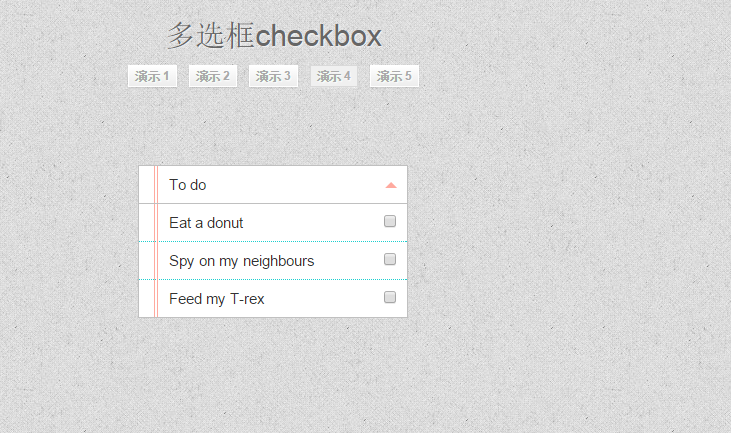
?
在线实例
实例演示
使用方法
- ?<section?class="main">
- ????????<div?class="wrapper-demo">
- ????????????<div?id="dd"?class="wrapper-dropdown-1"?tabindex="1">
- ????????????????<span>手册网</span>
- ????????????????<ul?class="dropdown"?tabindex="1">
- ????????????????????<li><a?href="#">jQuery特效</a></li>
- ????????????????????<li><a?href="#">网站模板</a></li>
- ????????????????</ul>
- ????????????</div>
- ????????????</div>
- ????</section>
- </div>
- <script?type="text/javascript"?src="http://libs.useso.com/js/jquery/1.7.2/jquery.min.js"></script>
- <script?type="text/javascript">
- ????function?DropDown(el)?{
- ????????this.dd?=?el;
- ????????this.placeholder?=?this.dd.children(‘span‘);
- ????????this.opts?=?this.dd.find(‘ul.dropdown?>?li‘);
- ????????this.val?=?‘‘;
- ????????this.index?=?-1;
- ????????this.initEvents();
- ????}
- ????DropDown.prototype?=?{
- ????????initEvents:?function()?{
- ????????????var?obj?=?this;
- ????????????obj.dd.on(‘click‘,?function(event)?{
- ????????????????$(this).toggleClass(‘active‘);
- ????????????????return?false;
- ????????????});
- ????????????obj.opts.on(‘click‘,?function()?{
- ????????????????var?opt?=?$(this);
- ????????????????obj.val?=?opt.text();
- ????????????????obj.index?=?opt.index();
- ????????????????obj.placeholder.text(‘Gender:?‘?+?obj.val);
- ????????????});
- ????????},
- ????????getValue:?function()?{
- ????????????return?this.val;
- ????????},
- ????????getIndex:?function()?{
- ????????????return?this.index;
- ????????}
- ????}
- ????$(function()?{
- ????????var?dd?=?new?DropDown($(‘#dd‘));
- ????????$(document).click(function()?{
- ????????????$(‘.wrapper-dropdown-1‘).removeClass(‘active‘);
- ????????});
- ????});
- </script>
复制
?
?
jQuery Drop-Down 自定义下拉框
原文:http://zaixianshouce.iteye.com/blog/2312775