As part of the Django’s common Web application tools, Django offers a few classes to manage paginated data. You can pass either a list/tuple of objects or an QuerySet. In this tutorial I will show how to paginate data using function based views and how to paginate using class-based views (ListView).
The paginator classes lives in django.core.paginator. We will be working mostly with the Paginator and Page classes.
Consider the auth.User table has 53 user instances.
from django.contrib.auth.models import User
from django.core.paginator import Paginator
user_list = User.objects.all()
paginator = Paginator(user_list, 10)In the example above I’m telling Paginator to paginate the user_listQuerySet in pages of 10. This will create a 6 pages result. The first 5 pages with 10 users each and the last page with 3 users.
| Input | Output | Type |
|---|---|---|
| paginator.count | 53 | <type ‘int‘> |
| paginator.num_pages | 6 | <type ‘int‘> |
| paginator.page_range | xrange(1, 7) | <type ‘xrange‘> |
| paginator.page(2) | <Page 2 of 6> | <class ‘django.core.paginator.Page‘> |
The Paginator.page() method will return a given page of the paginated results, which is an instance of Page. This is what we will return to the template.
users = paginator.page(2)| Input | Output | Type |
|---|---|---|
| users | <Page 2 of 6> | <class ‘django.core.paginator.Page‘> |
| users.has_next() | True | <type ‘bool‘> |
| users.has_previous() | True | <type ‘bool‘> |
| users.has_other_pages() | True | <type ‘bool‘> |
| users.next_page_number() | 3 | <type ‘int‘> |
| users.previous_page_number() | 1 | <type ‘int‘> |
| users.start_index() | 11 | <type ‘int‘> |
| users.end_index() | 20 | <type ‘int‘> |
The Page.next_page_number() and Page.previous_page_number() methods raises InvalidPage if next/previous page doesn’t exist.
The Page.start_index() and Page.end_index() are relative to the page number.
>>> users = paginator.page(6) # last page
<Page 6 of 6>
>>> users.start_index()
51
>>> users.end_index()
53The process is basically done by querying the database, then pass the QuerySet to the Paginator, grab a Page and return to the template. The rest is done in the template.
Let’s see now some practical examples.
views.py
from django.contrib.auth.models import User
from django.core.paginator import Paginator, EmptyPage, PageNotAnInteger
def index(request):
user_list = User.objects.all()
page = request.GET.get(‘page‘, 1)
paginator = Paginator(user_list, 10)
try:
users = paginator.page(page)
except PageNotAnInteger:
users = paginator.page(1)
except EmptyPage:
users = paginator.page(paginator.num_pages)
return render(request, ‘core/user_list.html‘, { ‘users‘: users })user_list.html
<table class="table table-bordered">
<thead>
<tr>
<th>Username</th>
<th>First name</th>
<th>Email</th>
</tr>
</thead>
<tbody>
{% for user in users %}
<tr>
<td>{{ user.username }}</td>
<td>{{ user.first_name }}</td>
<td>{{ user.email }}</td>
</tr>
{% endfor %}
</tbody>
</table>
{% if users.has_other_pages %}
<ul class="pagination">
{% if users.has_previous %}
<li><a href="?page={{ users.previous_page_number }}">«</a></li>
{% else %}
<li class="disabled"><span>«</span></li>
{% endif %}
{% for i in users.paginator.page_range %}
{% if users.number == i %}
<li class="active"><span>{{ i }} <span class="sr-only">(current)</span></span></li>
{% else %}
<li><a href="?page={{ i }}">{{ i }}</a></li>
{% endif %}
{% endfor %}
{% if users.has_next %}
<li><a href="?page={{ users.next_page_number }}">»</a></li>
{% else %}
<li class="disabled"><span>»</span></li>
{% endif %}
</ul>
{% endif %}The result is something like this:
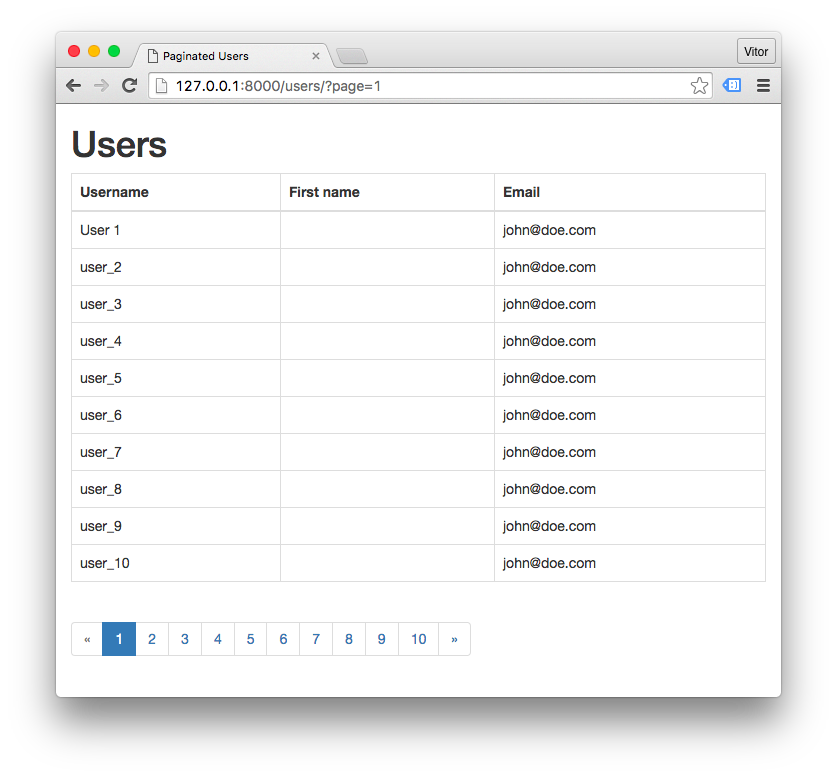
The example above is using Bootstrap 3.
views.py
class UserListView(ListView):
model = User
template_name = ‘core/user_list.html‘ # Default: <app_label>/<model_name>_list.html
context_object_name = ‘users‘ # Default: object_list
paginate_by = 10
queryset = User.objects.all() # Default: Model.objects.all()user_list.html
<table class="table table-bordered">
<thead>
<tr>
<th>Username</th>
<th>First name</th>
<th>Email</th>
</tr>
</thead>
<tbody>
{% for user in users %}
<tr>
<td>{{ user.username }}</td>
<td>{{ user.first_name }}</td>
<td>{{ user.email }}</td>
</tr>
{% endfor %}
</tbody>
</table>
{% if is_paginated %}
<ul class="pagination">
{% if page_obj.has_previous %}
<li><a href="?page={{ page_obj.previous_page_number }}">«</a></li>
{% else %}
<li class="disabled"><span>«</span></li>
{% endif %}
{% for i in paginator.page_range %}
{% if page_obj.number == i %}
<li class="active"><span>{{ i }} <span class="sr-only">(current)</span></span></li>
{% else %}
<li><a href="?page={{ i }}">{{ i }}</a></li>
{% endif %}
{% endfor %}
{% if page_obj.has_next %}
<li><a href="?page={{ page_obj.next_page_number }}">»</a></li>
{% else %}
<li class="disabled"><span>»</span></li>
{% endif %}
</ul>
{% endif %}原文:http://www.cnblogs.com/skying555/p/5859163.html