MessageQueue在于容错处理保持数据一致性上有很大的优势。下边的例子很好的说明了这一点。
Introduction
In this article, I will introduce a new and independent Open Source Message Queue system that is entirely built in C# and .NET framework 3.5. DotNetMQ is a message broker that has several features including guaranteed delivering, routing, load balancing, server graphs... so on. I will start by explaining messaging concepts and the need for message brokers. Then I will examine what DotNetMQ is and how to use it.
What Is Messaging?
Messaging is a way of asynchronous communication of applications running on same or different machines with reliable delivery. Programs communicate by sending packets of data called messages to each other [1].
A message may be a string, a byte array, an object... etc. Typically, a sender (producer) program creates a message and pushes it to a message queue and a receiver (consumer) program gets the message from the queue and processes it. The sender and receiver programs dona€?t have to be running at the same time, since messaging is an asynchronous process. This is called loosely coupled communication.
On the other hand, a Web Service method call (Remote Method Invocation) is a type of tightly coupled andsynchronous communication (both applications have to be running and available during the whole communication; if the Web Service is offline or an error occurs during the method call, the client application gets an exception).

In the figure above, two applications communicate over a message queue in a loosely coupled manner. If the receiver consumes messages slower than the sender produces it, the message count on the queue will increase. Also, the receiver may be offline while the sender is sending messages. In this situation, the receiver gets the messages from the queue when it becomes online (when it starts and joins the queue).
Message Queues are typically provided by Message Brokers. A Message Broker is a standalone application (service) that other applications connect to and send/receive messages. A Message Broker is responsible to store messages until a receiver receives them. A Message Broker can route messages across machines to deliver a message to the destination application and can try delivering the message until the receiver correctly handles it. A Message Broker is sometimes called a Message Oriented Middleware (MOM) or simply Message Queue (MQ).
What is DotNetMQ?
DotNetMQ is an open source Message Broker that has several features:
I preferred to name DotNetMQ as MDS (Message Delivery System) when first creating it. Because it is designed not just to be a message queue, but also as a system that delivers messages directly to applications and an environment that provides a framework to build application services. I called it DotNetMQ since it is entirely developed using .NET and the DotNetMQ name is more memorable. So, ita€?s original name (and internal project name) is MDS and the applications have many classes with the prefix MDS.
The Need for a Message Broker
First, I will demonstrate a simple situation where a message broker is needed.
In my experiences in business life, I‘ve observed really bad and uncommon asynchronous enterprise application integration solutions. Usually there is an application that runs on a server and performs some tasks and produces data, and then sends the result data to another application on another server. The second application performs other tasks on the data or evaluates the result (the servers are on the same network or connected over the internet). Also, the message data must be persistent. Even if the remote application is not working or the network is not available, themessage must be delivered on the first chance.
Leta€?s look at the design in the figure below.
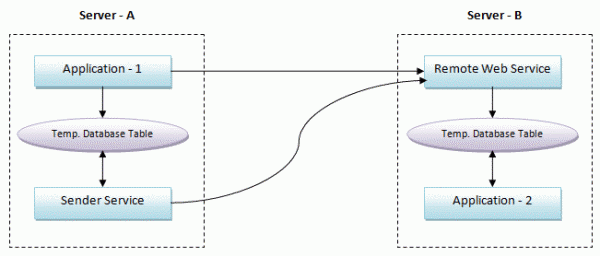
Application - 1 and Application - 2 are executable applications (or Windows services) and Sender Service is a Windows service. Application - 1 performs some task, produces data, and calls a Remote Web Service method onServer - B to transmit data. This Web Service inserts data into a database table. Application - 2 periodically checks the table for new incoming data rows and processes them (and deletes them from the table or marks them as processed to not process the same data again).
If an error occurs during the Web Service call or while processing data in the Web Service, data must not be lost and must be sent later. However, Application - 1 has other tasks to do, so it can not try to send data again and again. It simply inserts data into a database table. Another Windows service (or a thread in Application - 1, if the application always runs) checks this table periodically and tries to send data to the Web Service until data is successfully sent.
This scenario is really reliable (messages are guaranteed to be delivered) but is not an efficient way of communicating between two applications. This solution has some very critical problems:
Message Brokers do all this job and takes all the responsibility to deliver messages to the remote application in the most efficient way. The same application integration using DotNetMQ is shown in the figure below.
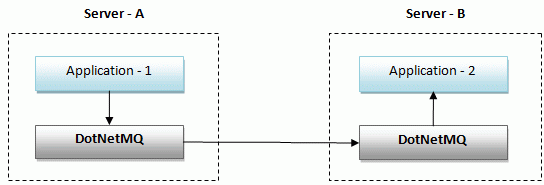
DotNetMQ is a standalone Windows service that runs on both Server - A and Server - B. Thus, you just need to write code to communicate with DotNetMQ. Using the DotNetMQ Client Library, it is very easy and fast to connect and send/receive messages to/from the DotNetMQ service. Application - 1 prepares the message, sets the destination, and passes the message to the DotNetMQ Broker. DotNetMQ brokers will deliver the message toApplication - 2 in the most efficient and fastest way.
Message Queue与WebService比较,布布扣,bubuko.com
原文:http://blog.csdn.net/sundacheng1989/article/details/28893879