In Eclipse, you press CTRL + SHIFT + O “Organize Imports” to import packages automatically. For IntelliJ IDEA, if you press CTRL + ALT + O “Optimize Imports”, it just removes some unused imports, never imports any package. And the worst is you need click on the class name and press ALT + ENTER keys to import the package one by one.
The IDEA is working a bit differently, the “unambiguous imports” are imported on the fly, and you need to enable this feature manually.
File –>> Settings –>> Editor –>> General –>> Auto Import –>> Checked these options :
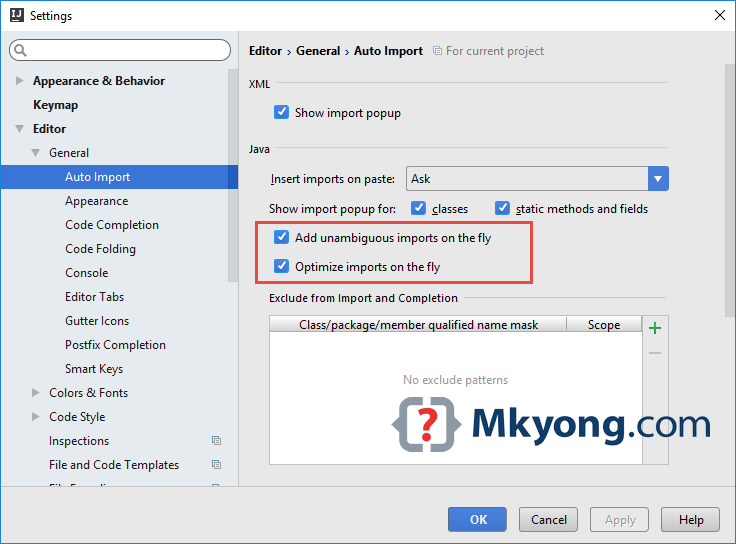
ALT + ENTER keys to import the package manually.Eclipse Ctrl + Shift + O in IntelliJ IDEA
原文:http://www.cnblogs.com/zheting/p/7679164.html