NFS,网络文件系统。一个系统在网络上与他人共享目录和文件。通过使用NFS,用户和程序可以像访问本地
文件一样访问系统上的文件。
用途:共享文件
优点:节省磁盘空间
组成:一台服务器和一台或多台客户机
1.安装、开启
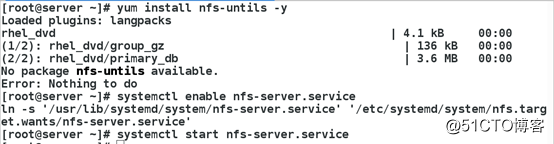
[root@server ~]# systemctl start nfs
[root@server ~]# systemctl start nfs 开启服务
添加防火墙策略
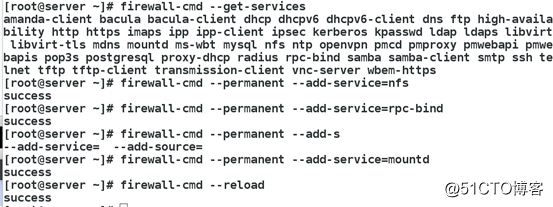
列出防火墙状态
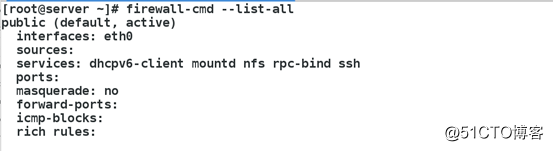
2.共享目录
[root@server ~]# mkdir /public/nfs -p ##建立共享目录
[root@server ~]# mkdir /public/nfs/file ##建立共享文件
[root@server ~]# vim /etc/exports
[root@server ~]# exportfs -rv
exporting *:/public/nfs
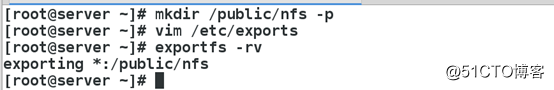
exports内容
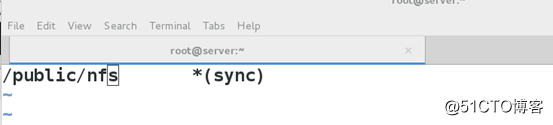
测试
(客户端)
挂载
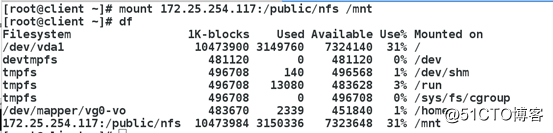
3.autofs(自动挂载工具)
当有需求的时候直接进入/net 就自动挂载成功
安装、开启(客户端)
[root@client ~]# yum install autofs.x86_64 -y
[root@client ~]# systemctl start autofs
查看autofs的根目录
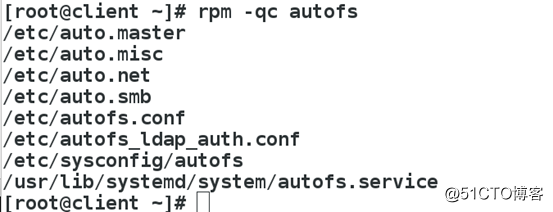
自动挂载到/net下
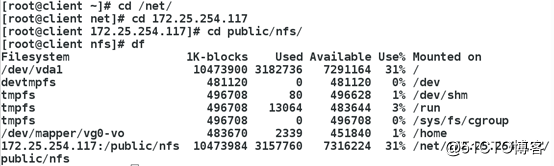
[root@client nfs]# vim /etc/auto.master
永久性挂载
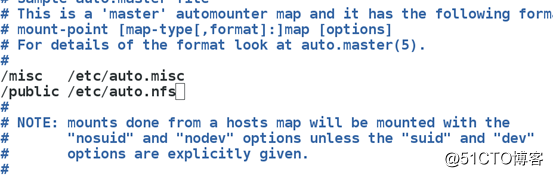
[root@client nfs]# vim /etc/auto.nfs
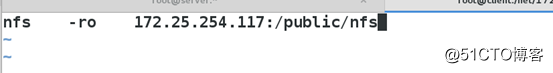
[root@client nfs]# systemctl restart autofs.service
4.共享目录的一些配置
给共享目录权限
服务端(117主机)中exports /public/nfs *(sync,rw) ##共享给所有人可读可写
[root@server ~]# vim /etc/exports
[root@server ~]# exportfs -rv ##将刚编辑内容刷新并加载
exporting *:/public/nfs
测试(测试主机中)

服务端(117主机)中exports /public/nfs 172.25.254.0/24(sync) ##共享给172.25.254.0/24网段只读
[root@server ~]# vim /etc/exports
[root@server ~]# exportfs -rv
exporting *:/public/nfs
测试(测试主机中)
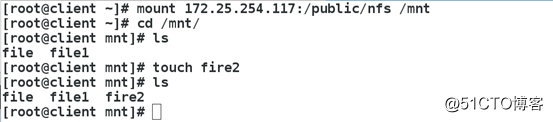
服务端(117主机)中exports /public/nfs *(sync,no_root_squash,rw) ##共享给所有人,当客户段使用root挂载不转换用户身份
[root@server ~]# vim /etc/exports
[root@server ~]# exportfs -rv
exporting *:/public/nfs
测试(测试主机中)
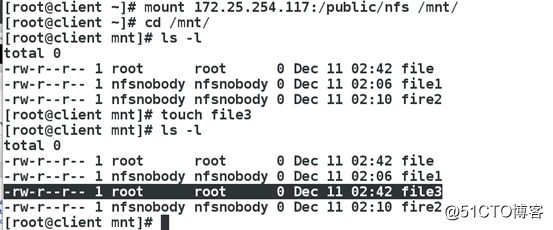
服务端(117主机)中exports /public/nfs *(sync,rw,anonuid=1001,anongid=1001) ##共享给uid=1001,gid=1001的用户可读写
[root@server ~]# vim /etc/exports
[root@server ~]# exportfs -rv
exporting *:/public/nfs
测试(测试主机中)
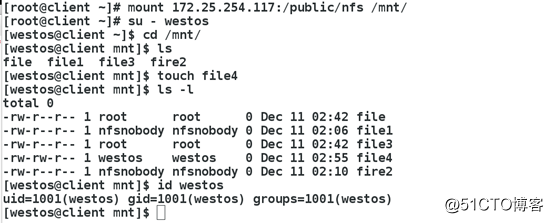
原文:http://blog.51cto.com/13352594/2050474