Debian 9 - Install MySQL Server
The steps below will show you how to install whichever version of MySQL-server you want on your Debian 9 server and why you should not just run sudo apt install mysql-server -y
Similar Posts
Steps
Usually, to install MySQL on a distro, you would just perform the following commands:
You would then receive either MySQL 5.5, 5.6, or 5.7 depending on which distro you were using, but they were all versions of MySQL. However, with Debian 9, if you do this you will end up installing MariaDB 10.1 which is a drop in replacement for 5.6.
If you decide to just go with MariaDB 10.1 and are confused by the lack of a prompt to set the root password, just login with sudo mysql and then use mysql command to set the password: GRANT ALL ON *.* TO root@localhost identified by ‘myawesomepassword‘;
Install MySQL 5.6, 5.7, or 5.8-preview
If you really want MySQL instead of MariaDB for whatever reason, you can execute the script below to install the version you want.
At the popup-page, select the version you want.
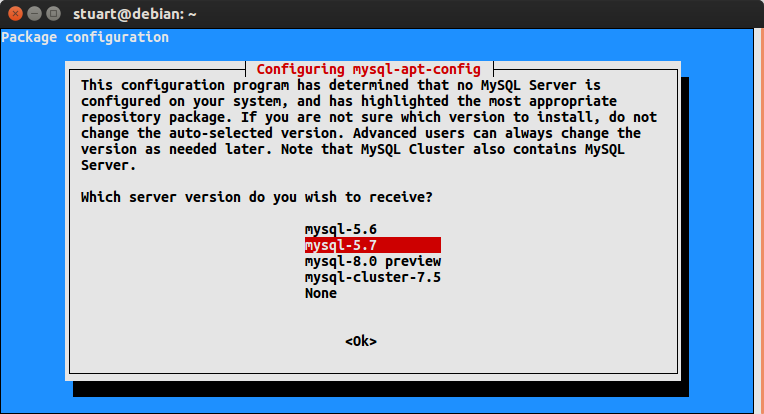
Then use the following commands to install the MySQL server (it will install the version you selected).
