知识图谱学习笔记第一部分,包含RDF介绍,以及Jena RDF API使用
RDF(Resource Description Framework),即资源描述框架,其本质是一个数据模型(Data Model)。它提供了一个统一的标准,用于描述实体/资源。简单来说,就是表示事物的一种方法和手段。
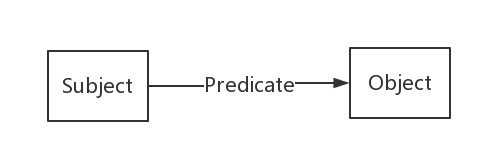
RDF序列化的方式主要有:RDF/XML,N-Triples,Turtle,RDFa,JSON-LD等几种。
Example1 N-Triples:
<http://www.kg.com/person/1> <http://www.kg.com/ontology/chineseName> "罗纳尔多·路易斯·纳萨里奥·德·利马"^^string.
<http://www.kg.com/person/1> <http://www.kg.com/ontology/career> "足球运动员"^^string.
<http://www.kg.com/person/1> <http://www.kg.com/ontology/fullName> "Ronaldo Luís Nazário de Lima"^^string.
<http://www.kg.com/person/1> <http://www.kg.com/ontology/birthDate> "1976-09-18"^^date.
<http://www.kg.com/person/1> <http://www.kg.com/ontology/height> "180"^^int.
<http://www.kg.com/person/1> <http://www.kg.com/ontology/weight> "98"^^int.
<http://www.kg.com/person/1> <http://www.kg.com/ontology/nationality> "巴西"^^string.
<http://www.kg.com/person/1> <http://www.kg.com/ontology/hasBirthPlace> <http://www.kg.com/place/10086>.
<http://www.kg.com/place/10086> <http://www.kg.com/ontology/address> "里约热内卢"^^string.
<http://www.kg.com/place/10086> <http://www.kg.com/ontology/coordinate> "-22.908333, -43.196389"^^string.Example2 Turtle:
@prefix person: <http://www.kg.com/person/> .
@prefix place: <http://www.kg.com/place/> .
@prefix : <http://www.kg.com/ontology/> .
person:1 :chineseName "罗纳尔多·路易斯·纳萨里奥·德·利马"^^string.
person:1 :career "足球运动员"^^string.
person:1 :fullName "Ronaldo Luís Nazário de Lima"^^string.
person:1 :birthDate "1976-09-18"^^date.
person:1 :height "180"^^int.
person:1 :weight "98"^^int.
person:1 :nationality "巴西"^^string.
person:1 :hasBirthPlace place:10086.
place:10086 :address "里约热内卢"^^string.
place:10086 :coordinate "-22.908333, -43.196389"^^string.RDF的表达能力有限,无法区分类和对象,也无法定义和描述类的关系/属性。RDF是对具体事物的描述,缺乏抽象能力,无法对同一个类别的事物进行定义和描述。就以罗纳尔多这个知识图为例,RDF能够表达罗纳尔多和里约热内卢这两个实体具有哪些属性,以及它们之间的关系。但如果我们想定义罗纳尔多是人,里约热内卢是地点,并且人具有哪些属性,地点具有哪些属性,人和地点之间存在哪些关系,这个时候RDF就表示无能为力了。
RDFS/OWL本质上是一些预定义词汇(vocabulary)构成的集合,用于对RDF进行类似的类定义及其属性的定义。
RDFS/OWL序列化方式和RDF没什么不同,其实在表现形式上,它们就是RDF。其常用的方式主要是RDF/XML,Turtle。另外,通常我们用小写开头的单词或词组来表示属性,大写开头的表示类。数据属性(data property,实体和literal字面量的关系)通常由名词组成,而对象数据(object property,实体和实体之间的关系)通常由动词(has,is之类的)加名词组成。剩下的部分符合驼峰命名法。
RDFS,即“Resource Description Framework Schema”,是最基础的模式语言。还是以罗纳尔多知识图为例,我们在概念、抽象层面对RDF数据进行定义。下面的RDFS定义了人和地点这两个类,及每个类包含的属性。
@prefix rdfs: <http://www.w3.org/2000/01/rdf-schema#> .
@prefix rdf: <http://www.w3.org/1999/02/22-rdf-syntax-ns#> .
@prefix : <http://www.kg.com/ontology/> .
### 这里我们用词汇rdfs:Class定义了“人”和“地点”这两个类。
:Person rdf:type rdfs:Class.
:Place rdf:type rdfs:Class.
### rdfs当中不区分数据属性和对象属性,词汇rdf:Property定义了属性,即RDF的“边”。
:chineseName rdf:type rdf:Property;
rdfs:domain :Person;
rdfs:range xsd:string .
:career rdf:type rdf:Property;
rdfs:domain :Person;
rdfs:range xsd:string .
:fullName rdf:type rdf:Property;
rdfs:domain :Person;
rdfs:range xsd:string .
:birthDate rdf:type rdf:Property;
rdfs:domain :Person;
rdfs:range xsd:date .
:height rdf:type rdf:Property;
rdfs:domain :Person;
rdfs:range xsd:int .
:weight rdf:type rdf:Property;
rdfs:domain :Person;
rdfs:range xsd:int .
:nationality rdf:type rdf:Property;
rdfs:domain :Person;
rdfs:range xsd:string .
:hasBirthPlace rdf:type rdf:Property;
rdfs:domain :Person;
rdfs:range :Place .
:address rdf:type rdf:Property;
rdfs:domain :Place;
rdfs:range xsd:string .
:coordinate rdf:type rdf:Property;
rdfs:domain :Place;
rdfs:range xsd:string .RDFS几个比较重要,常用的词汇:
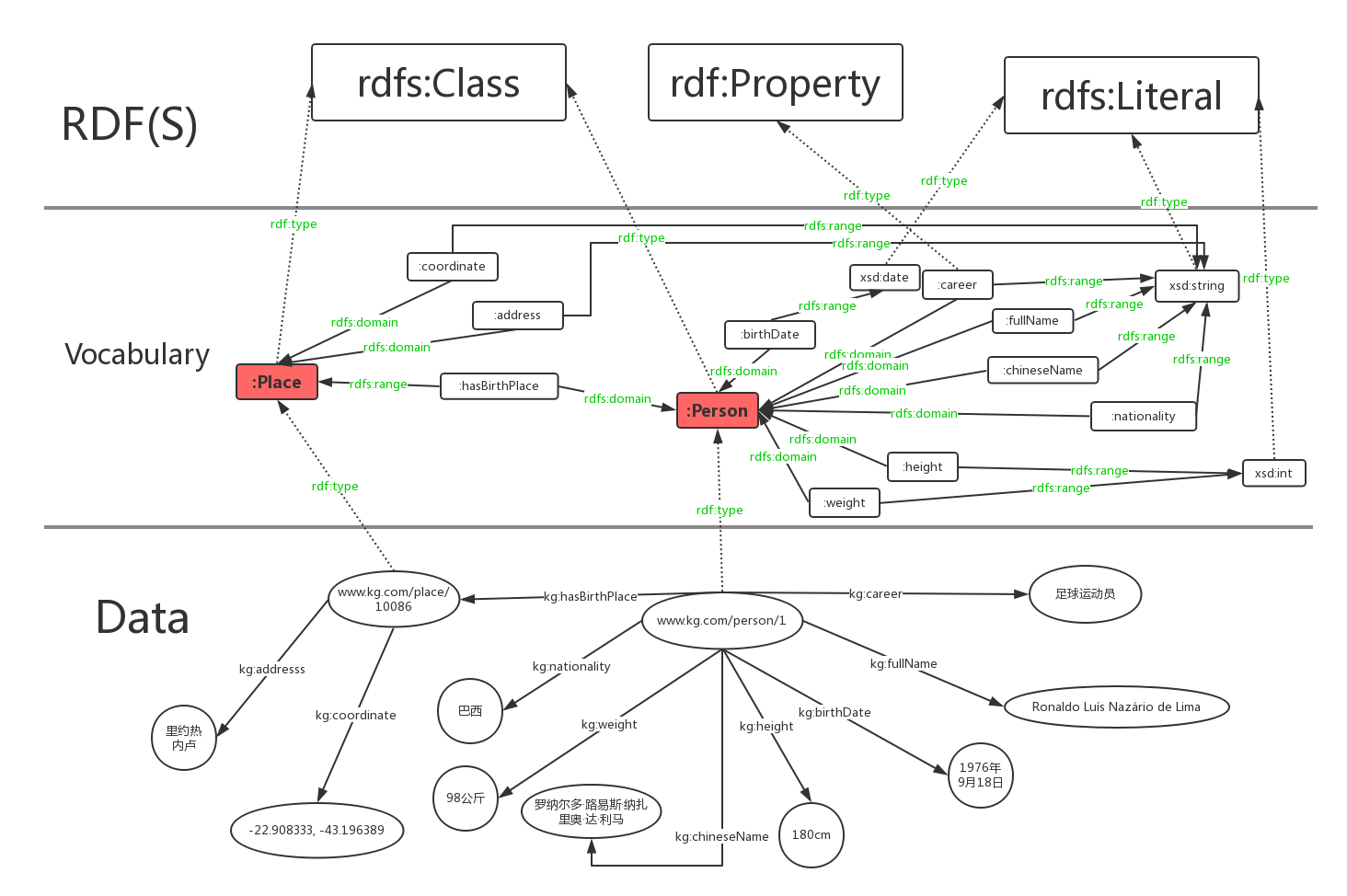
Data层是我们用RDF对罗纳尔多知识图的具体描述,Vocabulary是我们自己定义的一些词汇(类别,属性),RDF(S)则是预定义词汇。从下到上是一个具体到抽象的过程。图中我们用红色圆角矩形表示类,绿色字体表示rdf:type,rdfs:domain,rdfs:range三种预定义词汇,虚线表示rdf:type这种所属关系。
RDFS本质上是RDF词汇的一个扩展。后来人们发现RDFS的表达能力还是相当有限,因此提出了OWL。我们也可以把OWL当做是RDFS的一个扩展,其添加了额外的预定义词汇。
OWL,即“Web Ontology Language”,语义网技术栈的核心之一。OWL有两个主要的功能:
用OWL对罗纳尔多知识图进行语义层的描述:
@prefix rdfs: <http://www.w3.org/2000/01/rdf-schema#> .
@prefix rdf: <http://www.w3.org/1999/02/22-rdf-syntax-ns#> .
@prefix : <http://www.kg.com/ontology/> .
@prefix owl: <http://www.w3.org/2002/07/owl#> .
### 这里我们用词汇owl:Class定义了“人”和“地点”这两个类。
:Person rdf:type owl:Class.
:Place rdf:type owl:Class.
### owl区分数据属性和对象属性(对象属性表示实体和实体之间的关系)。词汇owl:DatatypeProperty定义了数据属性,owl:ObjectProperty定义了对象属性。
:chineseName rdf:type owl:DatatypeProperty;
rdfs:domain :Person;
rdfs:range xsd:string .
:career rdf:type owl:DatatypeProperty;
rdfs:domain :Person;
rdfs:range xsd:string .
:fullName rdf:type owl:DatatypeProperty;
rdfs:domain :Person;
rdfs:range xsd:string .
:birthDate rdf:type owl:DatatypeProperty;
rdfs:domain :Person;
rdfs:range xsd:date .
:height rdf:type owl:DatatypeProperty;
rdfs:domain :Person;
rdfs:range xsd:int .
:weight rdf:type owl:DatatypeProperty;
rdfs:domain :Person;
rdfs:range xsd:int .
:nationality rdf:type owl:DatatypeProperty;
rdfs:domain :Person;
rdfs:range xsd:string .
:hasBirthPlace rdf:type owl:ObjectProperty;
rdfs:domain :Person;
rdfs:range :Place .
:address rdf:type owl:DatatypeProperty;
rdfs:domain :Place;
rdfs:range xsd:string .
:coordinate rdf:type owl:DatatypeProperty;
rdfs:domain :Place;
rdfs:range xsd:string .schema层的描述语言换为OWL后,层次图表示为:
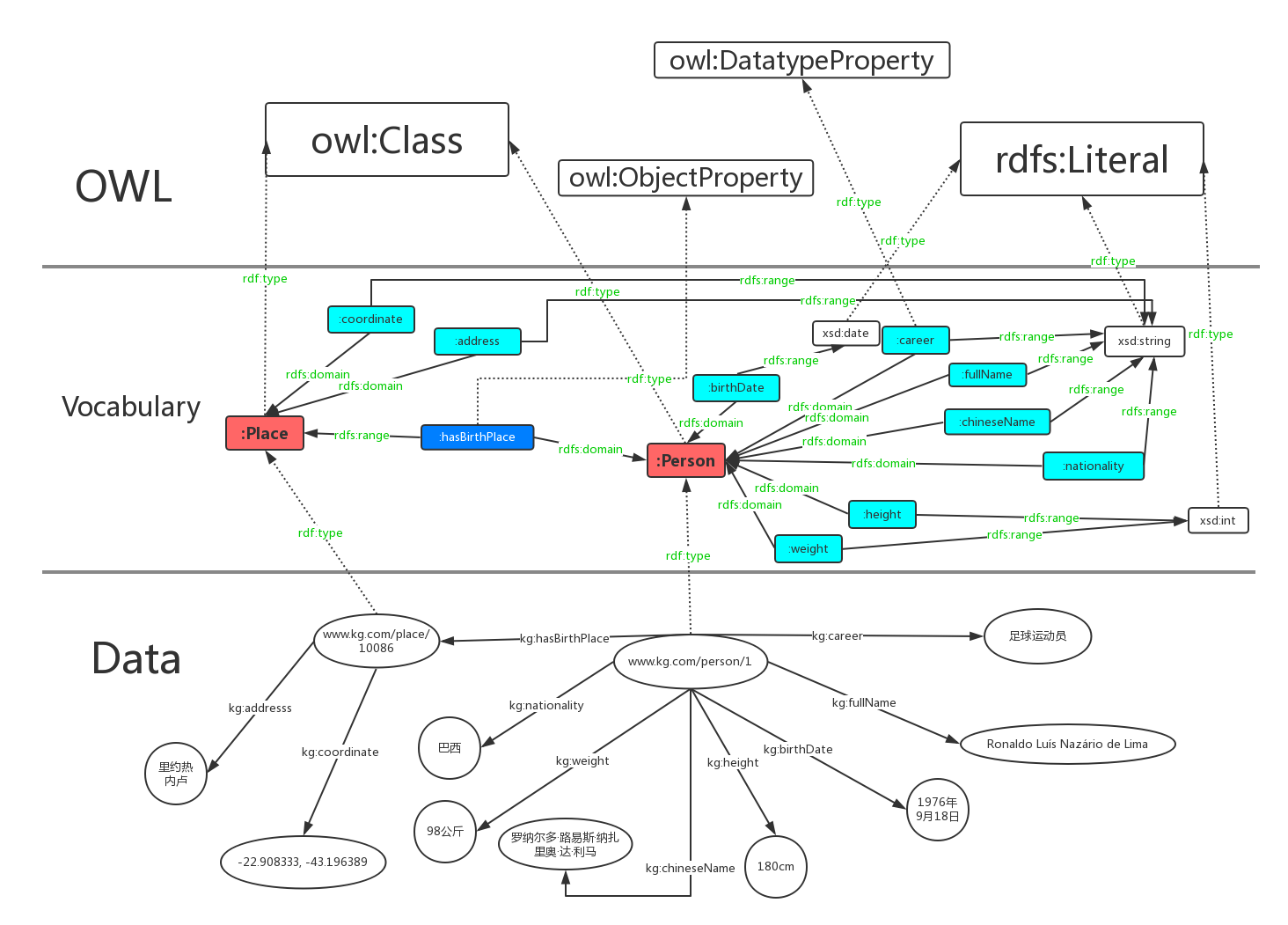
owl区分数据属性和对象属性(对象属性表示实体和实体之间的关系)。词汇owl:DatatypeProperty定义了数据属性,owl:ObjectProperty定义了对象属性。
上图中,数据属性用青色表示,对象属性由蓝色表示。
描述属性特征的词汇
本体映射词汇(Ontology Mapping)
RDFS同样支持推理,由于缺乏丰富的表达能力,推理能力也不强。举个例子,我们用RDFS定义人和动物两个类,另外,定义人是动物的一个子类。此时推理机能够推断出一个实体若是人,那么它也是动物。OWL当然支持这种基本的推理,除此之外,凭借其强大的表达能力,我们能进行更有实际意义的推理。想象一个场景,我们有一个庞大数据库存储人物的亲属关系。里面很多关系都是单向的,比如,其只保存了A的父亲(母亲)是B,但B的子女字段里面没有A,可以推理得到B的子女A。
。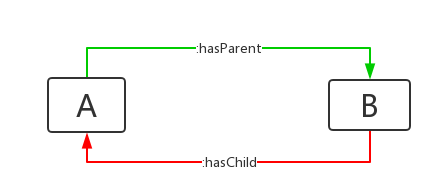
SPARQL即SPARQL Protocol and RDF Query Language的递归缩写,专门用于访问和操作RDF数据,是语义网的核心技术之一。W3C的RDF数据存取小组(RDF Data Access Working Group, RDAWG)对其进行了标准化。在2008年,SPARQL 1.0成为W3C官方所推荐的标准。2013年发布了SPARQL 1.1。相对第一个版本,其支持RDF图的更新,提供更强大的查询,比如:子查询、聚合操作(像我们常用的count)等等。
由两个部分组成:协议和查询语言。
一个SPARQL查询本质上是一个带有变量的RDF图,以我们之前提到的罗纳尔多RDF数据为例:
<http://www.kg.com/person/1> <http://www.kg.com/ontology/chineseName> "罗纳尔多·路易斯·纳萨里奥·德·利马"^^string.查询SPARQL
<http://www.kg.com/person/1> <http://www.kg.com/ontology/chineseName> ?x.SPARQL查询是基于图匹配的思想。我们把上述的查询与RDF图进行匹配,找到符合该匹配模式的所有子图,最后得到变量的值。就上面这个例子而言,在RDF图中找到匹配的子图后,将"罗纳尔多·路易斯·纳萨里奥·德·利马"和“?x”绑定,我们就得到最后的结果。简而言之,SPARQL查询分为三个步骤:
如何查询所有数据
PREFIX : <http://www.kgdemo.com#>
PREFIX rdf: <http://www.w3.org/1999/02/22-rdf-syntax-ns#>
PREFIX owl: <http://www.w3.org/2002/07/owl#>
PREFIX xsd: <XML Schema>
PREFIX vocab: <http://localhost:2020/resource/vocab/>
PREFIX rdfs: <http://www.w3.org/2000/01/rdf-schema#>
PREFIX map: <http://localhost:2020/resource/#>
PREFIX db: <http://localhost:2020/resource/>
SELECT * WHERE {
?s ?p ?o
}SPARQL的部分关键词:
“周星驰出演了哪些电影”:
PREFIX : <http://www.kgdemo.com#>
PREFIX rdf: <http://www.w3.org/1999/02/22-rdf-syntax-ns#>
PREFIX owl: <http://www.w3.org/2002/07/owl#>
PREFIX xsd: <XML Schema>
PREFIX vocab: <http://localhost:2020/resource/vocab/>
PREFIX rdfs: <http://www.w3.org/2000/01/rdf-schema#>
PREFIX map: <http://localhost:2020/resource/#>
PREFIX db: <http://localhost:2020/resource/>
SELECT ?n WHERE {
?s rdf:type :Person.
?s :personName '周星驰'.
?s :hasActedIn ?o.
?o :movieTitle ?n
}Jena是Apache基金会旗下的开源Java框架,用于构建Semantic Web 和 Linked Data 应用。
下面简要的介绍下API,要使用jena,可以下载jar包或者使用maven(推荐),建议测试时下面的都加上:
<dependency>
<groupId>org.apache.jena</groupId>
<artifactId>apache-jena-libs</artifactId>
<type>pom</type>
<version>3.7.0</version>
</dependency>
<dependency>
<groupId>org.apache.jena</groupId>
<artifactId>jena-sdb</artifactId>
<version>3.7.0</version>
</dependency>
<dependency>
<groupId>org.apache.jena</groupId>
<artifactId>jena-base</artifactId>
<version>3.7.0</version>
</dependency>
<dependency>
<groupId>org.apache.jena</groupId>
<artifactId>jena-fuseki-embedded</artifactId>
<version>3.7.0</version> <!-- Set the version -->
</dependency>
<!-- https://mvnrepository.com/artifact/org.apache.jena/jena-arq -->
<dependency>
<groupId>org.apache.jena</groupId>
<artifactId>jena-arq</artifactId>
<version>3.7.0</version>
</dependency>首先,三元组(triple)组成的图称之为Model,这个图里的Node可以是resources(实体)、literals(文本)或者blank nodes。
一个三元组,在jena里称之为Statement,一个 statement 包含三部分::
// URI 定义
static String personURI = "http://somewhere/JohnSmith";
static String fullName = "John Smith";
// 创建一个空模型(KG)
Model model = ModelFactory.createDefaultModel();
// 创建一个resource(一个subject)
Resource johnSmith = model.createResource(personURI);
// 添加属性,这里的value是一个literals(文本)
johnSmith.addProperty(VCARD.FN, fullName);当然,你还可以使用链式API,为resource添加多个Property
// create the resource
// and add the properties cascading style
Resource johnSmith
= model.createResource(personURI)
.addProperty(VCARD.FN, fullName)
.addProperty(VCARD.N,
model.createResource()
.addProperty(VCARD.Given, givenName)
.addProperty(VCARD.Family, familyName));
使用model.listStatements遍历statements,返回一个迭代器,使用hasNext判断是否还有数据,通过getSubject,getPredicate,getObject 获取三元组信息。
// list the statements in the Model
StmtIterator iter = model.listStatements();
// print out the predicate, subject and object of each statement
while (iter.hasNext()) {
Statement stmt = iter.nextStatement(); // get next statement
Resource subject = stmt.getSubject(); // get the subject
Property predicate = stmt.getPredicate(); // get the predicate
RDFNode object = stmt.getObject(); // get the object
System.out.print(subject.toString());
System.out.print(" " + predicate.toString() + " ");
if (object instanceof Resource) {
System.out.print(object.toString());
} else {
// object is a literal
System.out.print(" \"" + object.toString() + "\"");
}
System.out.println(" .");
} 运行结果:
http://somewhere/JohnSmith http://www.w3.org/2001/vcard-rdf/3.0#N 80aeb72e-ef9c-4879-807d-62daf3c13b72 .
http://somewhere/JohnSmith http://www.w3.org/2001/vcard-rdf/3.0#FN "John Smith" .
80aeb72e-ef9c-4879-807d-62daf3c13b72 http://www.w3.org/2001/vcard-rdf/3.0#Family "Smith" .
80aeb72e-ef9c-4879-807d-62daf3c13b72 http://www.w3.org/2001/vcard-rdf/3.0#Given "John" .可以使用model.write方便的把Model保存为rdf文件,write默认保存为XML格式
// now write the model in XML form to a file
model.write(System.out);<rdf:RDF
xmlns:rdf='http://www.w3.org/1999/02/22-rdf-syntax-ns#'
xmlns:vcard='http://www.w3.org/2001/vcard-rdf/3.0#'
>
<rdf:Description rdf:about='http://somewhere/JohnSmith'>
<vcard:FN>John Smith</vcard:FN>
<vcard:N rdf:nodeID="A0"/>
</rdf:Description>
<rdf:Description rdf:nodeID="A0">
<vcard:Given>John</vcard:Given>
<vcard:Family>Smith</vcard:Family>
</rdf:Description>
</rdf:RDF>write还提供重载版本write( OutputStream out, String lang ),lang可以为"RDF/XML-ABBREV", "N-TRIPLE", "TURTLE", (and "TTL") and "N3"
我们来保存为常见的TURTLE:
model.write(System.out, "TURTLE");结果:
<http://somewhere/JohnSmith>
<http://www.w3.org/2001/vcard-rdf/3.0#FN>
"John Smith" ;
<http://www.w3.org/2001/vcard-rdf/3.0#N>
[ <http://www.w3.org/2001/vcard-rdf/3.0#Family>
"Smith" ;
<http://www.w3.org/2001/vcard-rdf/3.0#Given>
"John"
] .jena还提供prefix功能,我们可以指定prefix来简化turtle,下面的代码将指定prefix,并保存到文件1.rdf里:
model.setNsPrefix( "vCard", "http://www.w3.org/2001/vcard-rdf/3.0#" );
model.setNsPrefix( "rdf", "http://www.w3.org/1999/02/22-rdf-syntax-ns#" );
try {
model.write(new FileOutputStream("1.rdf"),"TURTLE");
} catch (FileNotFoundException e) {
e.printStackTrace();
}结果:
@prefix rdf: <http://www.w3.org/1999/02/22-rdf-syntax-ns#> .
@prefix vCard: <http://www.w3.org/2001/vcard-rdf/3.0#> .
<http://somewhere/JohnSmith>
vCard:FN "John Smith" ;
vCard:N [ vCard:Family "Smith" ;
vCard:Given "John"
] .Mode的read(Reader reader, String base)方法,提供 读取RDF文件的功能:
static final String inputFileName = "1.rdf";
public static void main (String args[]) {
// create an empty model
Model model = ModelFactory.createDefaultModel();
InputStream in = FileManager.get().open( inputFileName );
if (in == null) {
throw new IllegalArgumentException( "File: " + inputFileName + " not found");
}
// read the RDF/XML file
model.read(in, "","TURTLE");
// write it to standard out
model.write(System.out);
}注意,read的时候,默认是读取XML,如果是其他格式,需要指定lang。
一个resouce都有一个唯一的URI,我们可以通过URI来获取对应的Resouce:
函数原型:
/**
Return a Resource instance with the given URI in this model. <i>This method
behaves identically to <code>createResource(String)</code></i> and exists as
legacy: createResource is now capable of, and allowed to, reuse existing objects.
<p>
Subsequent operations on the returned object may modify this model.
@return a resource instance
@param uri the URI of the resource
*/
Resource getResource(String uri) ;获取到Resouce后,通过getRequiredProperty获取属性,如果一个属性包含多个值,可以使用listProperties获取。
static final String inputFileName = "1.rdf";
static final String johnSmithURI = "http://somewhere/JohnSmith";
public static void main (String args[]) {
// create an empty model
Model model = ModelFactory.createDefaultModel();
// use the FileManager to find the input file
InputStream in = FileManager.get().open(inputFileName);
if (in == null) {
throw new IllegalArgumentException( "File: " + inputFileName + " not found");
}
// read the RDF/XML file
model.read(new InputStreamReader(in), "");
// retrieve the Adam Smith vcard resource from the model
Resource vcard = model.getResource(johnSmithURI);
// retrieve the value of the N property
Resource name = (Resource) vcard.getRequiredProperty(VCARD.N)
.getObject();
// retrieve the given name property
String fullName = vcard.getRequiredProperty(VCARD.FN)
.getString();
// add two nick name properties to vcard
vcard.addProperty(VCARD.NICKNAME, "Smithy")
.addProperty(VCARD.NICKNAME, "Adman");
// set up the output
System.out.println("The nicknames of \"" + fullName + "\" are:");
// list the nicknames
StmtIterator iter = vcard.listProperties(VCARD.NICKNAME);
while (iter.hasNext()) {
System.out.println(" " + iter.nextStatement().getObject()
.toString());
}
try {
model.write(new FileOutputStream("1.rdf"));
} catch (FileNotFoundException e) {
e.printStackTrace();
}
}可以通过listResourcesWithProperty查询包含Property的数据:
ResIterator iter = model.listResourcesWithProperty(VCARD.FN);
if (iter.hasNext()) {
System.out.println("The database contains vcards for:");
while (iter.hasNext()) {
System.out.println(" " + iter.nextResource()
.getRequiredProperty(VCARD.FN)
.getString() );
}
} else {
System.out.println("No vcards were found in the database");
} 通过listStatements(SimpleSelector)查询Statement:
// select all the resources with a VCARD.FN property
// whose value ends with "Smith"
StmtIterator iter = model.listStatements(
new
SimpleSelector(null, VCARD.FN, (RDFNode) null) {
@Override
public boolean selects(Statement s) {
return s.getString().endsWith("Smith");
}
});
if (iter.hasNext()) {
System.out.println("The database contains vcards for:");
while (iter.hasNext()) {
System.out.println(" " + iter.nextStatement()
.getString());
}
} else {
System.out.println("No Smith's were found in the database");
} 可以通过union合并两个模型:
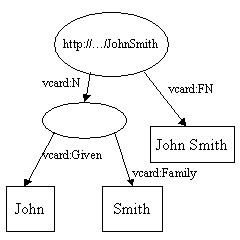
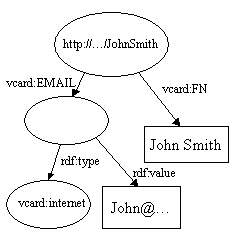
合并后:

作者:Jadepeng
出处:jqpeng的技术记事本--http://www.cnblogs.com/xiaoqi
您的支持是对博主最大的鼓励,感谢您的认真阅读。
本文版权归作者所有,欢迎转载,但未经作者同意必须保留此段声明,且在文章页面明显位置给出原文连接,否则保留追究法律责任的权利。
原文:https://www.cnblogs.com/xiaoqi/p/kg-study-part-1.html