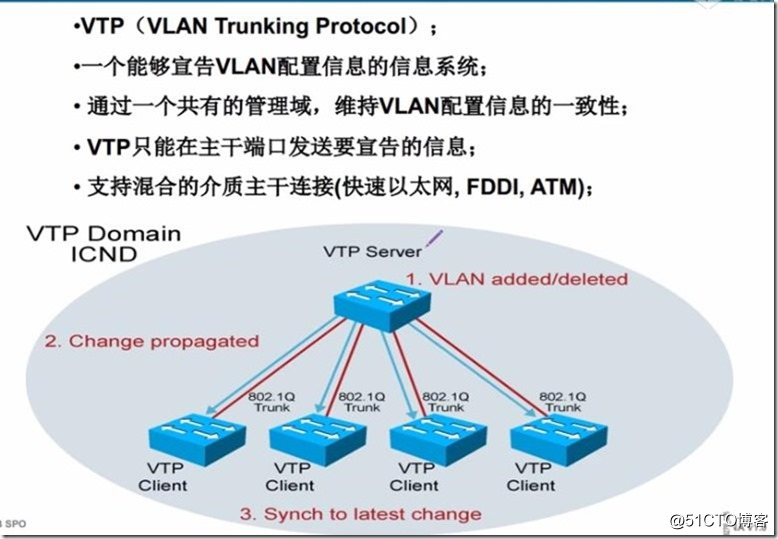
VTP_Server#show vtp status
VTP Version : 2
Configuration Revision : 0
Maximum VLANs supported locally : 68
Number of existing VLANs : 5
VTP Operating Mode : Server
VTP Domain Name :
VTP Pruning Mode : Disabled
VTP V2 Mode : Disabled
VTP Traps Generation : Disabled
MD5 digest : 0xBF 0x86 0x94 0x45 0xFC 0xDF 0xB5 0x70
Configuration last modified by 0.0.0.0 at 0-0-00 00:00:00
Local updater ID is 0.0.0.0 (no valid interface found)
VTP_Client#
VTP-Server#conf t
Enter configuration commands, one per line. End with CNTL/Z.
VTP-Server(config)#vtp domain CCIE
Changing VTP domain name from NULL to CCIE
很简单的拓扑
SW_VTP_client#conf t
Enter configuration commands, one per line. End with CNTL/Z.
SW_VTP_client(config)#vtp mode client
Device mode already VTP CLIENT.
SW_VTP_client(config)#vlan 10
VTP VLAN configuration not allowed when device is in CLIENT mode.
SW_VTP_client#sh vtp status
VTP Version : 2
Configuration Revision : 2
Maximum VLANs supported locally : 255
Number of existing VLANs : 7
VTP Operating Mode : Client
VTP Domain Name : CCIE
VTP Pruning Mode : Disabled
VTP V2 Mode : Disabled
VTP Traps Generation : Disabled
MD5 digest : 0x59 0xC7 0x55 0x79 0xB7 0x5F 0x8E 0x81
Configuration last modified by 0.0.0.0 at 3-1-93 00:03:01
SW_VTP_client#
vtp server上创建vlan 30,revision 从2变到3
client上版本也更新了
vlan30 也自动加进来了
CCNA的时候只说V2,到了CCIE会描述v1 v2 v3的三个版本的区别
原文:http://blog.51cto.com/433266/2113354