yum install -y expectvim 1.expect#! /usr/bin/expect
set host "192.168.133.132" //变量设置,类似shell的 host=xx
set passwd "123456"
spawn ssh root@$host
expect {
"yes/no" { send "yes\r"; exp_continue}
"password:" { send "$passwd\r" } //返回值匹配到yes/no时,输入yes并回车,返回值匹配到passwd时输入密码并回车
}
interact //interact退出expect,留在远程主机;什么也不写会退出expect,并退出远程主机;expect eof 延迟几秒后退出expect脚本并退出远程主机chomod a+x 1.expect
./1.expect //执行1.expect脚本#!/usr/bin/expect
set user "root"
set passwd "123456"
spawn ssh $user@192.168.133.132
expect {
"yes/no" { send "yes\r"; exp_continue}
"password:" { send "$passwd\r" }
}
expect "]*" //返回值匹配到"]*" ,则执行下面命令
send "touch /tmp/12.txt\r"
expect "]*"
send "echo 1212 > /tmp/12.txt\r"
expect "]*"
send "exit\r" //退出终端,(退出expect,并退出远程主机)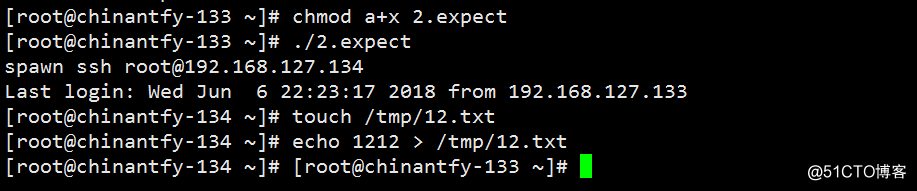
#!/usr/bin/expect
set user [lindex $argv 0]
set host [lindex $argv 1]
set passwd "123456"
set cm [lindex $argv 2]
spawn ssh $user@$host
expect {
"yes/no" { send "yes\r"}
"password:" { send "$passwd\r" }
}
expect "]*"
send "$cm\r"
expect "]*"
send "exit\r"./3.expect root 192.168.127.134 "w;top;"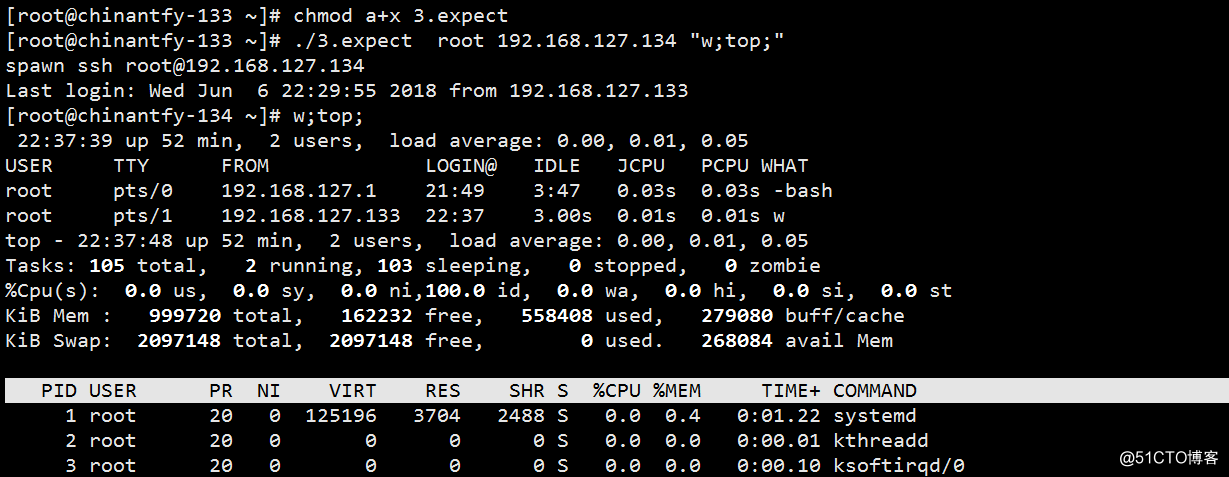
原文:http://blog.51cto.com/13569831/2125739