本教程的主要亮点:
下载文件是相当简单的,涉及以下步骤。
response.setHeader(“Content-Disposition”, “inline; filename=” + fileName);//通过“内联”浏览器将尝试显示内容到浏览器中(图片,PDF,文本,...)。对于其他内容类型,文件将直接下载。
完整实施例在下面讨论。
使用到以下技术:
现在让我们开始

<project xmlns="http://maven.apache.org/POM/4.0.0" xmlns:xsi="http://www.w3.org/2001/XMLSchema-instance"
xsi:schemaLocation="http://maven.apache.org/POM/4.0.0 http://maven.apache.org/maven-v4_0_0.xsd">
<modelVersion>4.0.0</modelVersion>
<groupId>com.yiibai.springmvc</groupId>
<artifactId>Spring4MVCFileDownloadExample</artifactId>
<packaging>war</packaging>
<version>1.0.0</version>
<name>Spring4MVCFileDownloadExample Maven Webapp</name>
<properties>
<springframework.version>4.2.0.RELEASE</springframework.version>
</properties>
<dependencies>
<dependency>
<groupId>org.springframework</groupId>
<artifactId>spring-webmvc</artifactId>
<version>${springframework.version}</version>
</dependency>
<dependency>
<groupId>javax.servlet</groupId>
<artifactId>javax.servlet-api</artifactId>
<version>3.1.0</version>
</dependency>
<dependency>
<groupId>javax.servlet</groupId>
<artifactId>jstl</artifactId>
<version>1.2</version>
</dependency>
</dependencies>
<build>
<pluginManagement>
<plugins>
<plugin>
<groupId>org.apache.maven.plugins</groupId>
<artifactId>maven-war-plugin</artifactId>
<version>2.4</version>
<configuration>
<warSourceDirectory>src/main/webapp</warSourceDirectory>
<warName>Spring4MVCFileDownloadExample</warName>
<failOnMissingWebXml>false</failOnMissingWebXml>
</configuration>
</plugin>
</plugins>
</pluginManagement>
<finalName>Spring4MVCFileDownloadExample</finalName>
</build>
</project>
package com.yiibai.springmvc.controller;
import java.io.BufferedInputStream;
import java.io.File;
import java.io.FileInputStream;
import java.io.IOException;
import java.io.InputStream;
import java.io.OutputStream;
import java.net.URLConnection;
import java.nio.charset.Charset;
import javax.servlet.http.HttpServletResponse;
import org.springframework.stereotype.Controller;
import org.springframework.ui.ModelMap;
import org.springframework.util.FileCopyUtils;
import org.springframework.web.bind.annotation.PathVariable;
import org.springframework.web.bind.annotation.RequestMapping;
import org.springframework.web.bind.annotation.RequestMethod;
@Controller
public class FileDownloadController {
private static final String INTERNAL_FILE="irregular-verbs-list.pdf";
private static final String EXTERNAL_FILE_PATH="C:/mytemp/SpringMVCHibernateManyToManyCRUDExample.zip";
@RequestMapping(value={"/","/welcome"}, method = RequestMethod.GET)
public String getHomePage(ModelMap model) {
return "welcome";
}
/*
* Download a file from
* - inside project, located in resources folder.
* - outside project, located in File system somewhere.
*/
@RequestMapping(value="/download/{type}", method = RequestMethod.GET)
public void downloadFile(HttpServletResponse response, @PathVariable("type") String type) throws IOException {
File file = null;
if(type.equalsIgnoreCase("internal")){
ClassLoader classloader = Thread.currentThread().getContextClassLoader();
file = new File(classloader.getResource(INTERNAL_FILE).getFile());
}else{
file = new File(EXTERNAL_FILE_PATH);
}
if(!file.exists()){
String errorMessage = "Sorry. The file you are looking for does not exist";
System.out.println(errorMessage);
OutputStream outputStream = response.getOutputStream();
outputStream.write(errorMessage.getBytes(Charset.forName("UTF-8")));
outputStream.close();
return;
}
String mimeType= URLConnection.guessContentTypeFromName(file.getName());
if(mimeType==null){
System.out.println("mimetype is not detectable, will take default");
mimeType = "application/octet-stream";
}
System.out.println("mimetype : "+mimeType);
response.setContentType(mimeType);
/* "Content-Disposition : inline" will show viewable types [like images/text/pdf/anything viewable by browser] right on browser
while others(zip e.g) will be directly downloaded [may provide save as popup, based on your browser setting.]*/
response.setHeader("Content-Disposition", String.format("inline; filename=\"" + file.getName() +"\""));
/* "Content-Disposition : attachment" will be directly download, may provide save as popup, based on your browser setting*/
//response.setHeader("Content-Disposition", String.format("attachment; filename=\"%s\"", file.getName()));
response.setContentLength((int)file.length());
InputStream inputStream = new BufferedInputStream(new FileInputStream(file));
//Copy bytes from source to destination(outputstream in this example), closes both streams.
FileCopyUtils.copy(inputStream, response.getOutputStream());
}
}
该控制器包括两个文件。一个文件是内部应用(内部资源),和其他文件位于外部的应用程序的文件系统。您的项目一定要改变外部文件的路径。仅用于演示的目的,我们已在路径一个额外的路径变量(内部/外部)。我们正在使用Spring FileCopyUtils工具类流从源复制到目的地。
package com.yiibai.springmvc.configuration;
import org.springframework.context.annotation.ComponentScan;
import org.springframework.context.annotation.Configuration;
import org.springframework.web.servlet.config.annotation.EnableWebMvc;
import org.springframework.web.servlet.config.annotation.ResourceHandlerRegistry;
import org.springframework.web.servlet.config.annotation.ViewResolverRegistry;
import org.springframework.web.servlet.config.annotation.WebMvcConfigurerAdapter;
import org.springframework.web.servlet.view.InternalResourceViewResolver;
import org.springframework.web.servlet.view.JstlView;
@Configuration
@EnableWebMvc
@ComponentScan(basePackages = "com.yiibai.springmvc")
public class HelloWorldConfiguration extends WebMvcConfigurerAdapter{
@Override
public void configureViewResolvers(ViewResolverRegistry registry) {
InternalResourceViewResolver viewResolver = new InternalResourceViewResolver();
viewResolver.setViewClass(JstlView.class);
viewResolver.setPrefix("/WEB-INF/views/");
viewResolver.setSuffix(".jsp");
registry.viewResolver(viewResolver);
}
@Override
public void addResourceHandlers(ResourceHandlerRegistry registry) {
registry.addResourceHandler("/static/**").addResourceLocations("/static/");
}
}
package com.yiibai.springmvc.configuration;
import org.springframework.web.servlet.support.AbstractAnnotationConfigDispatcherServletInitializer;
public class HelloWorldInitializer extends AbstractAnnotationConfigDispatcherServletInitializer {
@Override
protected Class<?>[] getRootConfigClasses() {
return new Class[] { HelloWorldConfiguration.class };
}
@Override
protected Class<?>[] getServletConfigClasses() {
return null;
}
@Override
protected String[] getServletMappings() {
return new String[] { "/" };
}
}
<%@ taglib prefix="form" uri="http://www.springframework.org/tags/form"%> <%@ taglib prefix="c" uri="http://java.sun.com/jsp/jstl/core" %> <html> <head> <meta http-equiv="Content-Type" content="text/html; charset=ISO-8859-1"> <title>Spring 4 MVC File Download Example</title> <link href="<c:url value=‘/static/css/bootstrap.css‘ />" rel="stylesheet"></link> <link href="<c:url value=‘/static/css/app.css‘ />" rel="stylesheet"></link> </head> <body> <div class="form-container"> <h1>Welcome to FileDownloader Example</h1> Click on below links to see FileDownload in action.<br/><br/> <a href="<c:url value=‘/download/internal‘ />">Download This File (located inside project)</a> <br/> <a href="<c:url value=‘/download/external‘ />">Download This File (located outside project, on file system)</a> </div> </body> </html>
现在构建war(在前面的Eclipse教程)或通过Maven的命令行( mvn clean install)。部署 war 到Servlet3.0容器。或:
打开浏览器,浏览 http://localhost:8080/Spring4MVCFileDownloadExample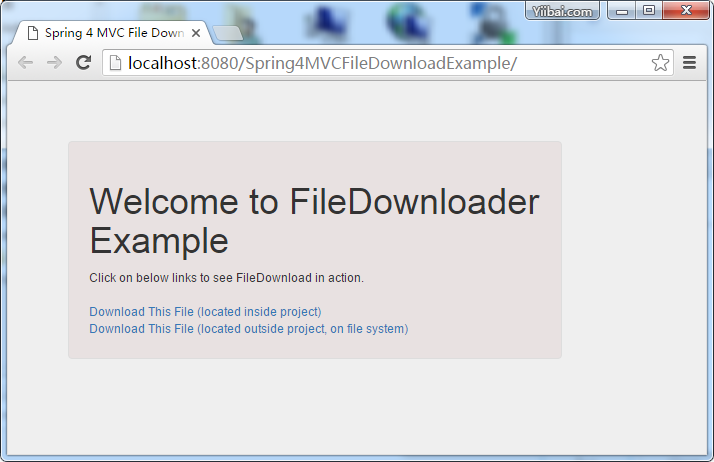
点击第二个链接。外部文件应被下载。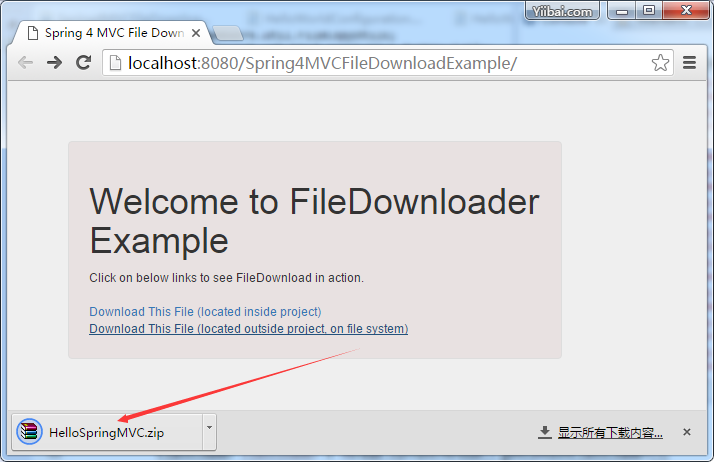
点击第一个链接。内部文件[这是一个PDF]应该显示在浏览器中,这是由于 Content-Disposition: inline. 通过内联,如果内容可以通过浏览器显示,它会显示它在浏览器中。
现在从内联更改内容处置备注。构建并部署。点击第一个链接。这个时候您应该看到 PDF文件被下载。
就这样,完
原文:https://www.cnblogs.com/borter/p/9519819.html