在互联网中进行路由选择所使用的设备,或者说,实现路由的设备,我们称之为路由器。
路由是指导IP报文发送的路径信息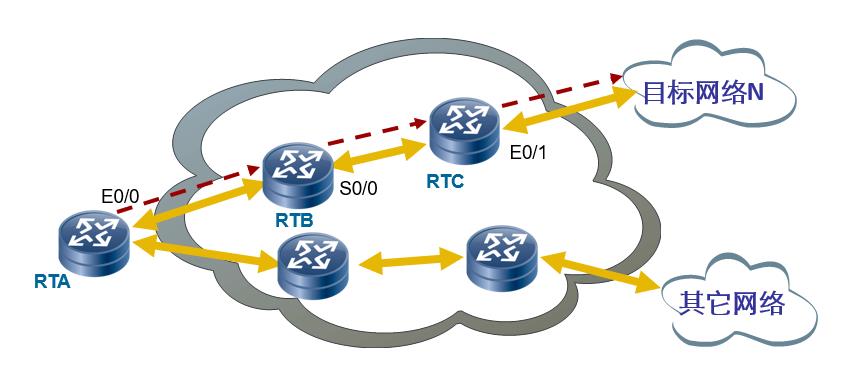
路由器工作时依赖于路由表进行数据的转发。路由表犹如一张地图,它包含着去往各个目的的路径信息(路由条目)。每条信息至少应该包括下面3个内容:
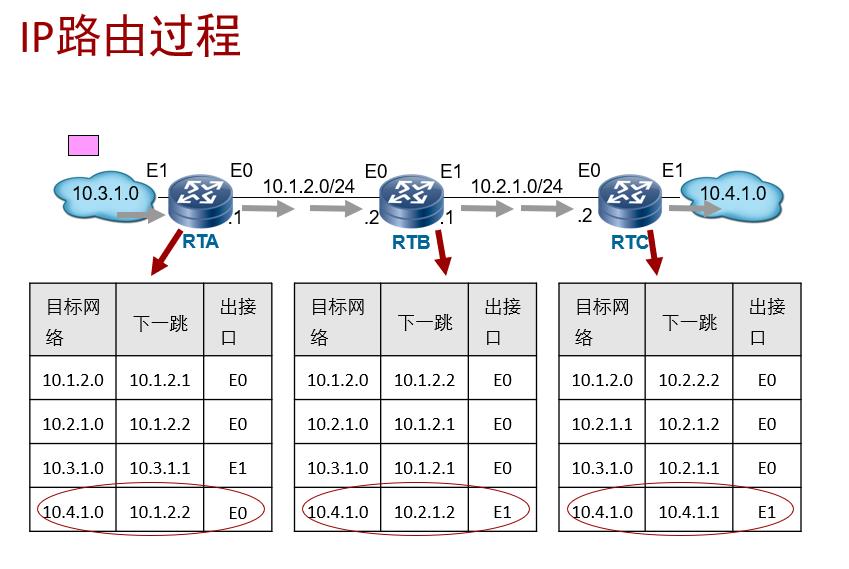
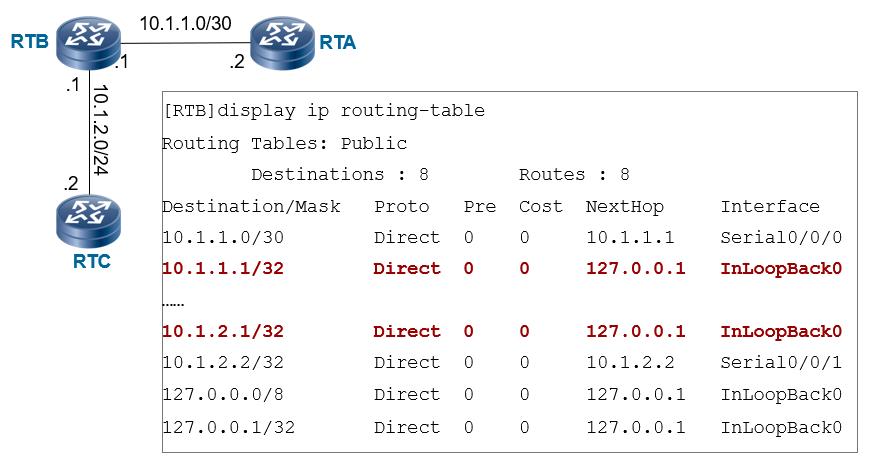
链路层发现的路由称之为直连路由
PS:各设备三层接口接起来就会自动发现路由
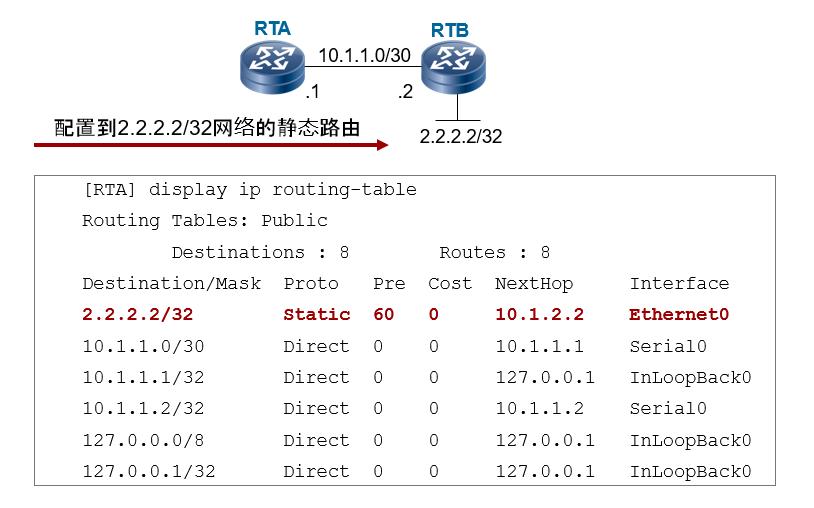
管理员手工添加的路由 称之为静态路由
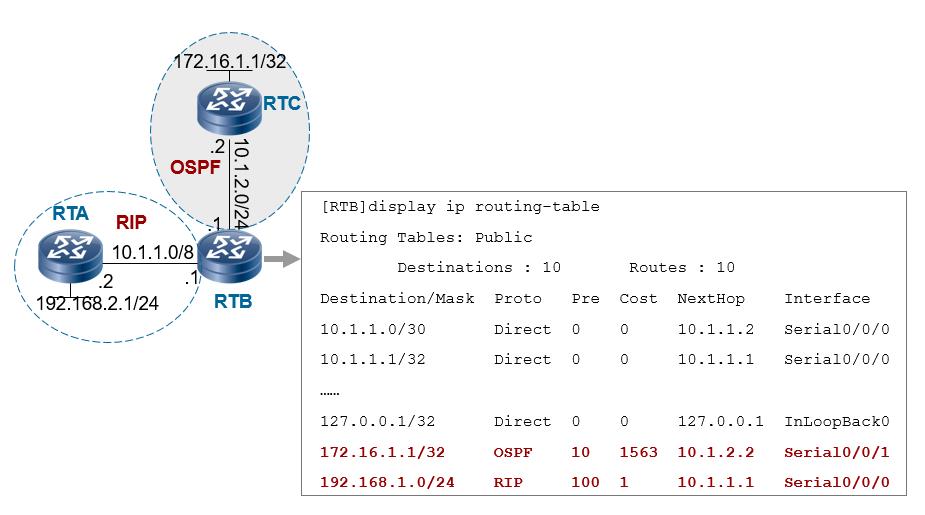
上图是通过路由协议来学习到路由表 RIP OSPF协议
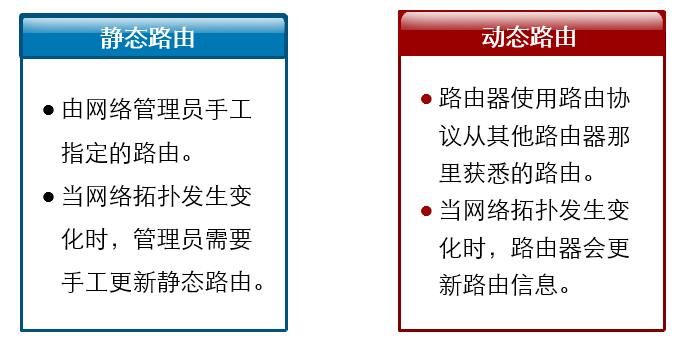
静态路由是由管理员手工配置而生成的路由。
其优点为:
其缺点为:
静态路由在实际应用中相当广泛,通常应用于以下两个场景:
实验需求:路由器各接口及主机的IP地址和掩码。要求采用静态路由,使图中任意二台主机之间都能互通。
实验拓扑: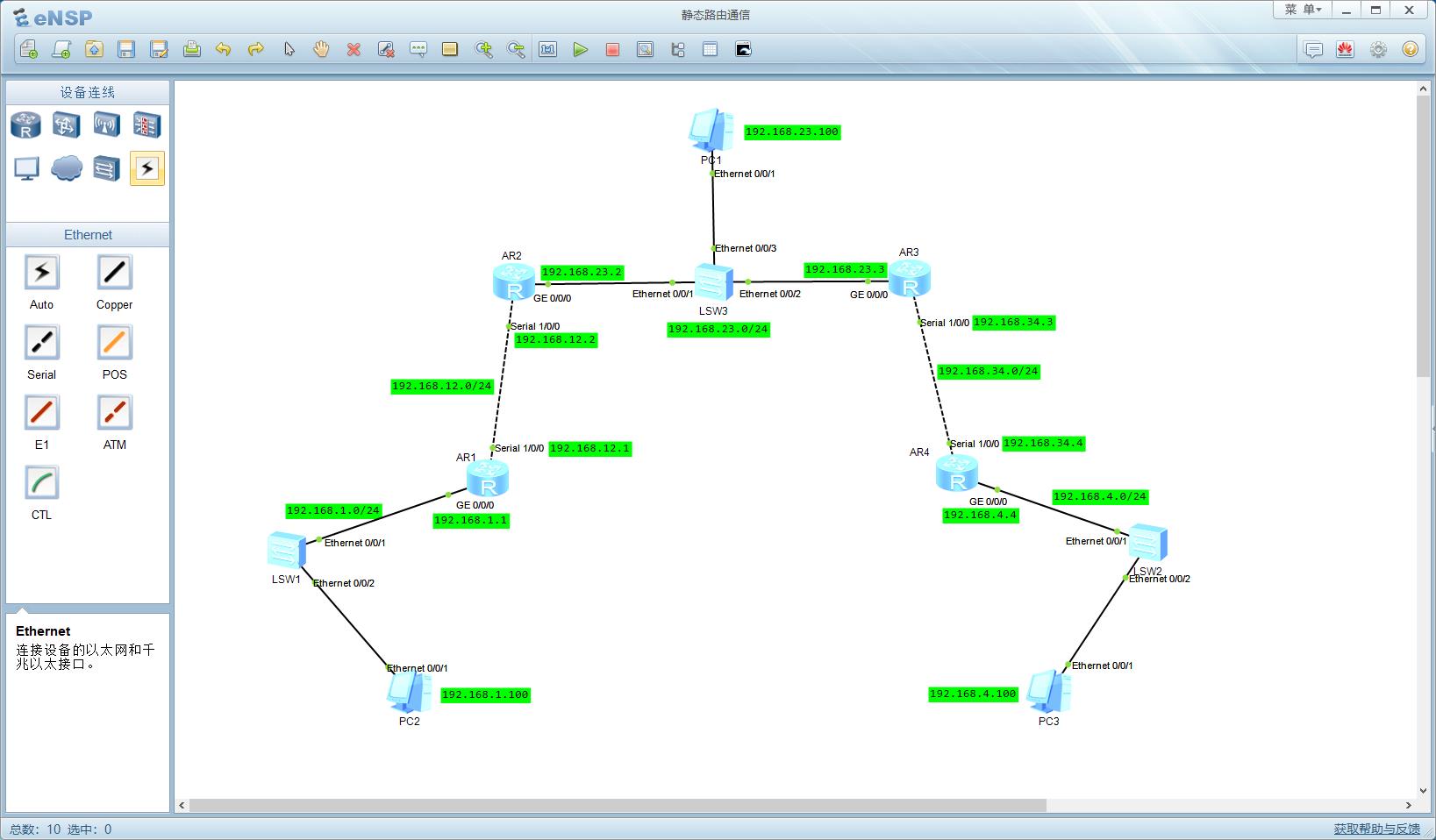
实验配置思路
配置参数表
PC1 ip 192.168.23.100/24 gateway 192.168.23.2
PC2 ip 192.168.1.100/24 gateway 192.168.1.1
PC3 ip 192.168.4.100/24 gateway 192.168.4.4
四台路由器根据拓扑图给出的接口对应Ip配置 命令参考如下
<Huawei>system-view
Enter system view, return user view with Ctrl+Z.
[Huawei]sysname R1
[R1]interface GigabitEthernet 0/0/0
[R1-GigabitEthernet0/0/0]ip address 192.168.1.1 24
Jun 7 2018 10:39:58-08:00 R1 %%01IFNET/4/LINK_STATE(l)[0]:The line protocol IP
on the interface GigabitEthernet0/0/0 has entered the UP state.
[R1-GigabitEthernet0/0/0]quit
[R1]interface Serial 1/0/0
[R1-Serial1/0/0]ip address 192.168.12.1 24
[R1-Serial1/0/0]quit
[R1]display ip interface brief
*down: administratively down
^down: standby
(l): loopback
(s): spoofing
The number of interface that is UP in Physical is 3
The number of interface that is DOWN in Physical is 2
The number of interface that is UP in Protocol is 3
The number of interface that is DOWN in Protocol is 2
Interface IP Address/Mask Physical Protocol
GigabitEthernet0/0/0 192.168.1.1/24 up up
GigabitEthernet0/0/1 unassigned down down
NULL0 unassigned up up(s)
Serial1/0/0 192.168.12.1/24 up up
Serial1/0/1 unassigned down down
[R1]PC2 ping通 PC3
R1
[R1]ip route-static 192.168.4.0 24 s1/0/0 192.168.12.2R2
[R2]ip route-static 192.168.4.0 24 g0/0/0 192.168.23.3R3
[R3]ip route-static 192.168.4.0 24 s1/0/0 192.168.34.4为什么R4不用配置路由表呢?
R4与192.168.4.0/24 学习到直连路由
下面我们来用PC2 ping PC3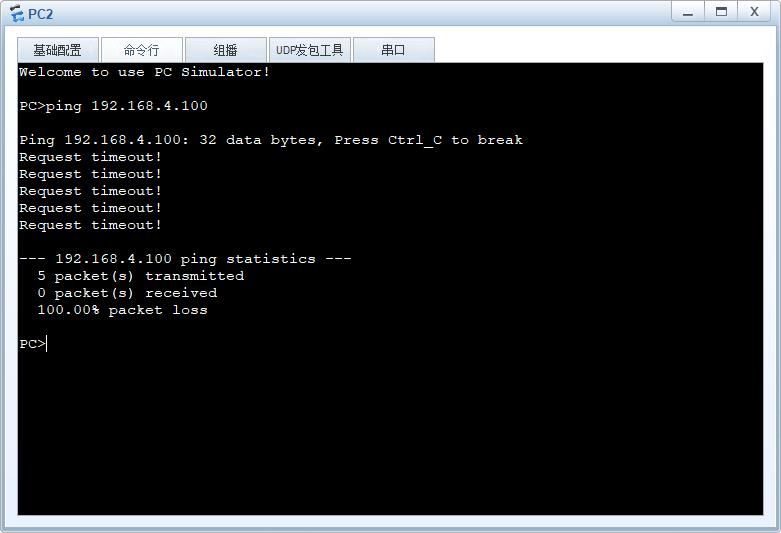
为什么ping不通呢?
PS:前面讲到配置静态路由需要双向配置 否则在返回数据包时没有匹配到路由表 因此接收不到
进行上面的操作对路由器配置反向路由表
R4
[R4]ip route-static 192.168.1.0 24 s1/0/0 192.168.34.3R3
[R3]ip route-static 192.168.1.0 24 g0/0/0 192.168.23.2R2
[R2]ip route-static 192.168.1.0 24 s1/0/0 192.168.12.1配置完成后进行ping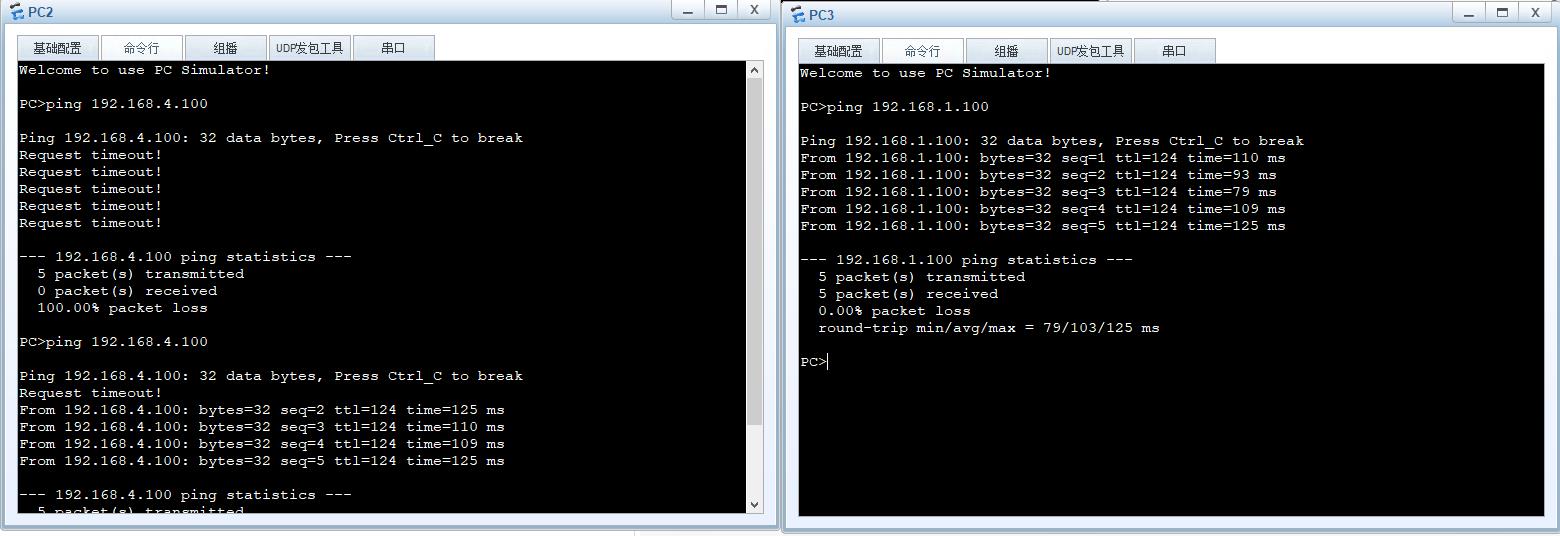
PC2与PC3成功互通!!!
PS:路由表只关心是否能到达下一跳 至于数据包所要到达的地址是否能到达 是下一跳路由器的工作
PC1、PC2、PC3 互通
目前我们只PC2与PC3互通,要怎么实现PC1 ping通 PC2 PC3呢?
与上述操作同理 我们的路由器中没有PC1网络的路由表 所以我们还得再路由器上添加PC1网络的双向路由表
R1
[R1]ip route-static 192.168.23.0 24 s1/0/0 192.168.12.2R4
[R4]ip route-static 192.168.23.0 24 s1/0/0 192.168.34.3PC1 PC2 PC3 成功互通!!!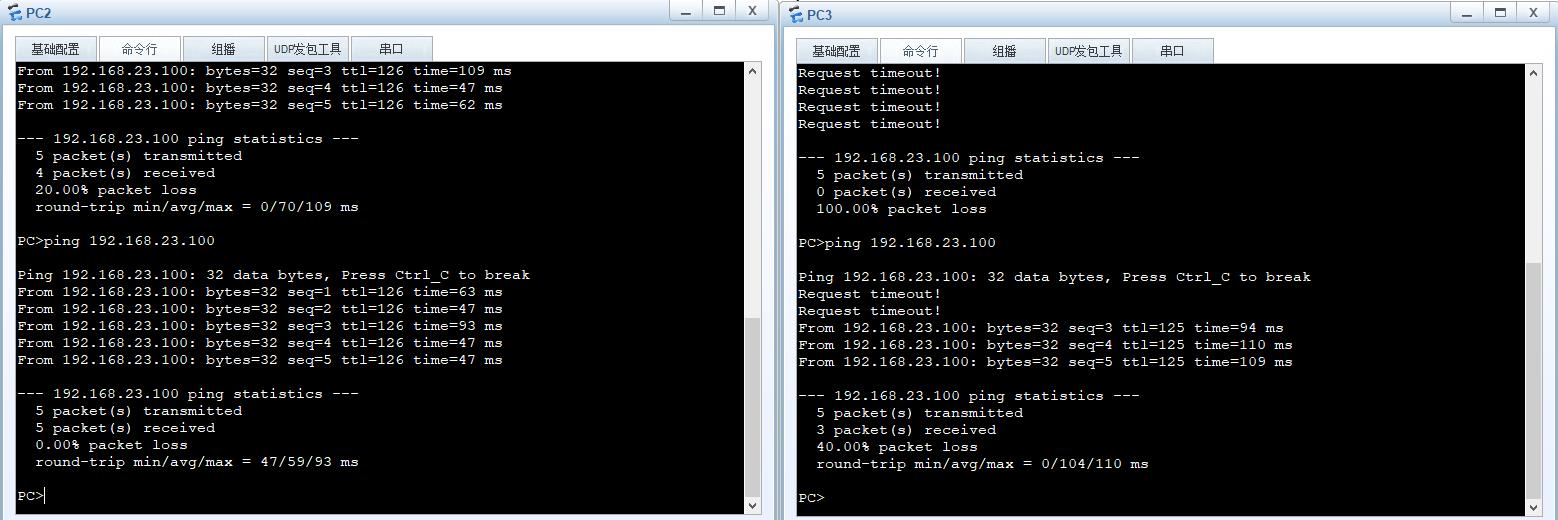
3台PC互通 那么我能与路由器互通吗?
PS:与上述同理 在路由表找不到对方路由器网络 路由表时是不通的 比如此时R1 ping R4 是不通的 对路由器添加对方网络的双向路由表即可
本节内容学习到IP路由原理、静态路由基本配置 以及数据的收发包走向是根据路由表来进行转发 还有路由表只关心能否到达下一跳 就如接力比赛 交接棒后一切事与我无关 是下一个工作者的事
原文:http://blog.51cto.com/12445563/2177896