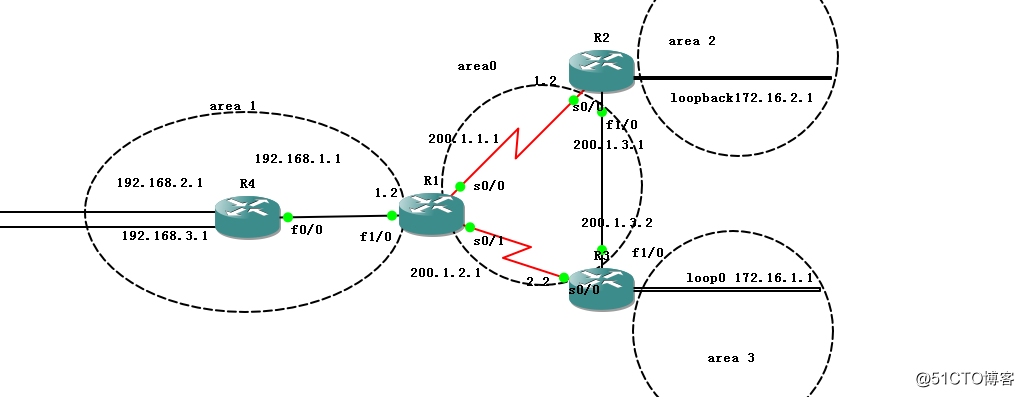
1、基础配置(略,不会的可以给我留言)
接口配置地址
OSPF宣告直连网段
2、验证路由走向
2、在R4上跟踪路由转发路径
R4#traceroute 172.16.1.1 source 192.168.3.1
R4#traceroute 172.16.2.1 source 192.168.3.1
R4#traceroute 172.16.1.1 source 192.168.2.1
R4#traceroute 172.16.2.1 source 192.168.2.1
结果是
192.168.3.1去172.16.1.1走下面
192.168.2.1去172.16.1.1走下面
192.168.3.1去172.16.2.1走上面
192.168.2.1去172.16.2.1走上面
结论
OSPF协议选择的路由是去往172.16.1.1的流量走S0/1下面链路到达,去往172.16.2.1的流量从S0/0口上面链路到达;
3、我们要实现路径转发控制,让他反过来走(哈)
去往目的地172.16.1.1网络的流量走上面S0/0口,去172.16.2.1的流量走下面S0/1口出去。其他流量丢弃。
关键点:创建ACL基于目的网络的控制
R1(config)#access-list 100 permit ip any host 172.16.2.1
R1(config)#access-list 101 permit ip any host 172.16.1.1
创建路由映射表
R1(config)#route-map dest1 permit 1
R1(config-route-map)#match ip address 100
R1(config-route-map)#set ip next-hop 200.1.2.2
R1(config-route-map)#exit
R1(config)#route-map dest1 permit 2
R1(config-route-map)#match ip address 101
R1(config-route-map)#set ip next-hop 200.1.1.2
R1(config-route-map)#exit
设置空接口接受其他路由信息(丢弃掉其他流量)
R1(config)#route-map dest1 permit 3
R1(config-route-map)#set interface null 0
把路由映射表应用到接口
R1(config)#interface f1/0
R1(config-if)#ip policy route-map dest1
4、在R4上跟踪路由转发路径
R4#traceroute 172.16.1.1 source 192.168.3.1
R4#traceroute 172.16.1.1 source 192.168.2.1
R4#traceroute 172.16.2.1 source 192.168.2.1
R4#traceroute 172.16.2.1 source 192.168.3.1
1去往目的地172.16.1.1网络的流量走上面S0/0口,去172.16.2.1的流量走下面S0/1口出去。其他流量丢弃。
原文:http://blog.51cto.com/ronning/2331955