https://www.jianshu.com/p/110b27f8361b
vim镜像
pip install pygments
sudo apt-get install vim
sudo apt-get install ctags| 键 | 功能 |
|---|---|
| F1 | 帮助 |
| F2 | 打开NerdTree |
| F3 | 打开TagList |
| F4 | 打开ctrlp搜索文件 |
| F5 | PreviewTag |
| F6 | 打开Grepper搜索关键字 |
| F7 | Flake8 check |
| F8 | 打开ALE |
| F9 | signify |
:Grepper 打开搜索
:vnew filename 打开搜索到的文件
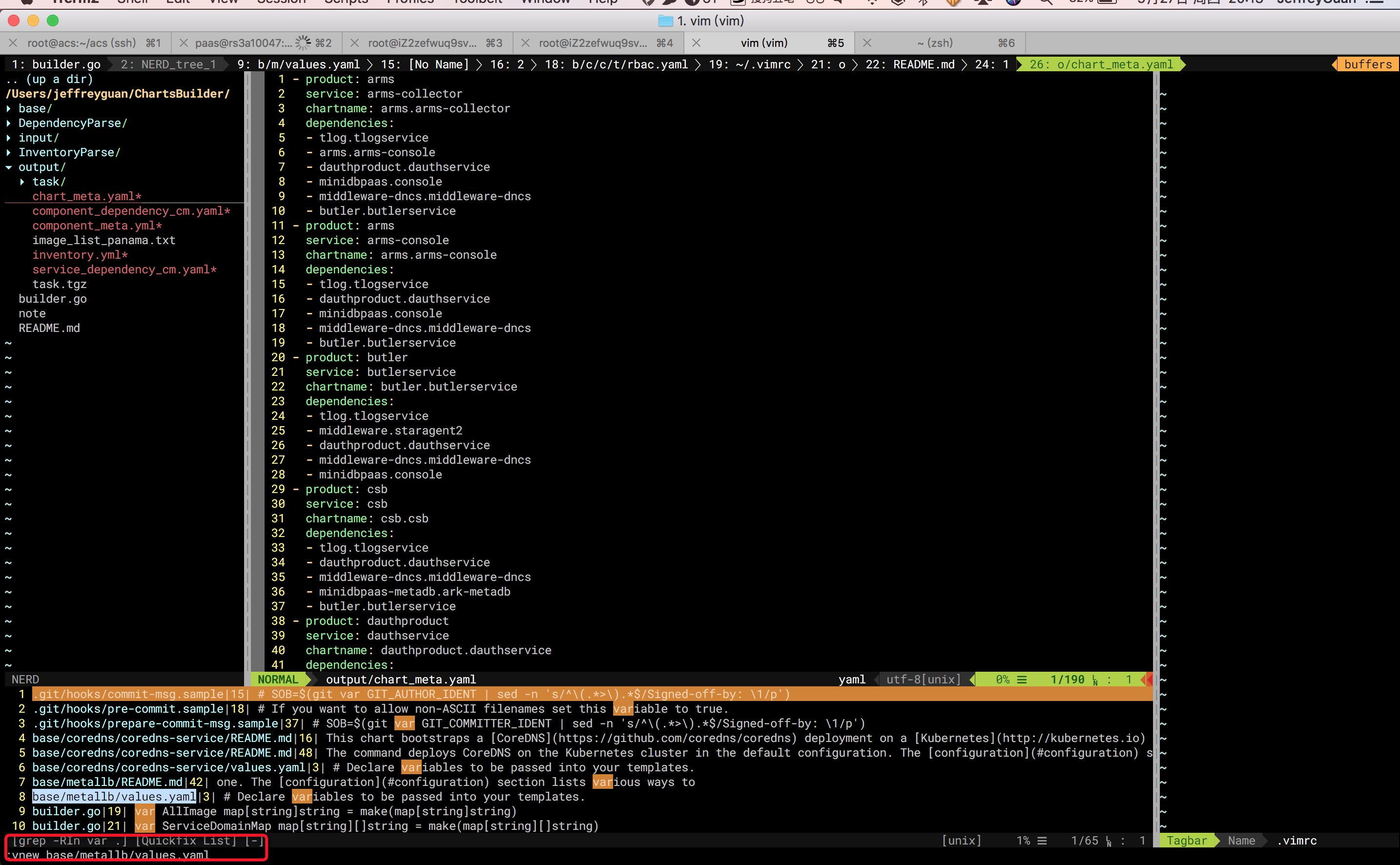
- F2 打开nerdtree
- i: 水平打开文件
- s: 竖直打开文件 - F6 打开Grepper,进行关键字搜索 - F4 打开ctrlp,进行文件搜索
- ctrl + d按文件名搜索
- ctrl + x 水平打开窗口
- ctrl + v竖直打开窗口
- ctrl + p/n历史记录
- ctrl + z标记文件,ctrl +o对标记的文件打开
- ctrl + t 打开新的tab页
- tab页切换: 向左: ,, 向右:,. - pep8 check - F8 打开ALE,进行动态代码检查- ctrl + W + } 预览定义
- ctrl + ]跳转查看定义
- PreviewTag tagname 预览tag
- PreviewFile filename预览文件
- F3 打开taglist
- g + ]列出所有的定义
- ctrl + t回到上次跳转的位置
- ctrl + o后退
- ctrl + i前进
- [ + I 全文查找
- ] + I 光标处向下查找
- % 大括号间跳转 - F5 当光标在所在的tag处时,按F5执行do preview
> 说明:这两个命令在Grepper中尝试过成功了,但是在g+]中没有成功
- p打开预览窗口
- P关闭预览窗口与git相关,通过与vim-fugitive联合使用。
- F9 gitdiff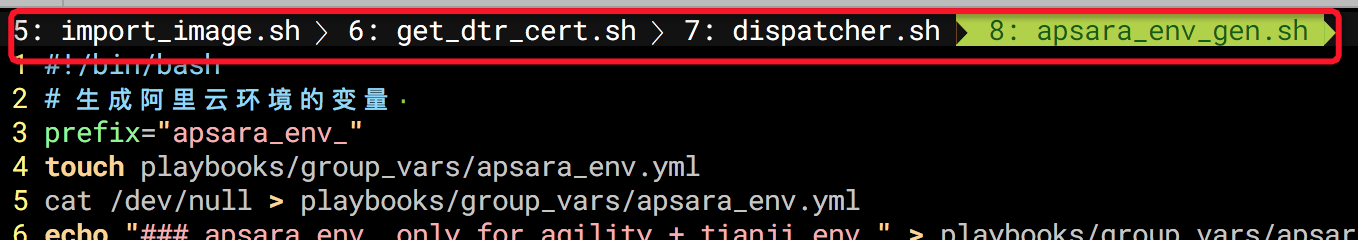
标签切换: :b1
:DirDiff file1 file2
diff -r -u ark-installer_v0.1 ark-installer_v0.2| vim -R -
diff -rq folder1 folder2
diff file1 file2 | vim -
dw
db
daw
原文:https://www.cnblogs.com/double12gzh/p/10350910.html