原文:How to show table row count and space used in SSMS - SSMS Tutorials
There‘s a quick and convenient way to see row count, data and index space used in of all tables in one list with SSMS.
First, go to View and Object Explorer Details or press F7 key to enable Object Explorer Details pane.
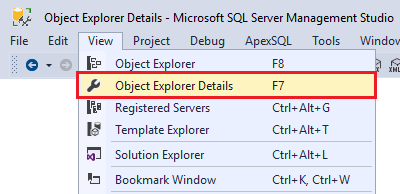
Now select Tables item under the database you want to analyze in Object Explorer. List of all tables will show in Object Explorer Details pane on the right. Right click grid header and select:
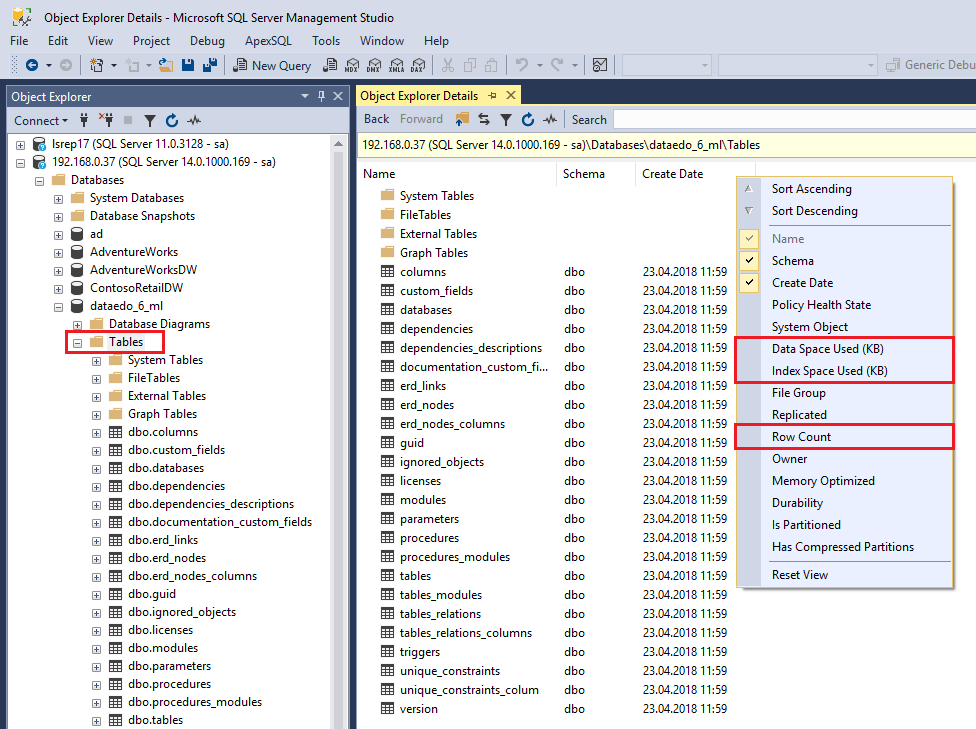
This will add new columns with those details to the list of your tables.
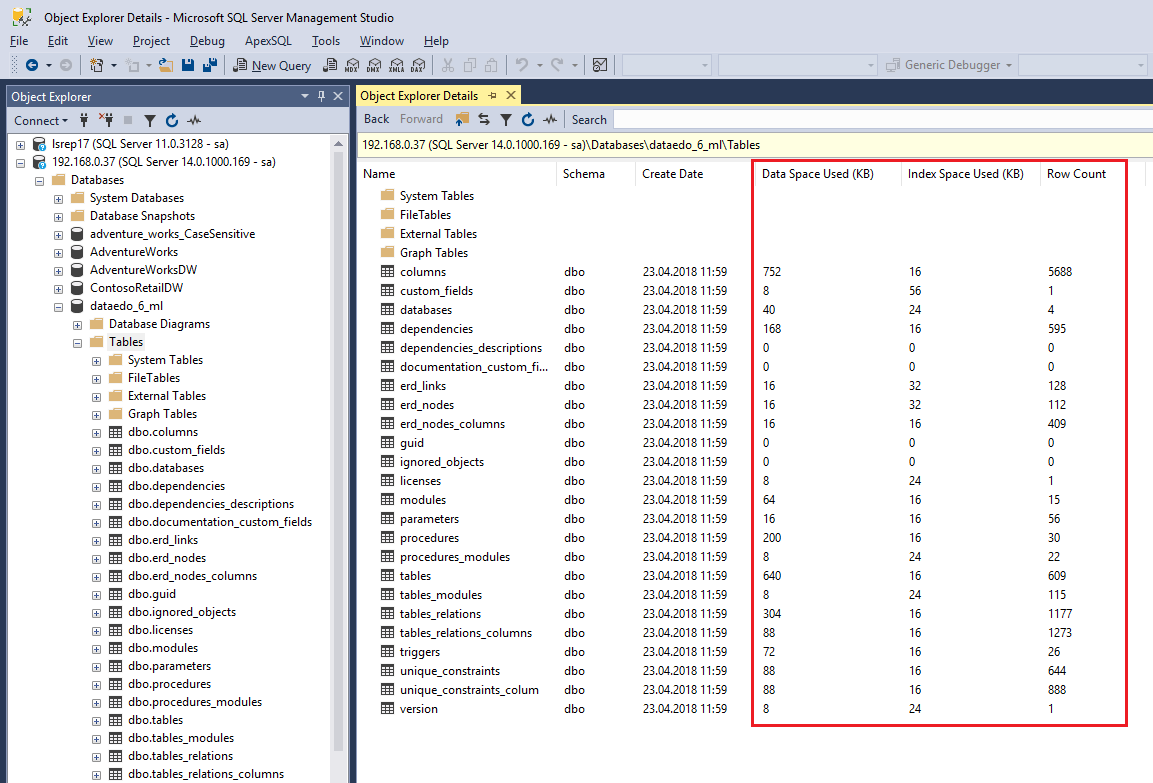
You can copy this data for further analysis and reporting.
SSMS查看表行数以及使用空间 How to show table row count and space used in SSMS - SSMS Tutorials
原文:https://www.cnblogs.com/lonelyxmas/p/10487865.html