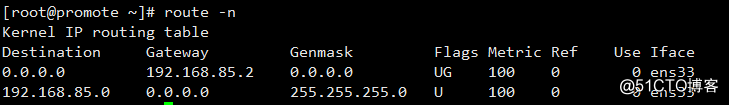
(2)添加
route add [-net|-host] target [netmask Nm] [gw Gw] [[dev] If]
上面名词解释
target the destination network or host. You can provide IP addresses in dotted decimal or
host/network names.
-net the target is a network.
-host the target is a host.
示例:
1). 目标主机地址:192.168.85.134 网关:202.195.160.97(本地网关必须与本地主机在同一网络地址)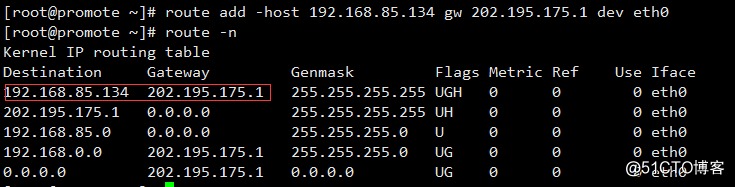
2).目标网络地址:192.168.0.0 网关:202.195.160.97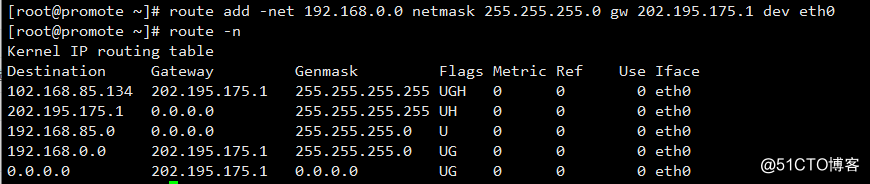
(3)删除:route del
route del [-net|-host] target [netmask Nm] [gw Gw] [[dev] If]
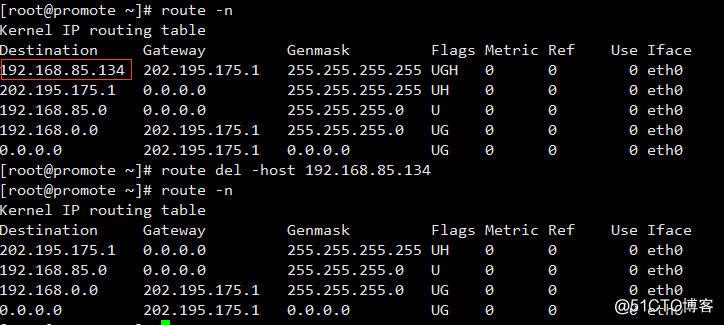
原文:https://blog.51cto.com/12928116/2365481