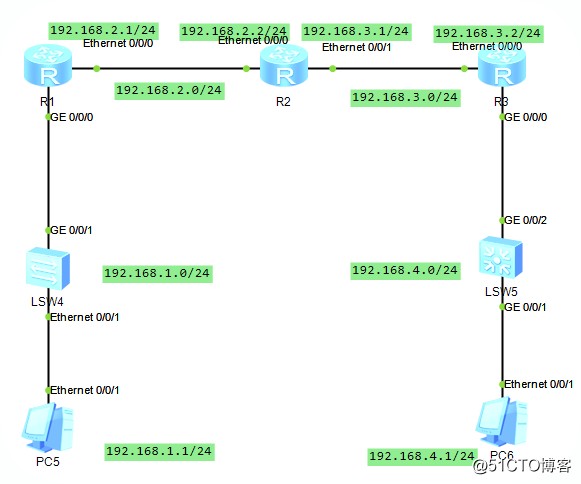1.配置默认路由拓扑图
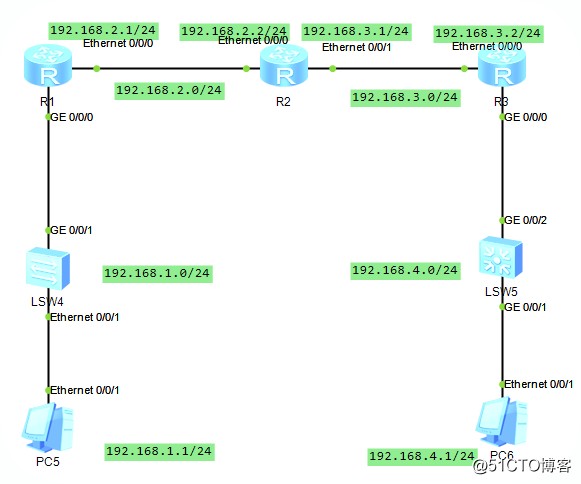
2.配置R1
[Huawei]sysname R1
[R1]ip route-static 0.0.0.0 0 192.168.2.2
[R1]int g0/0/0
[R1-GigabitEthernet0/0/0]ip address 192.168.1.254 24
[R1-GigabitEthernet0/0/0]int e0/0/0
[R1-Ethernet0/0/0]ip address 192.168.2.1 24
3.配置R2
[Huawei]sysname R2
[R2]ip route-static 192.168.1.0 24 192.168.2.1
[R2]ip route-static 192.168.4.0 24 192.168.3.2
[R2]int e0/0/0
[R2-Ethernet0/0/0]ip address 192.168.2.2 24
[R2-Ethernet0/0/0]int e0/0/1
[R2-Ethernet0/0/1]ip address 192.168.3.1 24
4.配置R3
[Huawei]sysname R3
[R3]ip route-static 0.0.0.0 0 192.168.3.1
[R3]int g0/0/0
[R3-GigabitEthernet0/0/0]ip address 192.168.4.254 24
[R3-GigabitEthernet0/0/0]int e 0/0/0
[R3-Ethernet0/0/0]ip address 192.168.3.2 24配置默认路由
原文:https://blog.51cto.com/6053450/2388836