RabbitMQ是一个在AMQP基础上完整的,可复用的企业消息系统。他遵循Mozilla Public License开源协议。
MQ全称为Message Queue, 消息队列(MQ)是一种应用程序对应用程序的通信方法。应用程序通过读写出入队列的消息(针对应用程序的数据)来通信,而无需专用连接来链接它们。消息传递指的是程序之间通过在消息中发送数据进行通信,而不是通过直接调用彼此来通信,直接调用通常是用于诸如远程过程调用的技术。排队指的是应用程序通过队列来通信。队列的使用除去了接收和发送应用程序同时执行的要求。RabbitMQ可以,多个程序同时使用RabbitMQ ,但是必须队列名称不一样。采用erlang语言,属于爱立信公司开发的。
术语(Jargon)
Ubuntu 上安装
rabbitmq-serverecho 'deb http://www.rabbitmq.com/debian/ testing main' | sudo tee /etc/apt/sources.list.d/rabbitmq.list
wget -O- https://www.rabbitmq.com/rabbitmq-release-signing-key.asc | sudo apt-key add -
sudo apt-get update
sudo apt-get install rabbitmq-server# 在 rabbitmq 中添加用户
hj@hj:~$ sudo rabbitmqctl add_user username password
Creating user "hj" # 这为设置成功后的提示,同下
# 将用户设置为管理员(只有管理员才能远程登录)
hj@hj:~$ sudo rabbitmqctl set_user_tags username administrator
Setting tags for user "hj" to [administrator]
# 为用户设置读写权限
hj@hj:~$ sudo rabbitmqctl set_permissions -p / username ".*" ".*" ".*"
Setting permissions for user "username" in vhost "/"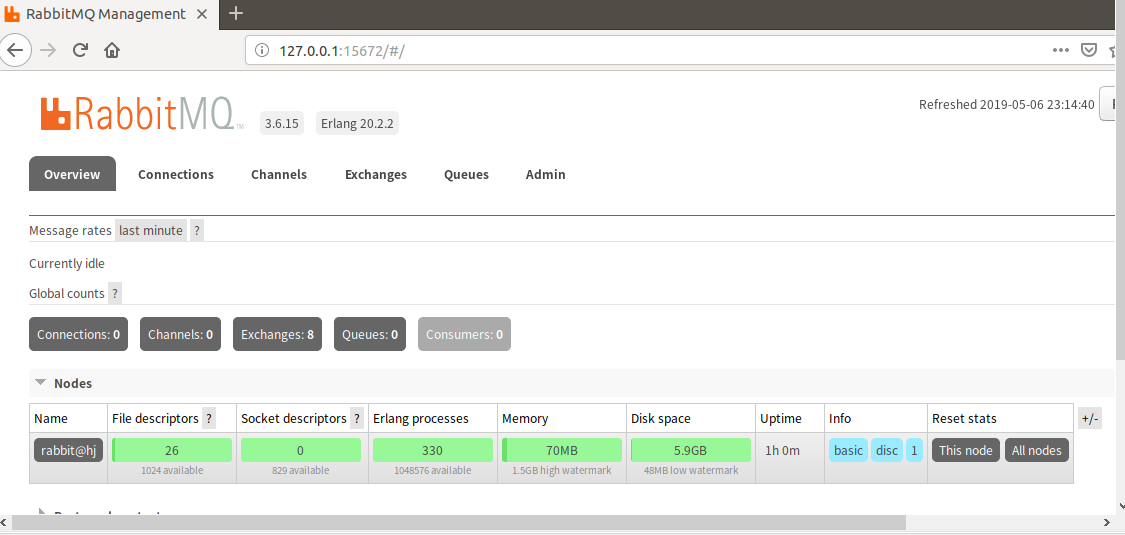
Windows 上安装
pikapip3 install -i http://pypi.douban.com/simple/ pika --trusted-host pypi.douban.comErlang 和 RabbitMQ
新建一个 ERLANG_HOME,值为 ERlang 的安装路径(有些安装时会自动添加):
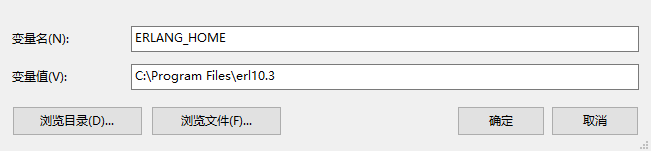
将 ERLANG_HOME 添加到 path 中(这里以 win10 平台为例,其他平台可能会不一样):
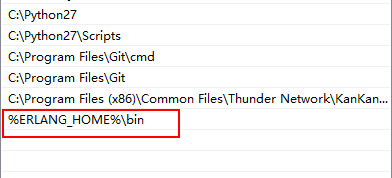
打开 CMD 以管理员身份证运行,输入 erl 检查 ERlang 是否安装成功:
C:\Windows\system32>erl
Eshell V10.3 (abort with ^G) # 版本
1> # 标识符rabbitmq management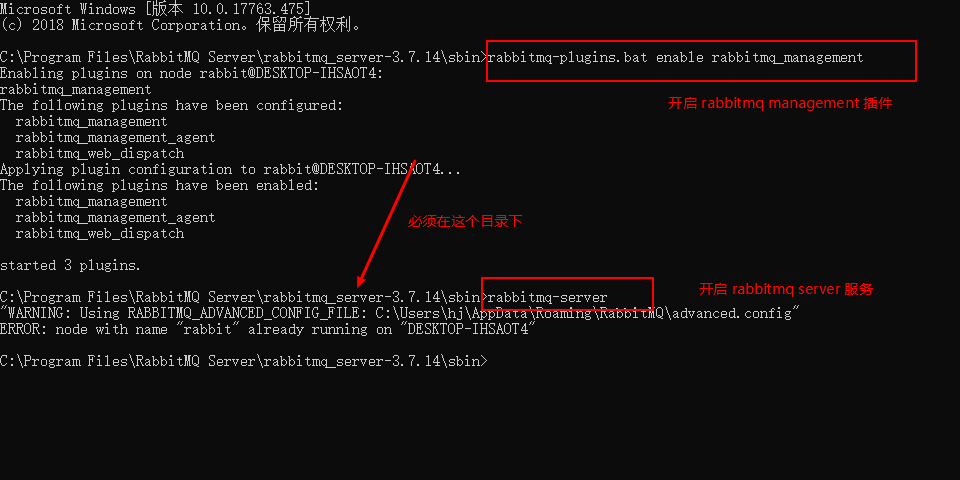
下面我们来使用 RabbitMQ 来实现一个简单的消息收发:
消息不能直接发送到队列,而是需要经过 exchange 转发器转发,只有与转发器绑定了的队列,才能收到消息。在这里我们假设不经过 exchange 转发:
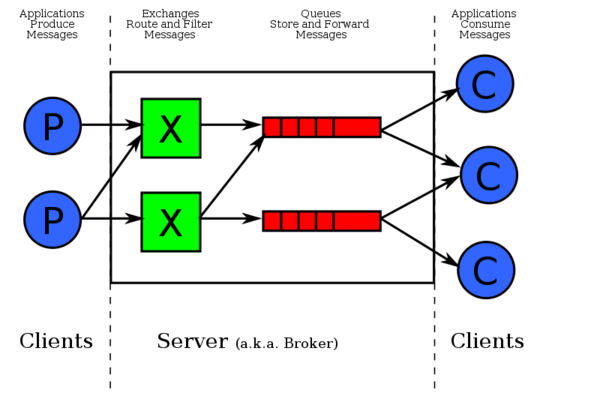
import pika
credentials = pika.PlainCredentials('username', 'password')
connection = pika.BlockingConnection(pika.ConnectionParameters(
'192.168.21.xxx', credentials=credentials))
channel = connection.channel() # 建立 rabbit 协议通道
# 声明queue
channel.queue_declare(queue='hello')
# n RabbitMQ a message can never be sent directly to the queue, it always needs to go through an exchange.
# 消息不能直接发送到队列,而是需要经过 exchange 转发器转发,只有与转发器绑定了的队列,才能收到消息
channel.basic_publish(exchange='',
routing_key='hello',
body=b'Hello World!')
print(" [x] Sent 'Hello World!'")
connection.close()首先需要输入上面第一章中已经注册的 rabbitmq 账户,然后再连接远程端。
其次再声明了一个队列 queue,名称为 hello,在这里 exchange 为空,发送的内容 body 必须是 bytes 类型。
接收端也必须指定队列名称:
import pika
import time
credentials = pika.PlainCredentials('username', 'password')
connection = pika.BlockingConnection(pika.ConnectionParameters(
'192.168.21.128', credentials=credentials))
channel = connection.channel() # 建立 rabbit 协议通道
channel.queue_declare(queue='hello')
def callback(ch, method, properties, body):
print(" [x] Received %r" % body)
time.sleep(20)
print(" [x] msg process done %r" % body)
channel.basic_consume(queue='hello', on_message_callback=callback, auto_ack=True)
print(' [*] Waiting for messages. To exit press CTRL+C')
channel.start_consuming()运行结果如下:
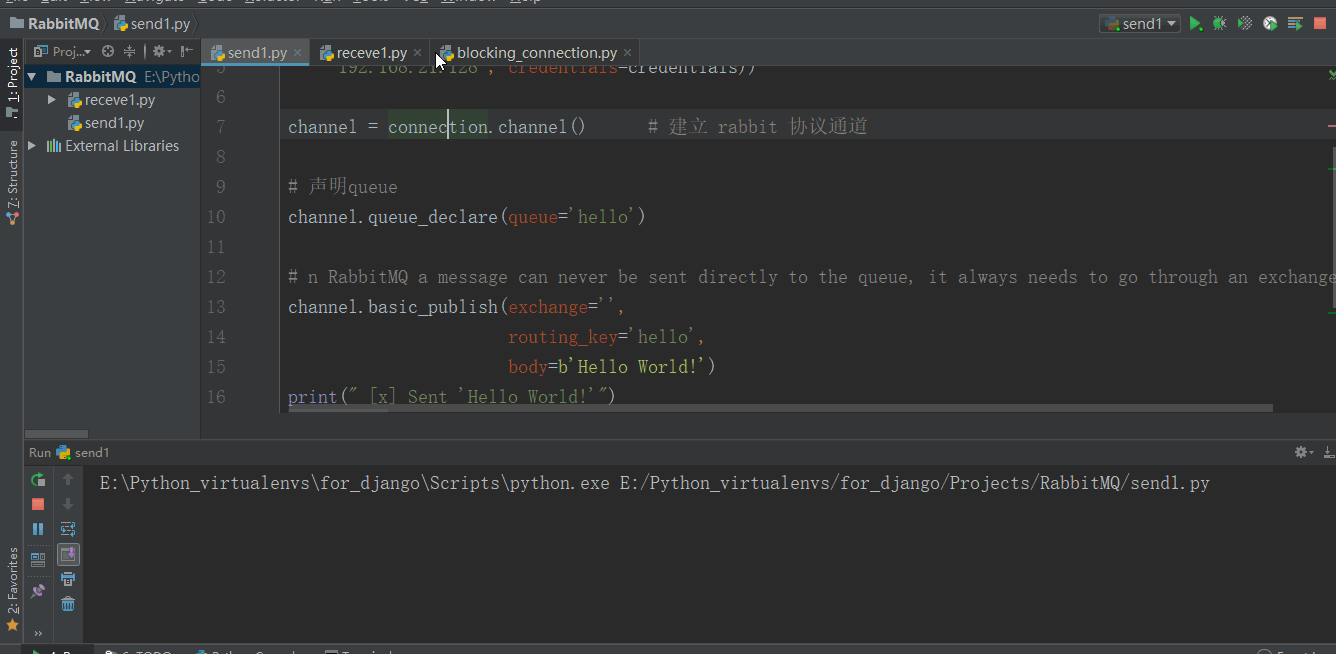
我们已经知道即使消费者死亡,消息(队列)也不会丢失(在禁用 no_ack=True的前提下,现在是 auto_ack=True)
但是如果 RabbitMQ 服务器停止,我们的任务一样会丢失,当 RabbitMQ 退出或奔溃时,将会忘记队列和消息,除非我们告诉它不要这样,那么我们就要将队列和消息标记为持久。
RabbitMQ 永远不会丢失我们的队列,需要设置 durable=True:# 发送端,即消息制造者
channel.queue_declare(queue='task_queue', durable=True)# 发送端,即消息制造者
properties=pika.BasicProperties(
delivery_mode=2, # make message persistent 使消息持久
)设置好之后,发送端先发送一条消息,接收端先不要启动。使用以下命令关闭启动 rabbitmq 服务,观察队列和消息会不会真正丢失:
# 若命令运行失败,可以尝试使用 管理员模式 sudo
# 启动rabbitmq
service rabbitmq-server start
# 停止rabbitmq
service rabbitmq-server stop
# 重启rabbitmq
service rabbitmq-server restart
# 查看当前活动的队列
rabbitmqctl list_queues
所谓公平分发即一个生产者,多个消费者,类似于负载均衡。
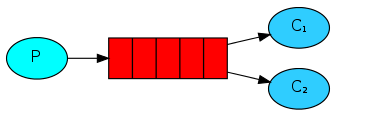
下面我将设置一个发送端,两个接收端:
import pika
import time
import sys
credentials = pika.PlainCredentials('username', 'password')
connection = pika.BlockingConnection(pika.ConnectionParameters(
'192.168.21.128', credentials=credentials))
channel = connection.channel() # 建立 rabbit 协议通道
# 声明queue
channel.queue_declare(queue='task_queue', durable=True)
message = ' '.join(sys.argv[1:]) or "Hello World! %s" % time.time()
channel.basic_publish(exchange='',
routing_key='task_queue',
body=bytes(message, encoding='utf-8'),
properties=pika.BasicProperties(
delivery_mode=2, # make message persistent 使消息持久
)
)
print(" [x] Sent %r" % message)
connection.close()
import pika
import time
credentials = pika.PlainCredentials('username', 'password')
connection = pika.BlockingConnection(pika.ConnectionParameters(
'192.168.21.128', credentials=credentials))
channel = connection.channel() # 建立 rabbit 协议通道
def callback(ch, method, properties, body):
print(" [x] Received %r" % body) # b'Hello World! 1557373639.5839057'
time.sleep(20)
print(" [x] Done")
print("method.delivery_tag", method.delivery_tag) # 1
ch.basic_ack(delivery_tag=method.delivery_tag)
channel.basic_consume(on_message_callback=callback, queue='task_queue')
print(' [*] Waiting for messages. To exit press CTRL+C')
channel.start_consuming()
另外一个接收端代码一致,在此省略,运行结果如下:
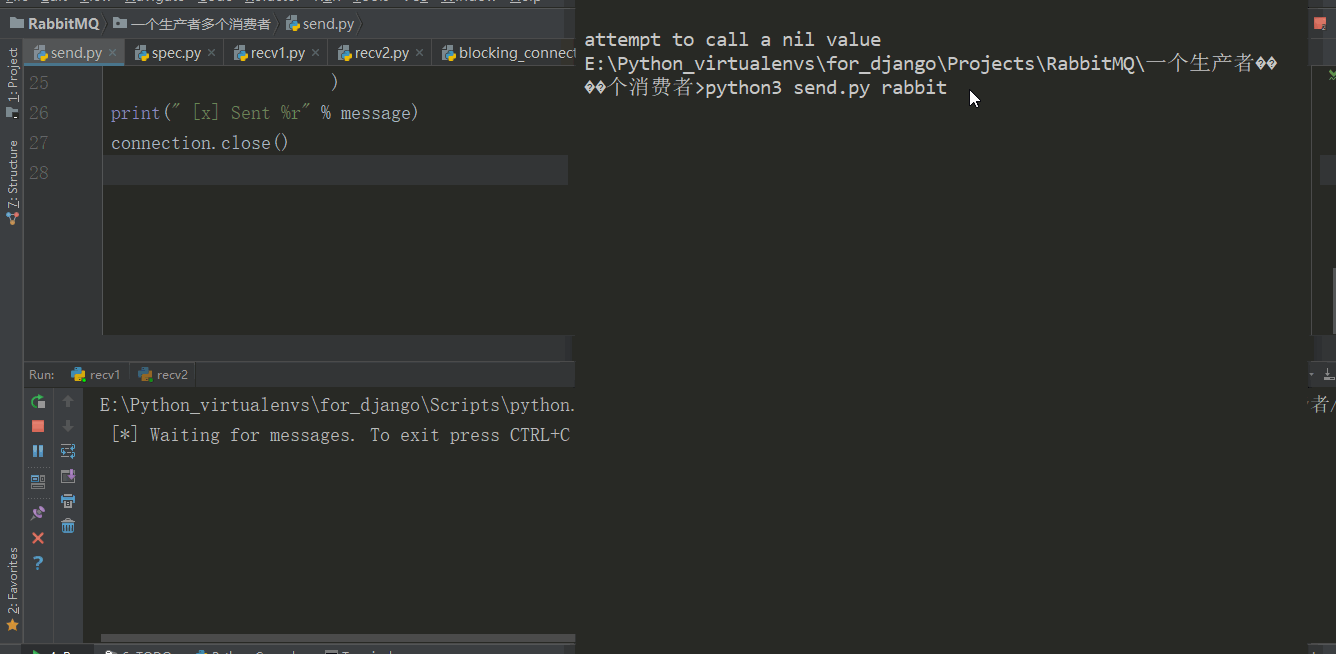
事实上服务器之间接收、处理消息的能力是不一样的,受网络、配置等因素影响,因此公平分发消息就会导致以下问题出现:
为此我们可以在接收端设置 prefetch_count=1,如果前面还有消息未处理,就告诉发送端不要给我发消息,直至处理完毕前一条消息为止:
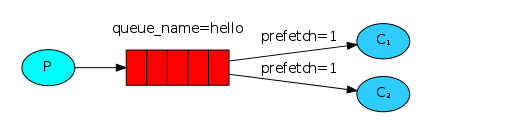
channel.basic_qos(prefetch_count=1) # 如果前面有消息没处理完,就不要给我再发消息
上面的例子基本上都是一对一发送和接收消息,如果想要将消息发送到所有队列(queue)中,那么就需要用到广播了,而实现广播的一个重要参数就是 exchange—— 消息转发器。
exchange 在定义时是有类型的,只有符合条件的才能接收消息,大致可分为以下几类:
routingKey 为关键字/组名routingKey 绑定的队列都可以接收消息所有绑定 exchange 的 queue 都能接收到消息。
应用场景:视频直播
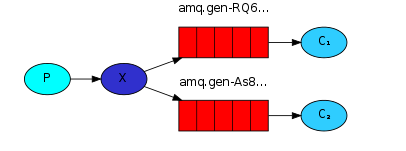
import pika
import sys
credentials = pika.PlainCredentials('username', 'password')
connection = pika.BlockingConnection(pika.ConnectionParameters(
'192.168.21.128', credentials=credentials))
channel = connection.channel() # 建立 rabbit 协议通道
# 指定 exchange 类型、名字
channel.exchange_declare(exchange='logs', exchange_type='fanout')
message = ' '.join(sys.argv[1:]) or "info: Hello World!"
channel.basic_publish(exchange='logs',
routing_key='',
body=bytes(message, encoding='utf-8'))
print(" [x] Sent %r" % message)
connection.close()
import pika
credentials = pika.PlainCredentials('username', 'password')
connection = pika.BlockingConnection(pika.ConnectionParameters(
'192.168.21.128', credentials=credentials))
channel = connection.channel() # 建立 rabbit 协议通道
channel.exchange_declare(exchange='logs', exchange_type='fanout')
# 不指定queue名字, rabbit会随机分配一个名字,exclusive=True会在使用此queue的消费者断开后,自动将queue删除
# 最新源代码需要执行 queue,如果为 '',则 if empty string, the broker will create a unique queue name
result = channel.queue_declare('', exclusive=True)
queue_name = result.method.queue
# result = <METHOD(['channel_number=1', 'frame_type=1', "method=<Queue.DeclareOk(['consumer_count=0', 'message_count=0', 'queue=amq.gen-hRrQ-pwaT9u-32CcIokCxA'])>"])>
# queue_name = amq.gen-hRrQ-pwaT9u-32CcIokCxA
channel.queue_bind(exchange='logs', queue=queue_name)
print(' [*] Waiting for logs. To exit press CTRL+C')
def callback(ch, method, properties, body):
print(" [x] %r" % body)
channel.basic_consume(on_message_callback=callback, queue=queue_name)
channel.start_consuming()
打开两个终端,分别运行:
python3 fanout_send.py t1
python3 fanout_send.py t2
运行结果如下:
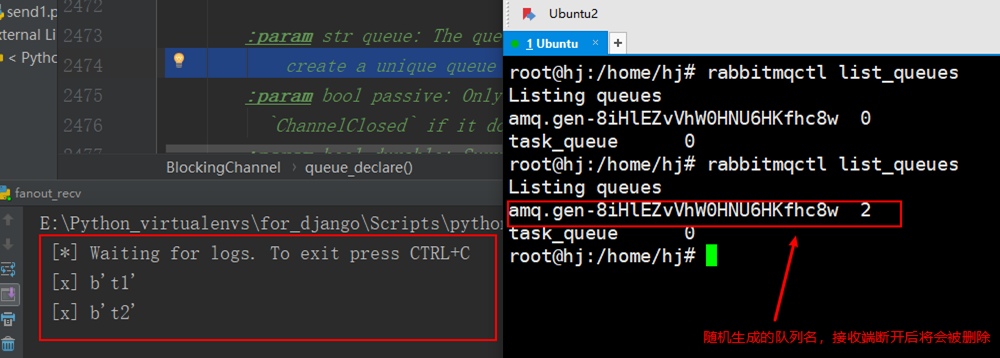
RabbitMQ 还可以根据关键字发送接收消息,队列绑定关键字,发送端根据关键字发送到 exchange,exchange 再根据关键字判断发给哪个队列。
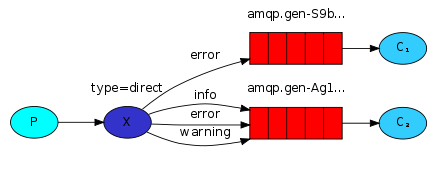
import pika
import sys
credentials = pika.PlainCredentials('username', 'password')
connection = pika.BlockingConnection(pika.ConnectionParameters(
'192.168.21.128', credentials=credentials))
channel = connection.channel() # 建立 rabbit 协议通道
channel.exchange_declare(exchange='direct_logs', exchange_type='direct')
# python3 direct_send.py info
severity = sys.argv[1] if len(sys.argv) > 1 else 'info' # 严重程度,级别, info
message = ' '.join(sys.argv[2:]) or 'Hello World!' # Hello World!
channel.basic_publish(exchange='direct_logs',
routing_key=severity,
body=bytes(message, encoding='utf-8'))
print(" [x] Sent %r:%r" % (severity, message)) # [x] Sent 'info' : 'Hello World!'
connection.close()
import pika
import sys
credentials = pika.PlainCredentials('username', 'password')
connection = pika.BlockingConnection(pika.ConnectionParameters(
'192.168.21.128', credentials=credentials))
channel = connection.channel() # 建立 rabbit 协议通道
channel.exchange_declare(exchange='direct_logs', exchange_type='direct')
result = channel.queue_declare('', exclusive=True)
queue_name = result.method.queue
# python3 direct_recv.py info warning error
# python3 direct_recv.py info
# python3 direct_recv.py error
severities = sys.argv[1:] # ['direct_recv.py', 'info', 'warning', 'error']、['direct_recv.py', 'error']、['direct_recv.py', 'info']
if not severities:
sys.stderr.write("Usage: %s [info] [warning] [error]\n" % sys.argv[0])
sys.exit(1)
# 循环绑定关键字
for severity in severities:
channel.queue_bind(exchange='direct_logs', queue=queue_name, routing_key=severity)
print(' [*] Waiting for logs. To exit press CTRL+C')
def callback(ch, method, properties, body):
print(" [x] %r:%r" % (method.routing_key, body))
channel.basic_consume(on_message_callback=callback, queue=queue_name)
channel.start_consuming()
接收端执行打开三个终端,分别执行:
python3 direct_recv.py info warning error
python3 direct_recv.py info
python3 direct_recv.py error
然后循环关键字,绑定队列(queue),发送端执行相应关键字,接收端这边就能根据关键字接收消息。
运行结果如下:
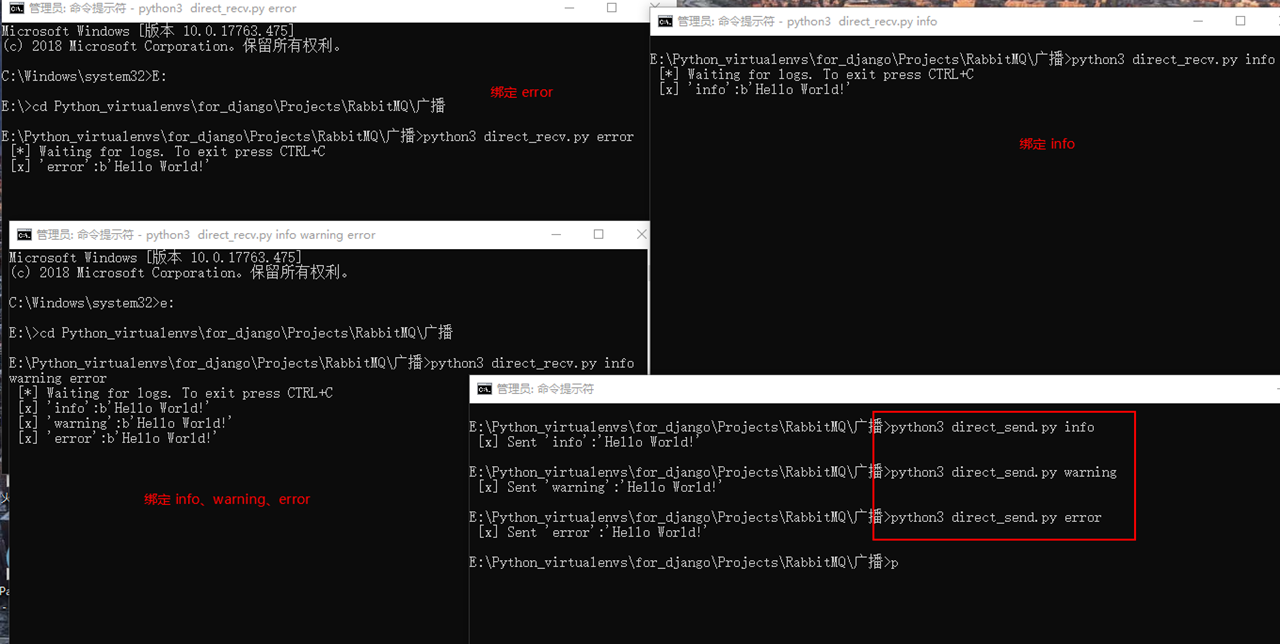
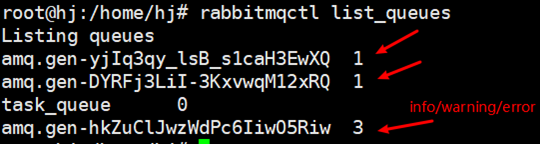
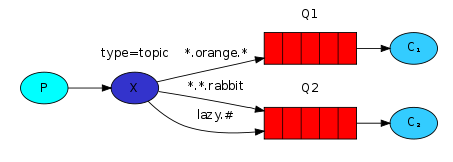
import pika
import sys
credentials = pika.PlainCredentials('username', 'password')
connection = pika.BlockingConnection(pika.ConnectionParameters(
'192.168.21.128', credentials=credentials))
channel = connection.channel() # 建立 rabbit 协议通道
channel.exchange_declare(exchange='topic_logs', exchange_type='topic')
routing_key = sys.argv[1] if len(sys.argv) > 1 else 'anonymous.info'
message = ' '.join(sys.argv[2:]) or 'Hello World!'
channel.basic_publish(exchange='topic_logs', routing_key=routing_key, body=bytes(message, encoding='utf-8'))
print(" [x] Sent %r:%r" % (routing_key, message))
connection.close()
import pika
import sys
credentials = pika.PlainCredentials('username', 'password')
connection = pika.BlockingConnection(pika.ConnectionParameters(
'192.168.21.128', credentials=credentials))
channel = connection.channel() # 建立 rabbit 协议通道
channel.exchange_declare(exchange='topic_logs', exchange_type='topic')
result = channel.queue_declare('', exclusive=True)
queue_name = result.method.queue
binding_keys = sys.argv[1:]
if not binding_keys:
sys.stderr.write("Usage: %s [binding_key]...\n" % sys.argv[0])
sys.exit(1)
for binding_key in binding_keys:
channel.queue_bind(exchange='topic_logs',
queue=queue_name,
routing_key=binding_key)
print(' [*] Waiting for logs. To exit press CTRL+C')
def callback(ch, method, properties, body):
print(" [x] %r:%r" % (method.routing_key, body))
channel.basic_consume(on_message_callback=callback, queue=queue_name)
channel.start_consuming()
接收端开启四个终端,发送端开启一个:
# 接收端
python3 topic_recv.py *.django.* # 消息两端可以是任意,中间只要是 django 即可
python3 topic_recv.py # # 可以接收任意消息
python3 topic_recv.py mysql.* # 以 mysql 开头,结尾可以是任意
python3 topic_recv.py mysql.error.* # mysql.error 开头,结尾任意
# 发送端
python3 topic_send.py mysql.error.info
python3 topic_send.py ss.django.123
python3 topic_send.py mysql.error err happend
python3 topic_send.py python.error test
运行结果如下:
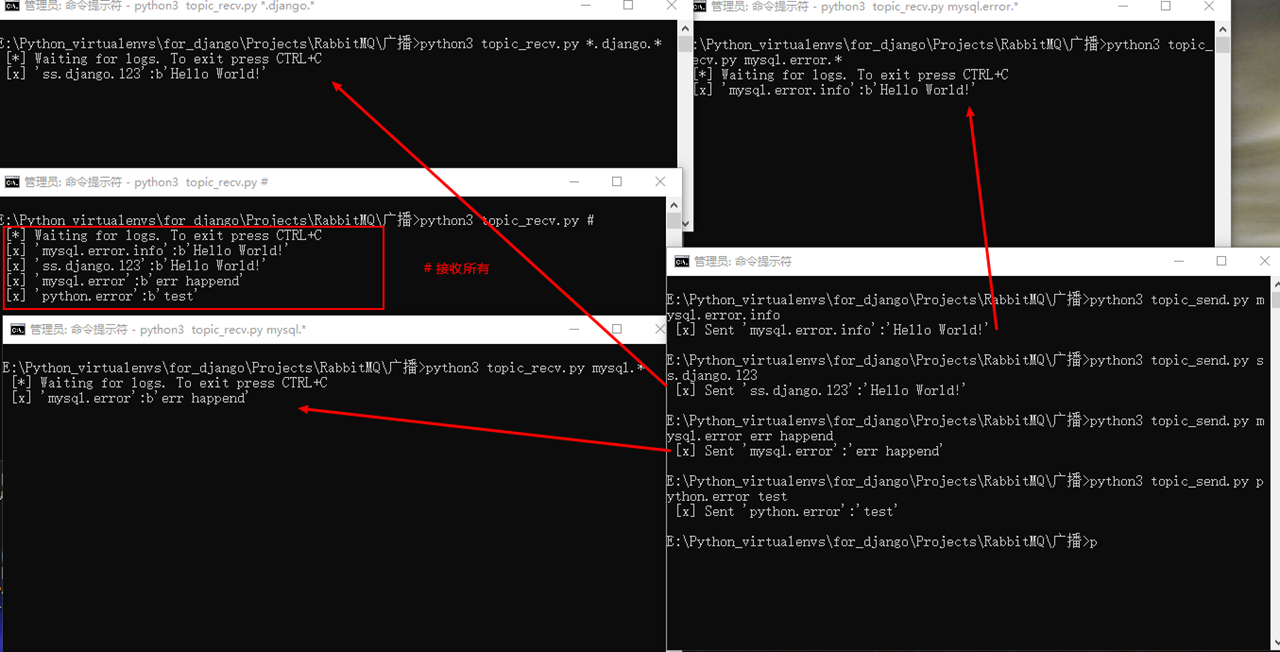
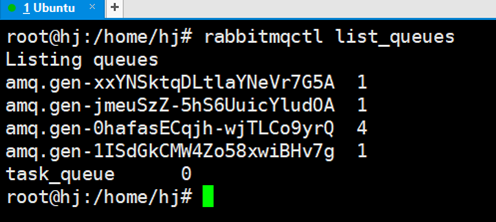
总结
# 号能匹配任意消息,相当于广播* 号也可以匹配任意,但是必须和其他一起使用上面收发消息都是单向的,即一个发一个接收,接收的不能够发送。而 RPC 是双向的,既能够发送也能接收。
应用场景:RPC 服务功能
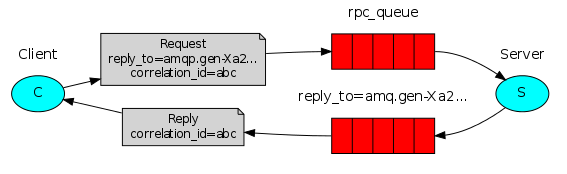
import pika
import uuid
class FibonacciRpcClient(object):
def __init__(self):
credentials = pika.PlainCredentials('username', 'password')
self.connection = pika.BlockingConnection(pika.ConnectionParameters(
'192.168.21.128', credentials=credentials))
channel = self.connection.channel() # 建立 rabbit 协议通道
self.channel = self.connection.channel()
result = self.channel.queue_declare('', exclusive=True)
self.callback_queue = result.method.queue
self.channel.basic_consume(on_message_callback=self.on_response,
queue=self.callback_queue,
auto_ack=True) #准备接受命令结果
def on_response(self, ch, method, props, body):
""""callback方法"""
if self.corr_id == props.correlation_id:
self.response = body
def call(self, n):
self.response = None
self.corr_id = str(uuid.uuid4()) #唯一标识符
self.channel.basic_publish(exchange='',
routing_key='rpc_queue',
properties=pika.BasicProperties(
reply_to=self.callback_queue,
correlation_id=self.corr_id,
),
body=str(n))
count = 0
while self.response is None:
self.connection.process_data_events() #检查队列里有没有新消息,但不会阻塞
count += 1
print("check...", count)
return int(self.response)
fibonacci_rpc = FibonacciRpcClient()
print(" [x] Requesting fib(30)")
response = fibonacci_rpc.call(5)
print(" [.] Got %r" % response)
import pika
import time
credentials = pika.PlainCredentials('username', 'password')
connection = pika.BlockingConnection(pika.ConnectionParameters(
'192.168.21.128', credentials=credentials))
channel = connection.channel() # 建立 rabbit 协议通道
channel.queue_declare(queue='rpc_queue')
def fib(n):
if n == 0:
return 0
elif n == 1:
return 1
else:
return fib(n - 1) + fib(n - 2)
def on_request(ch, method, props, body):
n = int(body)
print(" [.] fib(%s)" % n)
response = fib(n)
ch.basic_publish(exchange='',
routing_key=props.reply_to,
properties=pika.BasicProperties(correlation_id=props.correlation_id),
body=str(response))
ch.basic_ack(delivery_tag=method.delivery_tag)
channel.basic_qos(prefetch_count=1)
channel.basic_consume(on_message_callback=on_request, queue='rpc_queue')
print(" [x] Awaiting RPC requests")
channel.start_consuming()
运行结果如下:
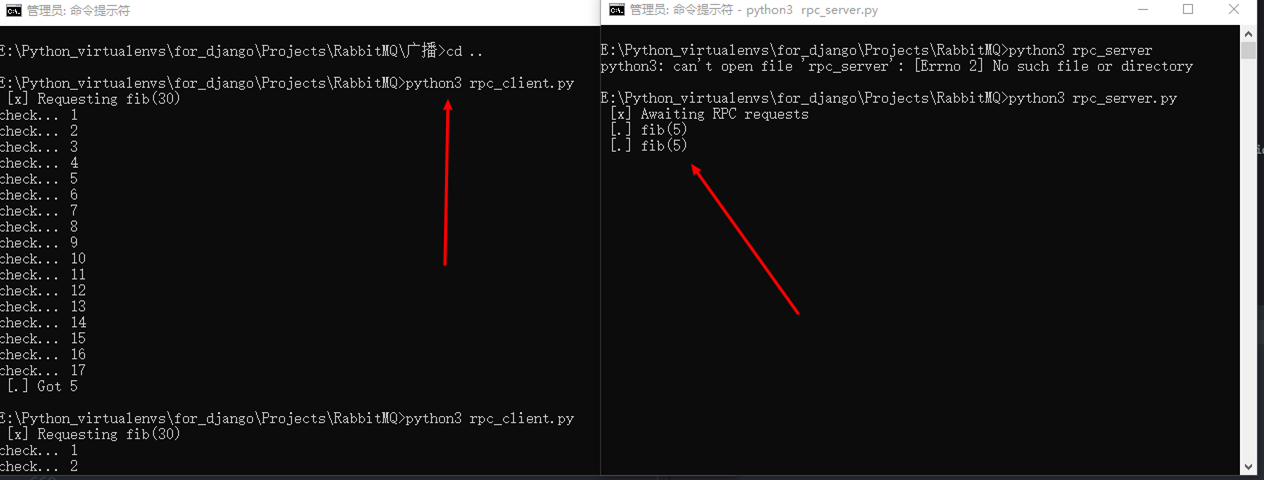
#创建用户
rabbitmqctl add_user rabbitadmin 123456
rabbitmqctl set_user_tags rabbitadmin administrator
# 给用户授权
rabbitmqctl set_permissions -p / rabbitadmin ".*" ".*" ".*"
# 开启插件管理页面
rabbitmq-plugins enable rabbitmq_management
rabbitmq-server start # 启动服务
rabbitmq-server stop # 关闭服务
rabbitmq-server restart # 重启服务
rabbitmq-server status # 查看服务状态
ps -ef|grep rabbitmq # 查看端口
rabbitmqctl list_queues # 查看队列消息
./rabbitmqctl list_users # 查看用户列表命令
rabbitmqctl delete_user Username # 删除用户命令
whereis rabbitmq #查看rabbitmq安装目录
原文:https://www.cnblogs.com/midworld/p/10847192.html