最近更新Android studio至3.5.1,然后出现了Error:Cause: unable to find valid certification path to requested target这个报错,总之就是gradle更新时总有一个.pom文件或者jar包下载不下来。尝试了各种各样的方法,最后更新成功也莫名其妙。应为不知道哪个步骤起了作用,所以记录一下这几天使用的各种方法参考。
一共进行了
然鹅,并没有什么作用
由
google()
jcenter()
改为
mavenCentral()
maven { url ‘http://maven.google.com‘ }
maven { url ‘http://jcenter.bintray.com‘}
maven {
url ‘http://maven.aliyun.com/nexus/content/groups/public/‘
}
从大家的博客里发现,一般这样之后就差不多了,但是对我依旧没什么作用
嗯,听说重启可以解决%90的问题,重装可以解决%99的问题
作为剩下的%1留下了不学无术的泪水
失败
唔,在Android studio里下载不下来的网址在浏览器里打开后显示连接不安全(我怀疑这网站就没有证书)获取不到证书,所以添加了https://jcenter.bintray.com/和http://maven.google.com的证书,然后果然失败了。emmmmmmmmmmm,但是还是记录一下添加证书的方法
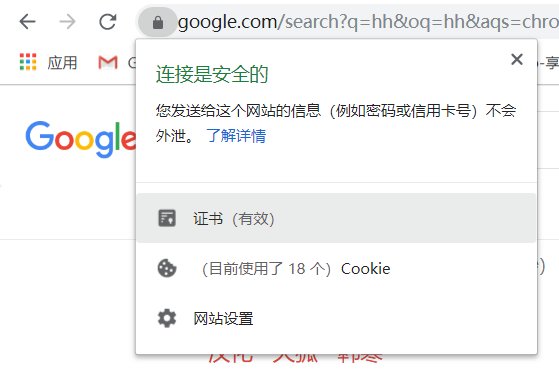
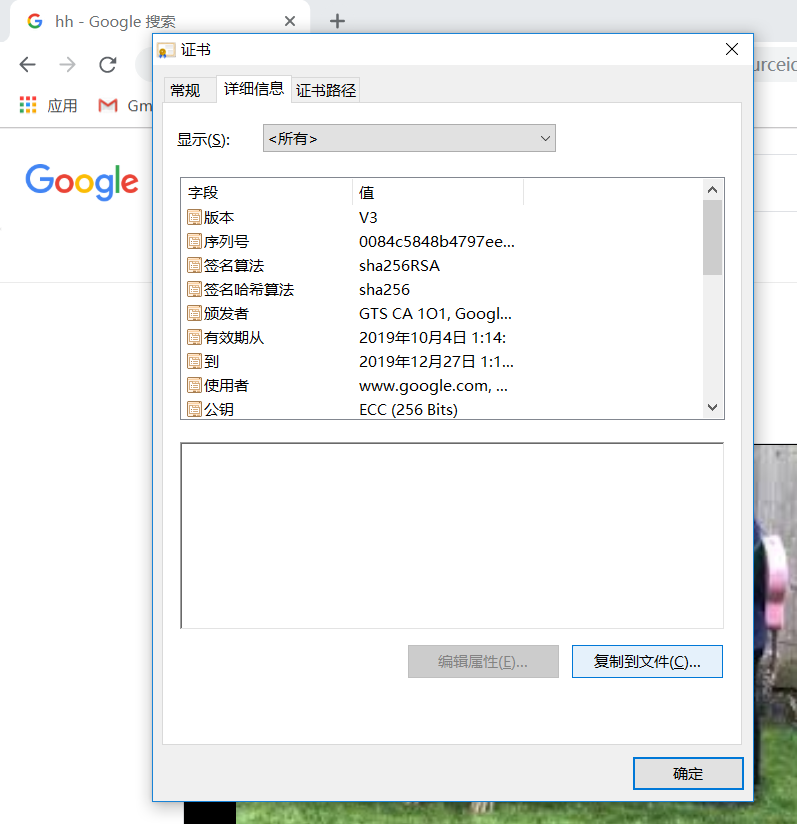
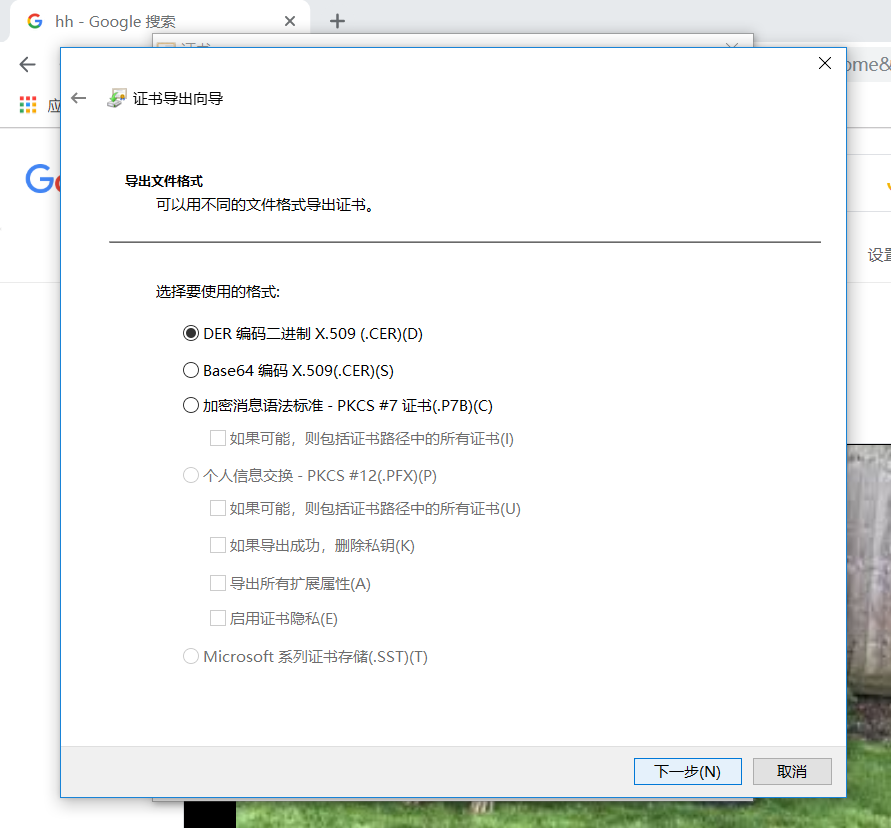
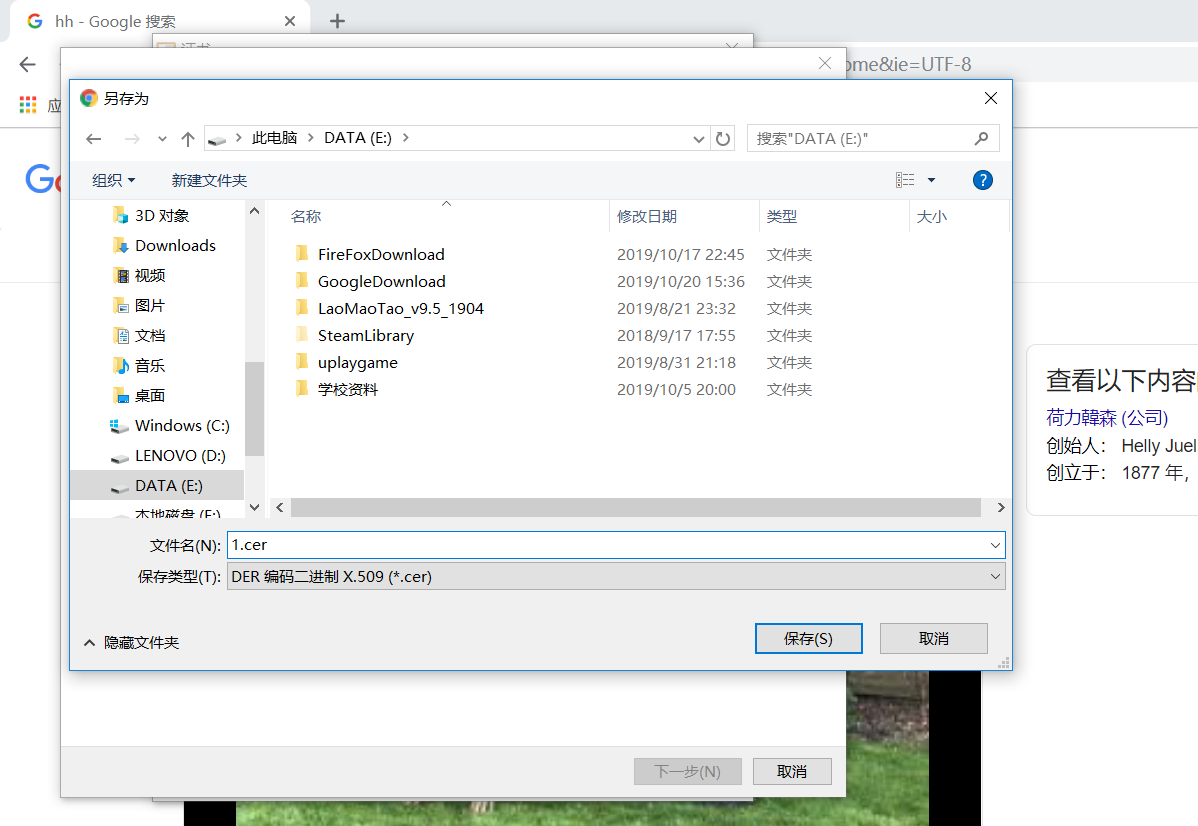
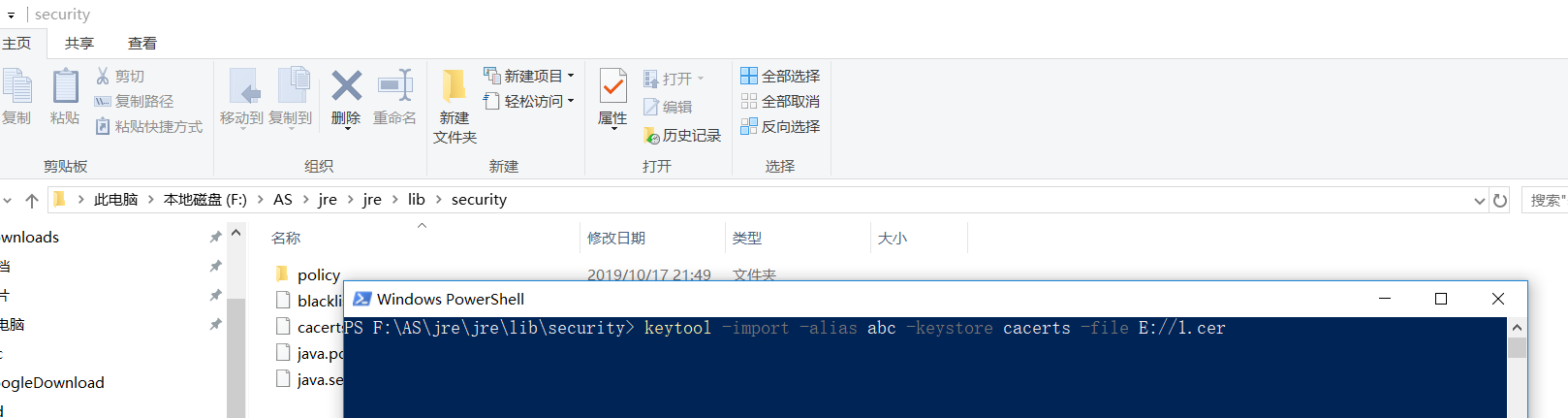 密钥为:changeit
密钥为:changeit
选择:Y
然后还是不行,继续换方法
203.208.43.70(ping后得到的IP) dl.google.com
203.208.43.70 dl.l.google.com
203.208.43.70 dl-ssl.google.com
保存。
嗯,我不仅更新了,API从20到29我都下载了,然鹅还是没有用,哭唧唧。
在file->Project sructure->denpendencies下
把里面的依赖一个个点进去更新一下,再重新sync
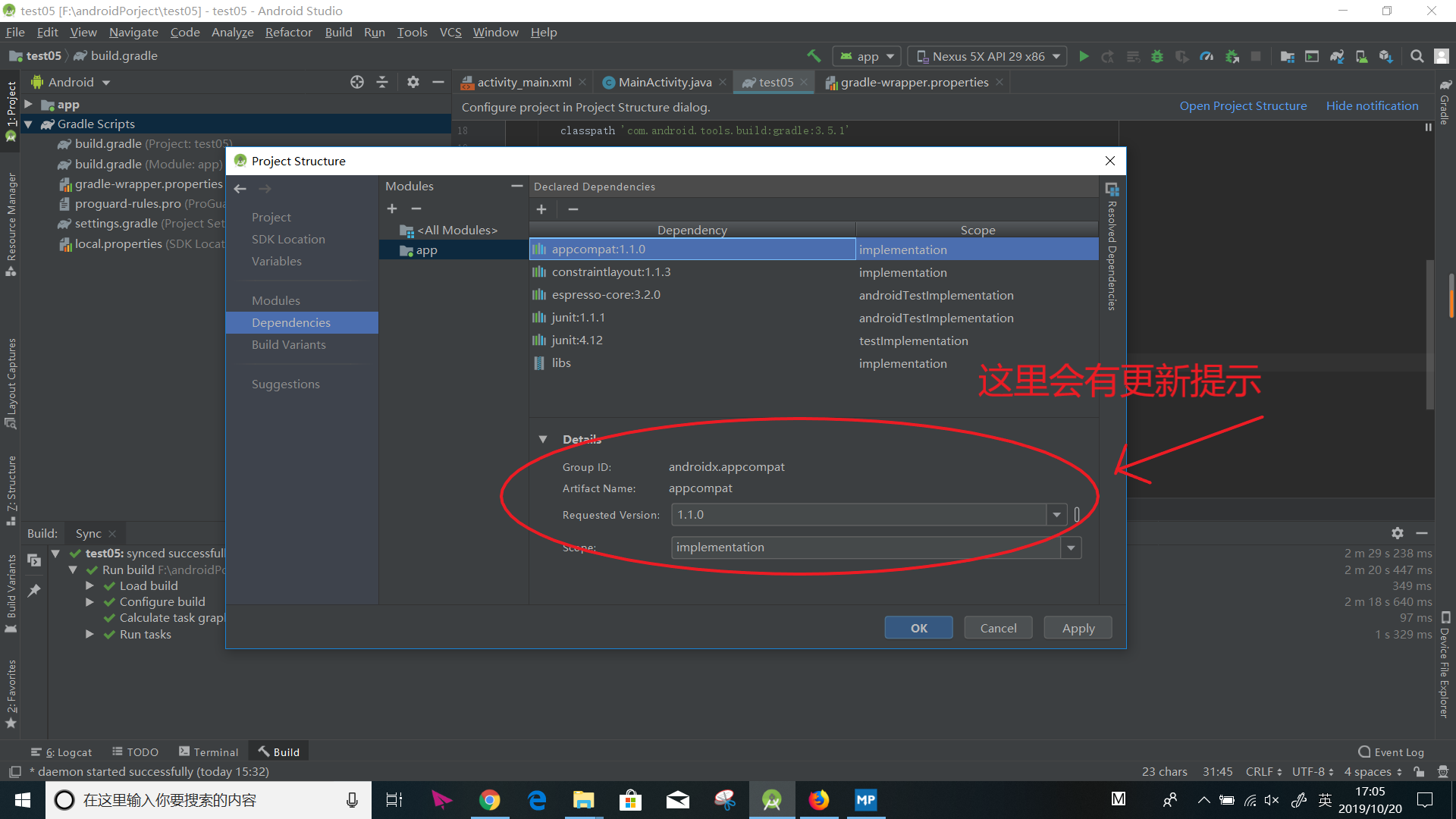
解决Android studio :Error:Cause: unable to find valid certification path to requested target
原文:https://www.cnblogs.com/ttxhkx/p/11708123.html