写几个小案例来理解vue的组件化编程思想,下面是一个demo.
效果图示:

功能: Add组件用于添加用户评论,提交后右边评论回复会立马显示数据.Item组件点击删除可以删除当前用户评论.当List组件中用户评论为空时,会提示"暂无评论,点击左侧添加评论".
项目目录:
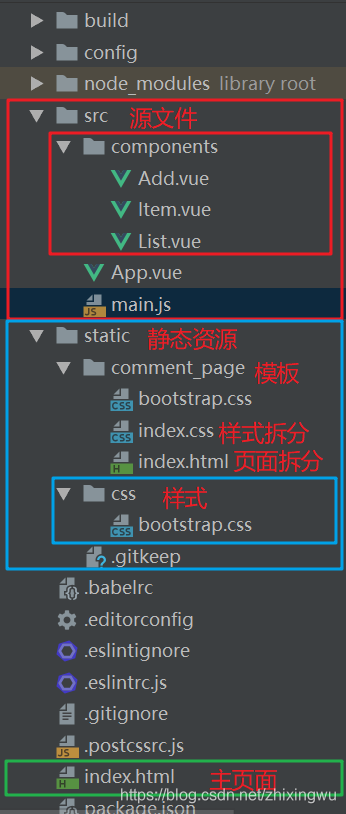
代码:
<!DOCTYPE html>
<html>
<head>
<meta charset="utf-8">
<meta name="viewport" content="width=device-width,initial-scale=1.0">
<title>vue_demo</title>
<link rel="stylesheet" href="./static/css/bootstrap.css">
</head>
<body>
<div id="app"></div>
<!-- built files will be auto injected -->
</body>
</html>
import Vue from 'vue'
import App from './App'
new Vue({
el: '#app',
components: { App },
template: '<App/>'
})
<template>
<div>
<header class="site-header jumbotron">
<div class="container">
<div class="row">
<div class="col-xs-12">
<h1>请发表对Vue的评论</h1>
</div>
</div>
</div>
</header>
<div class="container">
<Add :addComment="addComment" />
<!-- 组件通信:属性名最好与model中一致(绑定表达式) -->
<List :comments="comments" :deleteComment="deleteComment"/>
</div>
</div>
</template>
<script>
import Add from './components/Add'
import List from './components/List'
export default {
name: 'App',
data(){
return {
comments: [ // 数据在哪个组件,更新数据的行为(方法)就应该定义在哪个组件
{
name: 'Jack',
content: 'vue so easy'
},
{
name: 'Tom',
content: 'vue so nice'
},
{
name: 'Cat',
content: 'vue so cool'
},
],
}
},
methods: {
// 添加评论
addComment (comment) {
this.comments.unshift(comment)
},
// 删除指定下标的评论
deleteComment (index) {
this.comments.splice(index,1)
}
},
components: {Add ,List},
}
</script>
<style>
</style>
<template>
<div class="col-md-4">
<form class="form-horizontal">
<div class="form-group">
<label>用户名</label>
<input type="text" class="form-control" placeholder="用户名" v-model="name">
</div>
<div class="form-group">
<label>评论内容</label>
<textarea class="form-control" rows="6" placeholder="评论内容" v-model="content"></textarea>
</div>
<div class="form-group">
<div class="col-sm-offset-2 col-sm-10">
<button type="button" class="btn btn-default pull-right" @click="add">提交</button>
</div>
</div>
</form>
</div>
</template>
<script>
export default {
name: "Add",
props: { // 声明接受属性
addComment: { //指定属性名/属性值类型/必要性
type: Function,
required: true
}
},
data () {
return {
name: '',
content: ''
}
},
methods: {
add () {
// 1.检查输入的合法性
const name = this.name.trim()
const content = this.content.trim()
if (!name || !content) {
alert('name和content不能为空')
return
}
// 2.根据输入的数据,封装成一个comment对象
const comment = {
name,
content
}
// 3.添加到comments中
this.addComment(comment)
// 4.清楚输入
this.name = ''
this.content = ''
}
}
}
</script>
<style scoped>
</style>
<template>
<div class="col-md-8">
<h3 class="reply">评论回复:</h3>
<h2 v-show="comments.length===0">暂无评论,点击左侧添加评论!!!</h2>
<ul class="list-group">
<!-- 使用Item标签: 遍历数组,数组通信 -->
<Item v-for="(comment,index) in comments" :key="index" :comment="comment"
:deleteComment="deleteComment" :index="index"/>
</ul>
</div>
</template>
<script>
// 引入Item组件
import Item from './Item'
export default {
name: "List",
// 声明接受属性: 会成为组件对象的属性(类似与vm: data(){return {comments: []}})
props: ['comments','deleteComment'], //只指定属性名
components: { // 组件映射标签
Item
}
}
</script>
<style scoped>
.reply {
margin-top: 0px;
}
</style>
<template>
<li class="list-group-item">
<div class="handle">
<a href="javascript:;" @click="deleteItem">删除</a>
</div>
<p class="user"><span >{{comment.name}}</span><span>说:</span></p>
<p class="centence">{{comment.content}}</p>
</li>
</template>
<script>
export default {
name: "Item",
// 声明接受属性
props: { // 指定属性名和属性值的类型
comment: Object,
deleteComment: Function,
index: Number
},
methods: {
deleteItem () {
const {comment,deleteComment,index} = this
if (window.confirm(`是否确定删除${comment.name}的评论?`)) {
deleteComment(index)
}
}
}
}
</script>
<style scoped>
li {
transition: .5s;
overflow: hidden;
}
.handle {
width: 40px;
border: 1px solid #ccc;
background: #fff;
position: absolute;
right: 10px;
top: 1px;
text-align: center;
}
.handle a {
display: block;
text-decoration: none;
}
.list-group-item .centence {
padding: 0px 50px;
}
.user {
font-size: 22px;
}
</style>
原文:https://www.cnblogs.com/itzlg/p/11879230.html