在分布式系统中动态配置中,可以避免重复重启服务,动态更改服务参数等。一句话非常重要。 另外一篇文章也是这样说的,哈哈。 Consul 作为Spring 推荐的分布式调度系统其也具备配置中心的功能, 我们也可以利用其作为配置中心,其client端主动定时发起与配置中心同步机制,实现动态配置的的更新。
环境依赖:
| 名称 | 值 | 备注 |
|---|---|---|
| JDK | 1.8 | |
| Consul | 1.5.2 | 注册中心,Consul安装及介绍 https://mp.csdn.net/mdeditor/95372805# |
| SpringCloud | Greenwich.SR1 |
1) pom依赖(主要)
<properties>
<java.version>1.8</java.version>
<spring-cloud.version>Greenwich.SR1</spring-cloud.version>
</properties>
<dependencyManagement>
<dependencies>
<dependency>
<groupId>org.springframework.cloud</groupId>
<artifactId>spring-cloud-dependencies</artifactId>
<version>${spring-cloud.version}</version>
<type>pom</type>
<scope>import</scope>
</dependency>
</dependencies>
</dependencyManagement>
<dependency>
<groupId>org.springframework.boot</groupId>
<artifactId>spring-boot-starter-web</artifactId>
</dependency>
<dependency>
<groupId>org.springframework.cloud</groupId>
<artifactId>spring-cloud-starter-consul-discovery</artifactId>
</dependency>
<dependency>
<groupId>org.springframework.cloud</groupId>
<artifactId>spring-cloud-starter-consul-config</artifactId>
</dependency>
2)配置文件
application.properties
#0表示服务器随机端口
server.port=8090
#本次演示的kv的默认值(老板默认给你0元)
company.pay.money=0
bootstrap.properties
#服务名称
spring.application.name=waiter-service
#consul 地址
spring.cloud.consul.host=localhost
#consul 端口
spring.cloud.consul.port=8500
spring.cloud.consul.discovery.prefer-ip-address=true
#consul配置中心功能,默认true
spring.cloud.consul.config.enabled=true
#consul配置中心值的格式
spring.cloud.consul.config.format=yaml
3)动态参数接收类
@ConfigurationProperties("company.pay")
@RefreshScope
@Data
@Component
public class PayMoneyProperties {
//key结尾部分,以小数点为间隔
Integer money ;
}
备注:
ConfigurationProperties 表示这个类关联动态配置,“company.pay”表示key的前缀部分。
@RefreshScope 表示动态刷新config server 值
@Component 表示将该类加载到IOC容器中
在实战中尝试用@Value的方式获取动态,只能实现服务重启后获取动态的config server 的值,最终找到解决方案在相应的取值类上加@RefreshScope注解,完美解决。
4)对外接口(便于直观验证)
方式一:
@RestController
@RequestMapping("consul")
public class ConsulConfigController {
@Autowired
private PayMoneyProperties payMoneyProperties ;
@RequestMapping("/pay/money")
public Object getConfig(HttpRequest request){
String money ="项目顺利上线,老板开始发奖金:";
return money + payMoneyProperties.getMoney();
}
}
方式二:
@RestController
@RequestMapping(“consul”)
//启用动态配置刷新
@RefreshScope
public class ConsulConfigController {
//获取配置的值
@Value("${company.pay.money}")
private String moneyConfig;
@RequestMapping("/pay/money")
public Object getConfig(HttpRequest request){
String money =“项目顺利上线,老板开始发奖金:”;
return money +moneyConfig;
}
}
5)启动项目
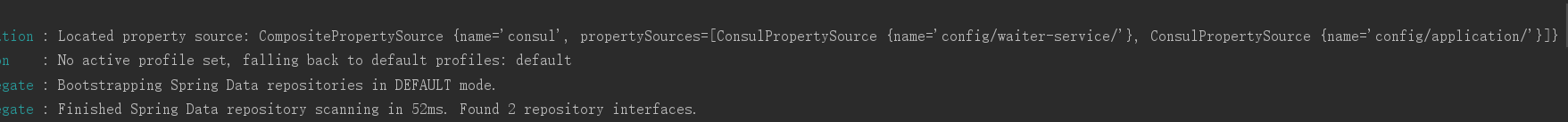
上图可以通过日志看出config server 的连接信息
6)consul config server 还没设置对应节点值时演示(获取的是本地配置文件值)
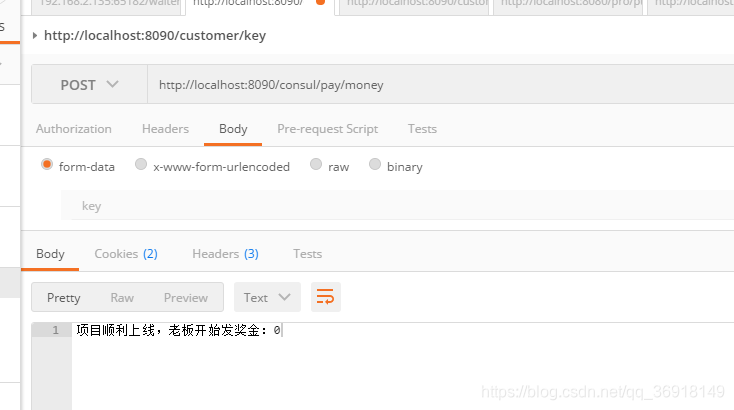
备注:Spring boot 在加载配置顺序:本地配置文件 --> Config Server -->application
7) consul 中创建数据节点
请求地址:http://localhost:8500
创建数据节点:config/waiter-service/data
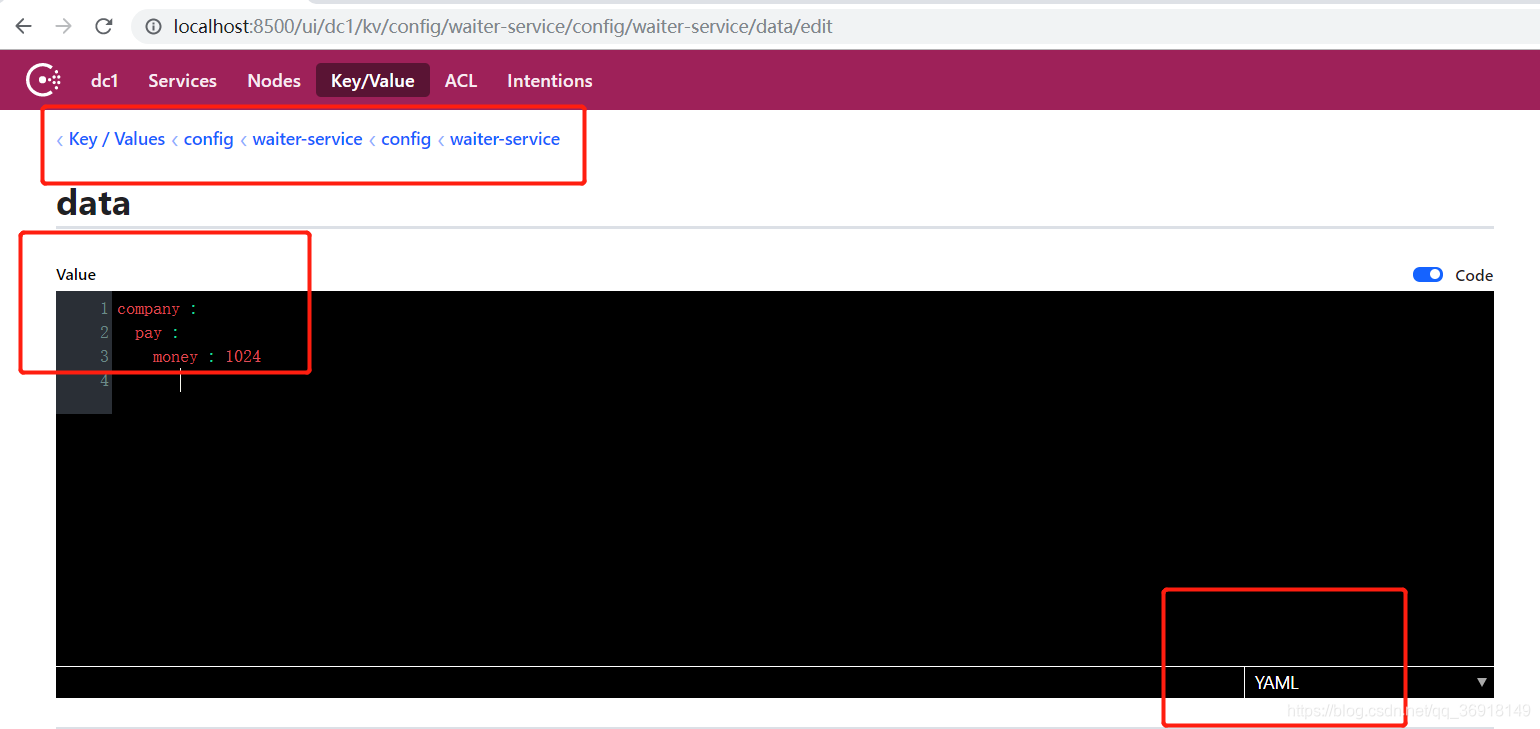
注意:YAML数据中,通过空格、“:” 表示数据层级关系, 在设置这个值前,可以在网上校验一下YAML内容的有效性;
如下图,表示已经通知到项目更新的值
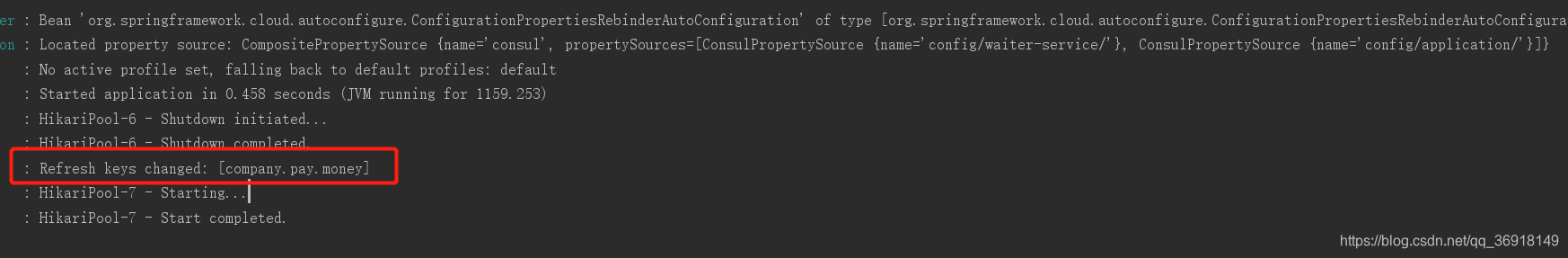
在验证接口中请求一下对应接口,发现值已经和consul config server 中动态设置的值相同了
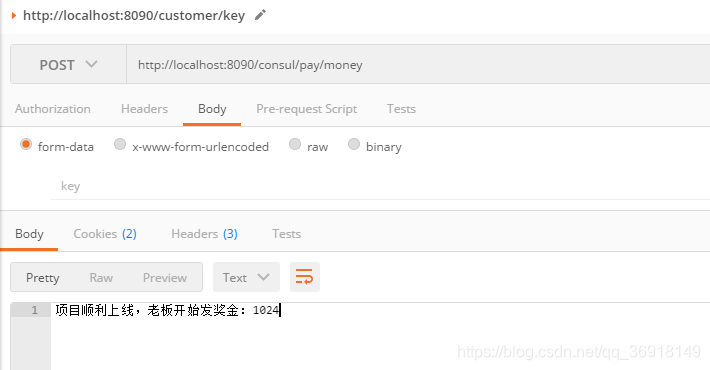
1) 如果在你们的微服务中已经使用consul 作为注册中心, 那么推荐使用上文的方案, 毕竟可以少维护一套系统。
2) consul 作为注册中心、相比zookeeper 作为注册中心,有了更友好的web页面,如果有版本或回滚的一些操作就更完美了。
3)client 会定时拉取consul config server 值,与本地值对比
ConfigWatch 类核心代码
@Override
public void start() {
if (this.running.compareAndSet(false, true)) {
this.watchFuture = this.taskScheduler.scheduleWithFixedDelay(
this::watchConfigKeyValues, this.properties.getWatch().getDelay());
}
}
@Timed("consul.watch-config-keys")
public void watchConfigKeyValues() {
if (this.running.get()) {
for (String context : this.consulIndexes.keySet()) {
// turn the context into a Consul folder path (unless our config format
// are FILES)
if (this.properties.getFormat() != FILES && !context.endsWith("/")) {
context = context + "/";
}
try {
Long currentIndex = this.consulIndexes.get(context);
if (currentIndex == null) {
currentIndex = -1L;
}
log.trace("watching consul for context ‘" + context + "‘ with index "
+ currentIndex);
// use the consul ACL token if found
String aclToken = this.properties.getAclToken();
if (StringUtils.isEmpty(aclToken)) {
aclToken = null;
}
Response<List<GetValue>> response = this.consul.getKVValues(context,
aclToken,
new QueryParams(this.properties.getWatch().getWaitTime(),
currentIndex));
// if response.value == null, response was a 404, otherwise it was a
// 200
// reducing churn if there wasn‘t anything
if (response.getValue() != null && !response.getValue().isEmpty()) {
Long newIndex = response.getConsulIndex();
if (newIndex != null && !newIndex.equals(currentIndex)) {
// don‘t publish the same index again, don‘t publish the first
// time (-1) so index can be primed
if (!this.consulIndexes.containsValue(newIndex)
&& !currentIndex.equals(-1L)) {
log.trace("Context " + context + " has new index "
+ newIndex);
RefreshEventData data = new RefreshEventData(context,
currentIndex, newIndex);
this.publisher.publishEvent(
new RefreshEvent(this, data, data.toString()));
}
else if (log.isTraceEnabled()) {
log.trace("Event for index already published for context "
+ context);
}
this.consulIndexes.put(context, newIndex);
}
else if (log.isTraceEnabled()) {
log.trace("Same index for context " + context);
}
}
else if (log.isTraceEnabled()) {
log.trace("No value for context " + context);
}
}
catch (Exception e) {
// only fail fast on the initial query, otherwise just log the error
if (this.firstTime && this.properties.isFailFast()) {
log.error(
"Fail fast is set and there was an error reading configuration from consul.");
ReflectionUtils.rethrowRuntimeException(e);
}
else if (log.isTraceEnabled()) {
log.trace("Error querying consul Key/Values for context ‘"
+ context + "‘", e);
}
else if (log.isWarnEnabled()) {
// simplified one line log message in the event of an agent
// failure
log.warn("Error querying consul Key/Values for context ‘"
+ context + "‘. Message: " + e.getMessage());
}
}
}
}
this.firstTime = false;
}
原文:https://www.cnblogs.com/jpfss/p/11903932.html