WPF 实现远程桌面功能
首先使用 开发人员命令提示
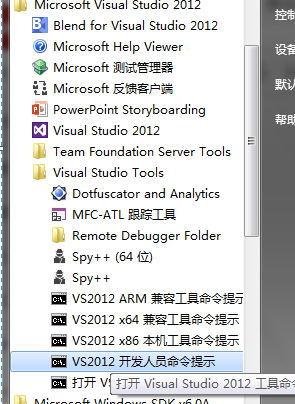
进入 自己的项目文件根目录下
![]()
输入 aximp C:\windows\System32\mstscax.dll 生成 俩个DLL

增加引用DLL 到项目中
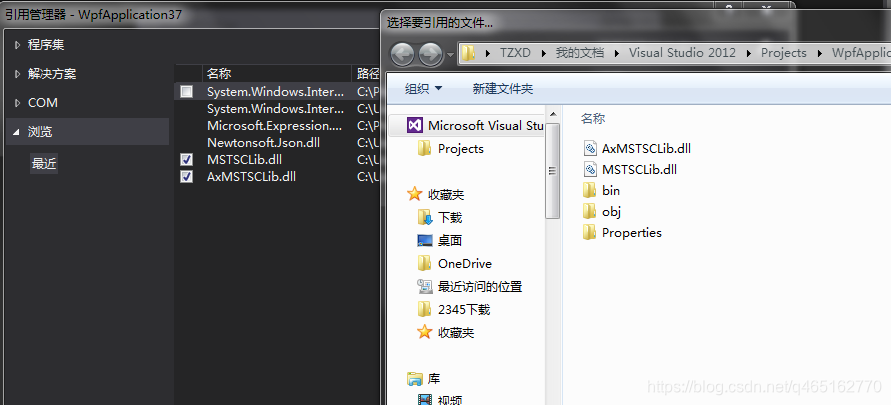
增加Forms DLL
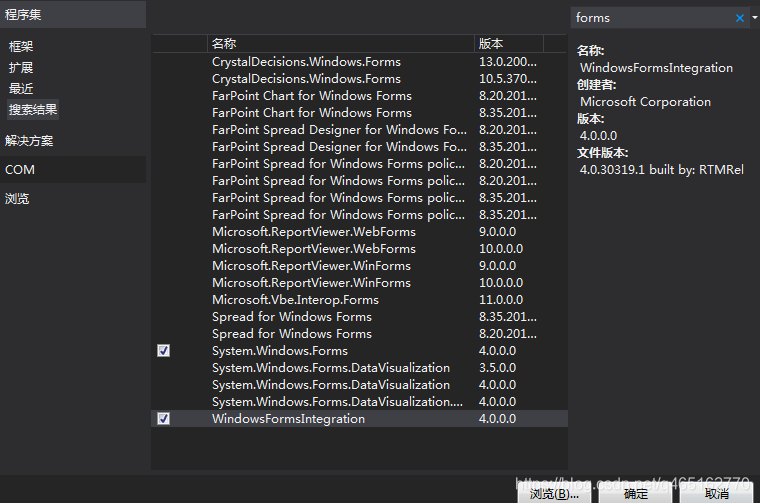
XAML
增加 命名空间 xmlns:ax="clr-namespace:AxMSTSCLib;assembly=AxMSTSCLib"
- <Grid>
- <WindowsFormsHost >
- <ax:AxMsTscAxNotSafeForScripting x:Name="axm" Width="1000" Height="1000" />
- </WindowsFormsHost>
-
- </Grid>
后台
- axm.Server = "IP地址";
- axm.Connect();
效果
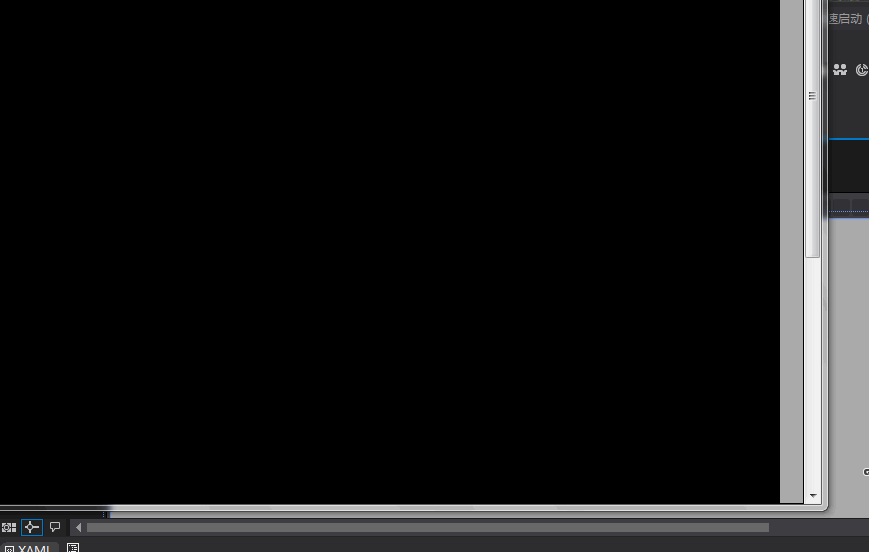
原文:https://www.cnblogs.com/lonelyxmas/p/12075803.html