一、 phone (for Andriod)
1、Download
1) Download with below link and main page will be showed (note: open this link using browser): https://meeting.tencent.com/mobile/downloadindex.html?fromSource=gwzcw.3375071.3375071.3375071&utm_medium=cpc&utm_id=gwzcw.3375071.3375071.3375071

2) Click this button “立即下载”


2、Installation
1)click this button “继续安装”

3、 Sign up/log in
1) click “腾讯会议”

2)click this button “同意”

3)click this button “注册/登录”

4)① input your phone number ——> ② click “获取验证码” ——> ③ input this code in your message ——> ④ click “登录” ;here, you have completely sign up or log in this software .
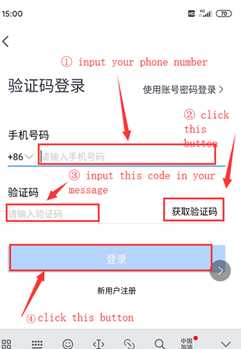
4、 Join a meeting
1) click this button “加入会议”

2)① input meeting number ——> ② input your name ——> ③ click this button “加入会议”。 If necessary, you can could open your camera or microphone.

二、 phone (for IOS)
1、Download
1) Download this software from the below link (note: open this link using browser):
https://wemeet.qq.com/download ios.html?from=2000&fromSource=gwzcw.3375071.3375071.3375071
2、 installation (please refer to the installation of phone with Andriod)
三、 Computer
1、Download
1) Download this software from the below link and click the button “立即下载” (note: open this link using browser):

2、 installation
1) click this button “运行”

2)click this button again
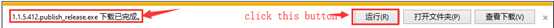
3) click this button “是”
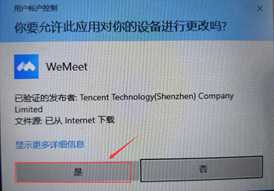
4) click this button “我接受”
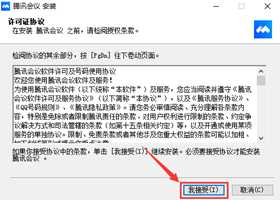
5) click this button “安装”
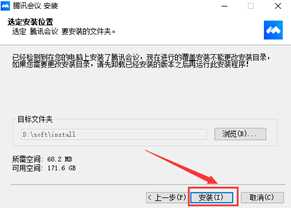
3、Sign up/log in
1) open “腾讯会议” on your computer
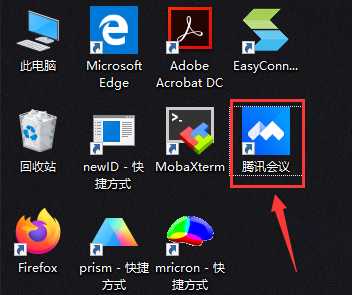
2) click this button ”注册/登录”

3)click this button “新用户注册”, (PS: if you have a account in this software, please ignore step 3) and 4) )

4)① input your phone number ——> ② click “获取验证码” ——> ③ input this code in your message ——> ⑤ input your number as your password ——> ⑥ input your password again ——> ⑦ choose it ——> ⑧ click “注册” . sign up is ok
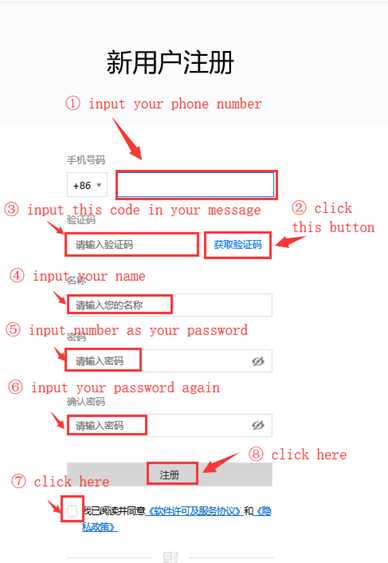
5)① input your phone number ——> ② input your password ——> click “登录”. Log in this software is ok

3、Join a meeting
1) click “加入会议”

2)① input meeting number ——> ② input your name ——> click “加入会议”. If necessary, you can could open your camera or close your microphone.

notes:
“腾讯会议”: Tencent meeting; “立即下载”:download right now; “继续安装”:continue to install; “取消”:cancel; “加入会议”:join in meeting; “注册/登录”: sign up/ log in; “微信”:wechat; “新用户注册”:sign up for new account. “手机号码”:phone number; “验证码”:verification code; “获取验证码”:to obtain verification code; “会议号”:meeting number; “你的姓名”:your name; “摄像头”:camera; “麦克风”:microphone. “同意”:agree. “是”:yes.
学习笔记131— Manuals for Tencent meeting (english)
原文:https://www.cnblogs.com/hechangchun/p/12350619.html