新建类库
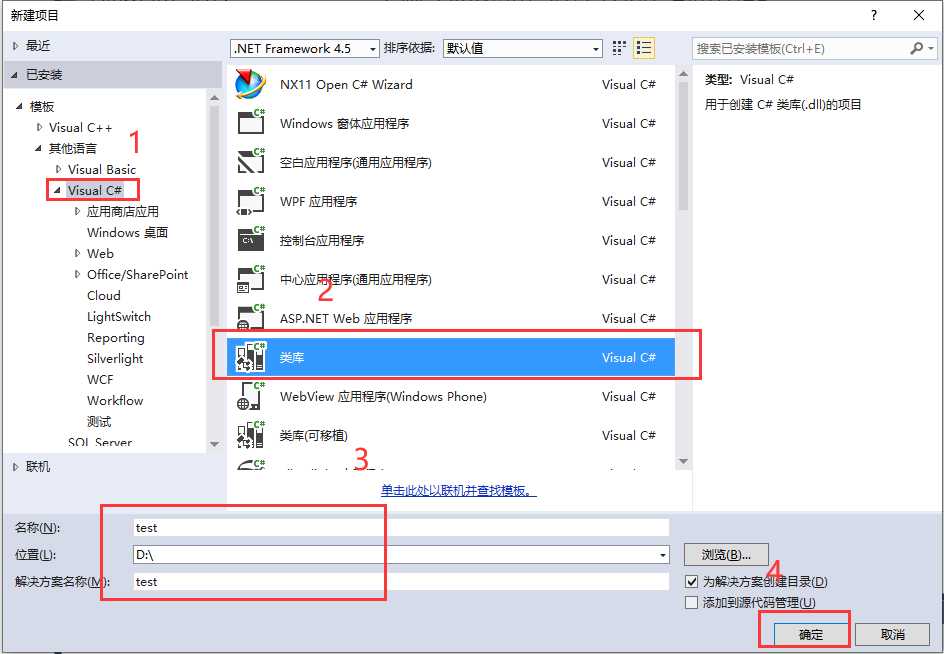
进来后编译代码,成功
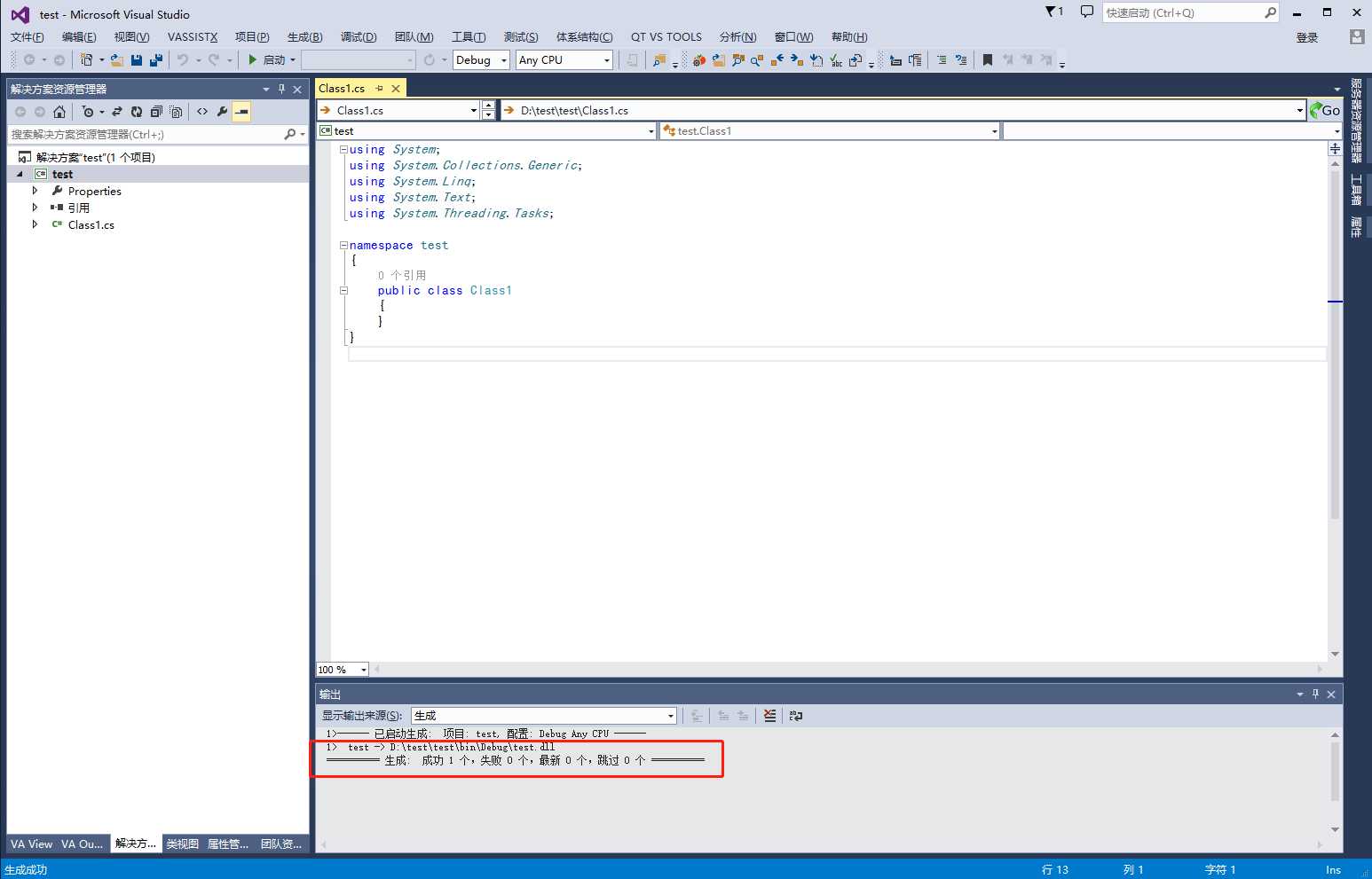
添加NXOPEN的库到项目中
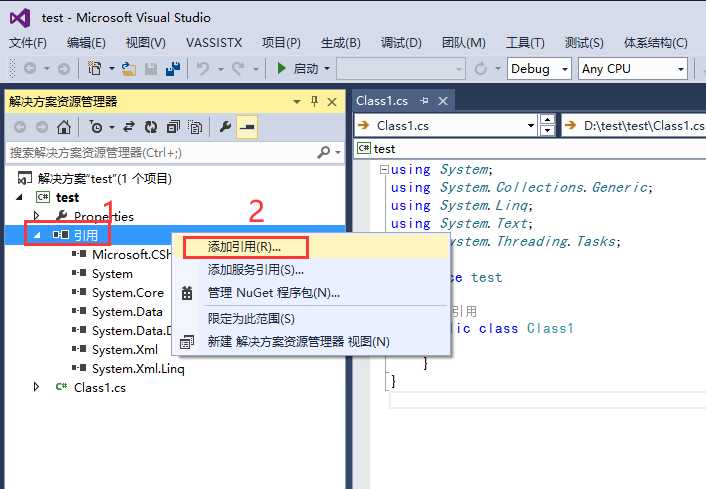

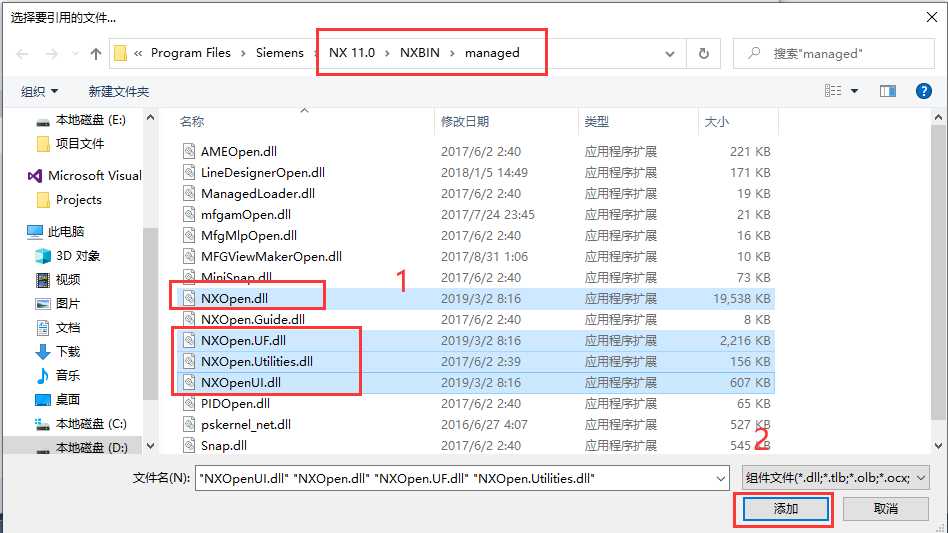
不同NX版本,可能dll所在位置不一样,NX11以上版本在NXBIN这里,NX11以下版本大概在UGII。
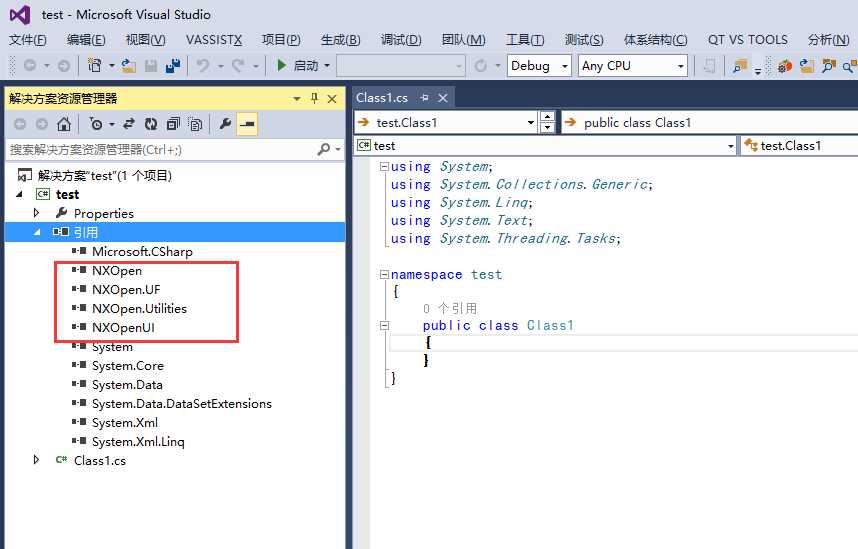
添加头文件
using NXOpen; using NXOpen.Utilities; using NXOpen.UF;
添加源代码
1 public static Session theSession; 2 public static UFSession theUfSession; 3 public static UFUi theUFUi; 4 5 public static int Main() 6 { 7 theSession = Session.GetSession(); 8 theUfSession = UFSession.GetUFSession(); 9 theUFUi = theUfSession.Ui; 10 11 theUFUi.DisplayMessage("Hello,world!", 1); 12 13 FeatureSigns sign = FeatureSigns.Nullsign;//定义布尔 14 double[] cornet_pt = { 100.0, 0.0, 0.0 };//定义原点 15 string[] edge_len = { "100.0", "100.0", "100.0" };//定义长宽高 16 Tag blk_obj_id = Tag.Null; 17 theUfSession.Modl.CreateBlock1(sign, cornet_pt, edge_len, out blk_obj_id); 18 19 return (0); 20 } 21 22 public static int GetUnloadOption(string dummy) 23 { 24 return UFConstants.UF_UNLOAD_IMMEDIATELY; 25 } 26 27 Caesar卢尚宇 28 2020年2月24日
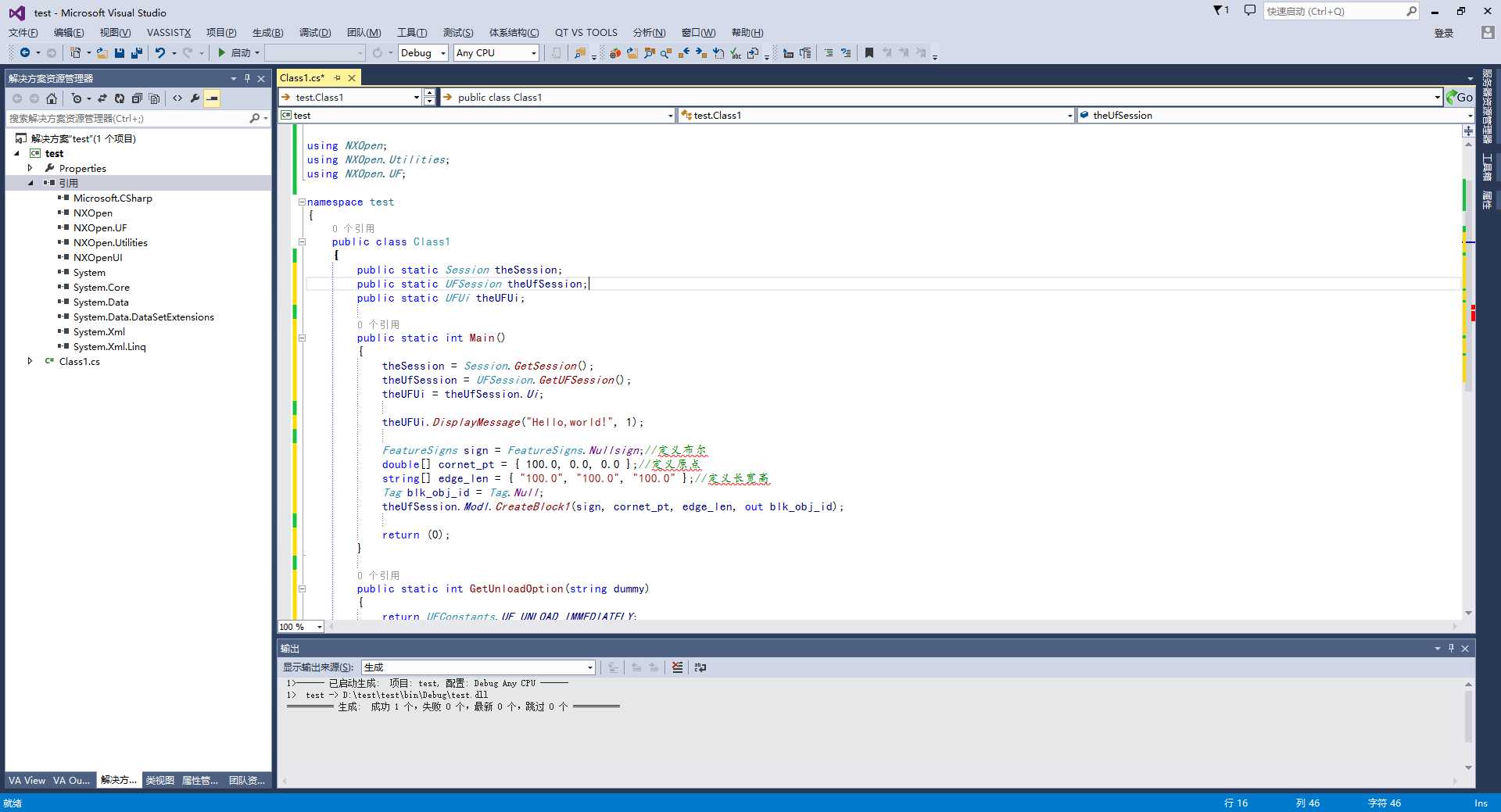
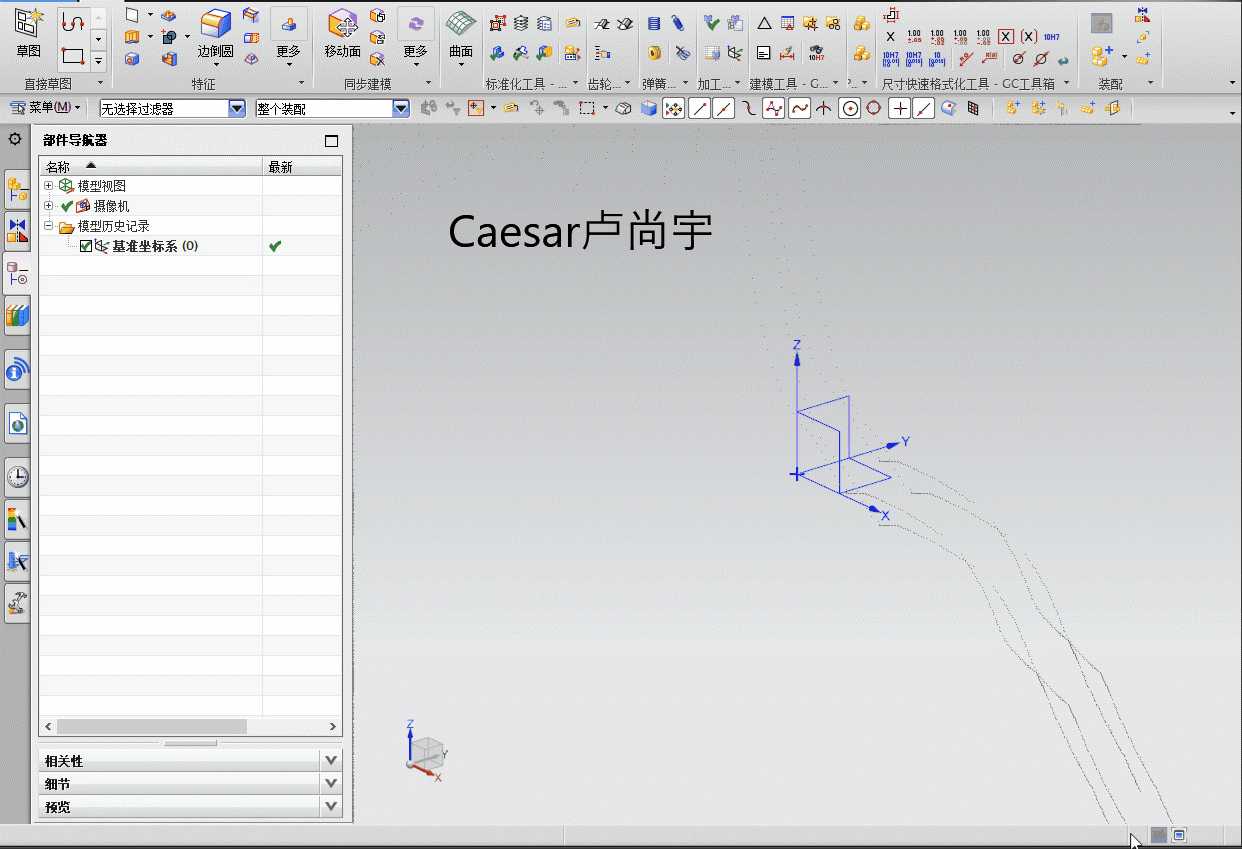
原文:https://www.cnblogs.com/nxopen2018/p/12358851.html