先用getElementsByName筛选出需要的单选框元素(type="radio"),循环检查radio.checked是否为true
测试用的是菜鸟的网页测试因为偶然学到这里
<!DOCTYPE html>
<html>
<head>
<meta charset="utf-8">
<script>
function displayResult(){
var colors=document.getElementsByName("colors");
for(i=0;i<colors.length;i++){
if(colors[i].checked){
alert(colors[i].id);
}
}
}
</script>
</head>
<body>
<form>
你更喜欢哪种颜色?<br>
<input type="radio" name="colors" id="red">红色<br>
<input type="radio" name="colors" id="blue">蓝色<br>
<input type="radio" name="colors" id="green">绿色
</form>
<button type="button" onclick="displayResult()">显示 input 内容</button>
</body>
</html>
直接在radio元素中添加onclick="getValue(this.value)"
然后覆写这个方法实现功能
<!DOCTYPE html>
<html>
<head>
<meta charset="utf-8">
<script>
function getValue(id){
alert(id);
}
</script>
</head>
<body>
<form>
你更喜欢哪种颜色?<br>
<input type="radio" name="colors" id="red" onclick="getValue(this.id)">红色<br>
<input type="radio" name="colors" id="blue" onclick="getValue(this.id)">蓝色<br>
<input type="radio" name="colors" id="green" onclick="getValue(this.id)">绿色
</form>
</body>
</html>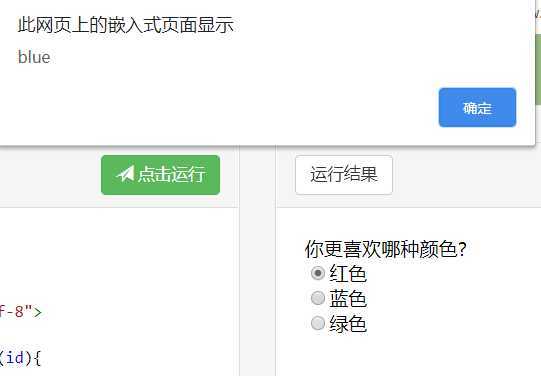
很郁闷,发出了信息,然后才会改变单选框,不过不跳出信息大概不会有这个问题,直接改变就可以了。
原文:https://www.cnblogs.com/Stratford-International/p/12411246.html