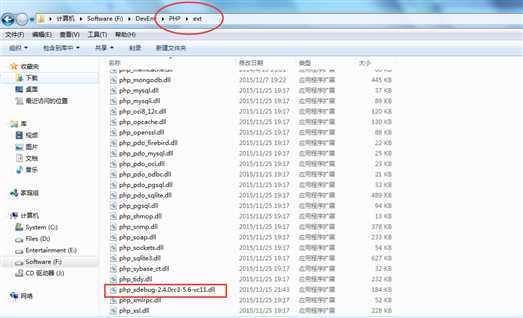
zend_extension = F:\DevEnv\PHP\ext\php_xdebug-2.4.0rc3-5.6-vc11.dll ;zend_extension_ts = F:\DevEnv\PHP\ext\php_xdebug-2.4.0rc3-5.6-vc11.dll ;extension = php_xdebug-2.4.0rc3-5.6-vc11.dll [Xdebug] xdebug.auto_trace = On xdebug.show_exception_trace = On xdebug.remote_autostart = On xdebug.remote_enable = On xdebug.collect_vars = On xdebug.collect_return = On xdebug.collect_params = On xdebug.trace_output_dir=”D:/xDebugLog” xdebug.profiler_output_dir=”D:/xDebugLog” xdebug.profiler_enable=On xdebug.remote_host=localhost xdebug.remote_port=9000 xdebug.remote_handler=dbgp
修改好后启动nginx与php。【PS:php本来已经启动的话要重新启动,因为修改了配置。】
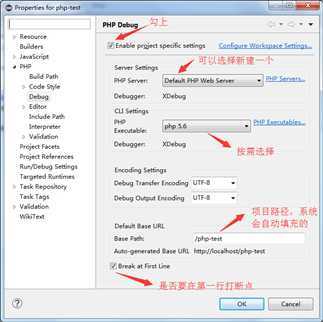
- PHP Server我们选择新建一个。
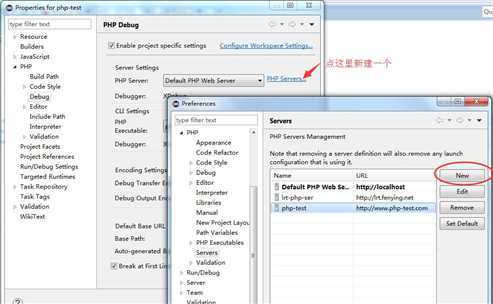
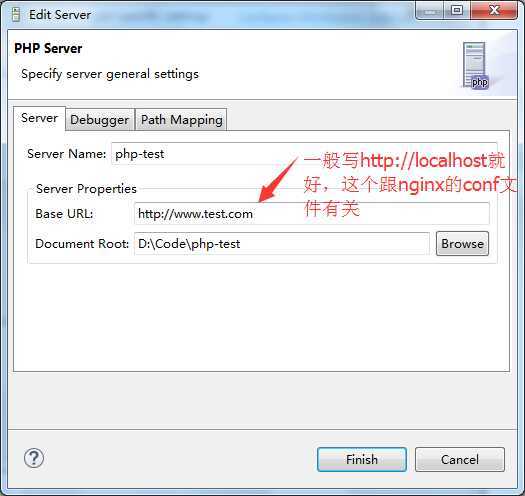
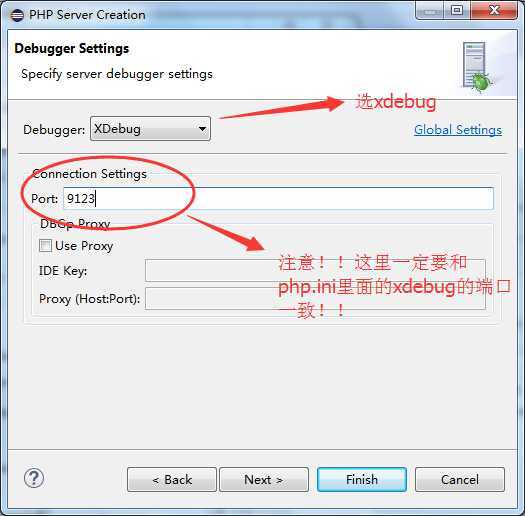
- 配置PHPExcuteables
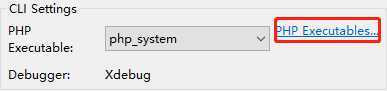
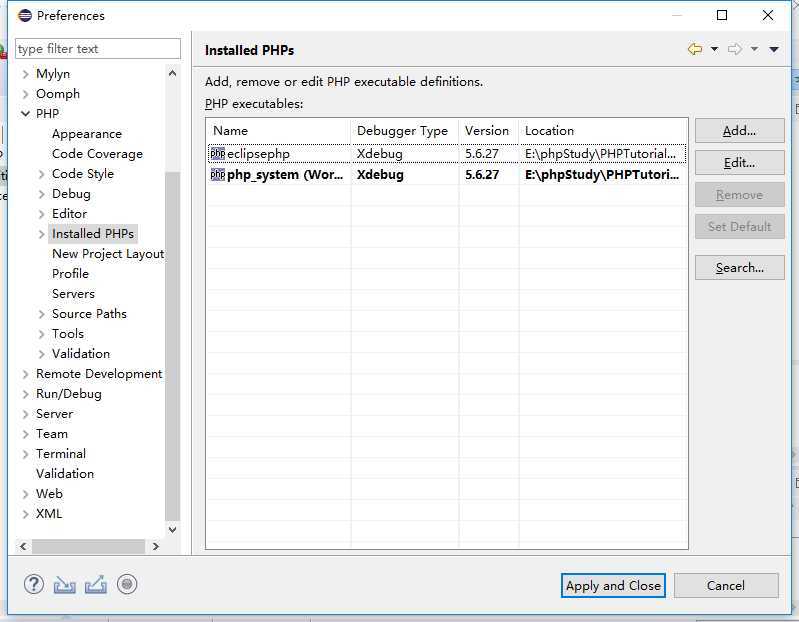
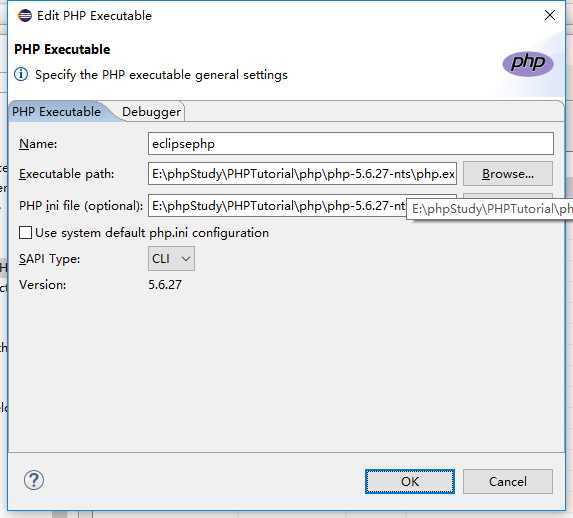
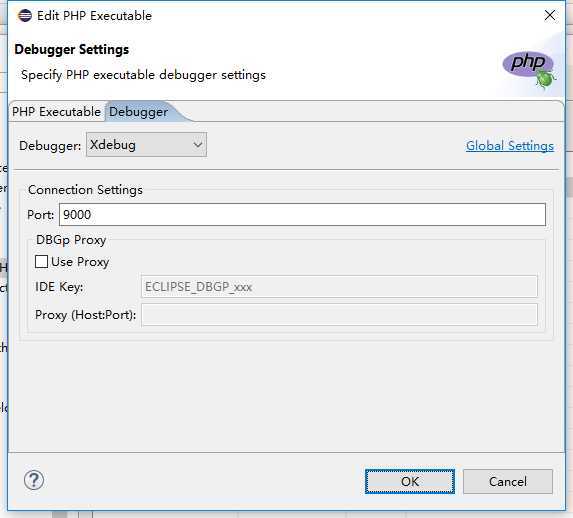
OK,php debug修改完。
最后还要配置一下Run->Debug Configurations。
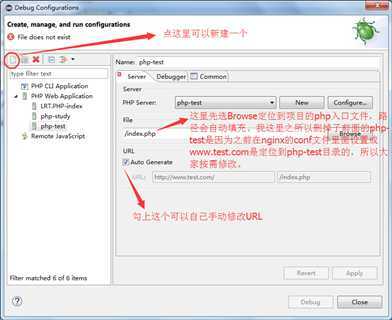
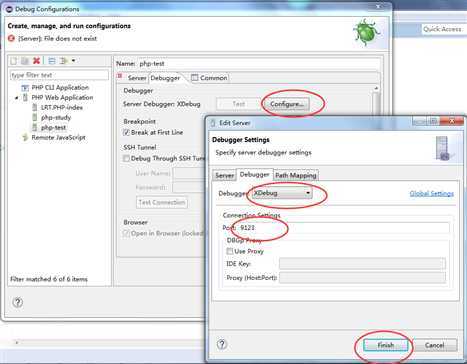
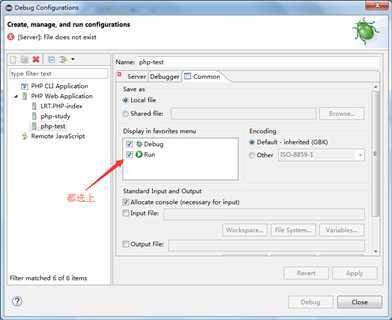
所有配置完毕!
最后在Eclipse里测试一下:
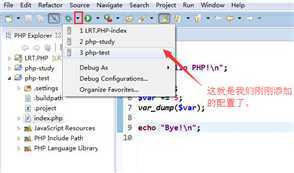
如果没问题Eclipse会自动进入debug模式。
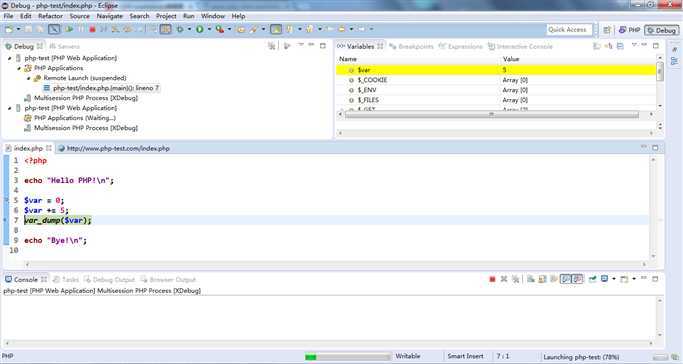
PS:也可以在浏览器输入网址访问,这时如果你的eclipse是打开的,而且php.ini的xdebug打开了,配置也没问题的话也是会进入eclipse的debug状态的。
Eclipse for php+Xdebug,搭建php单步调试环境
原文:https://www.cnblogs.com/tdalcn/p/12460960.html