因使用ui组件存在一些兼容性问题,故找到以下方法略加改动实现效果
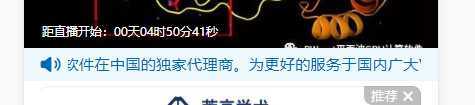
<template>
<div class="wrap"> // 外框,固定宽度
<div id="box"> // 内部滚动框
<div id="marquee">{{text}}</div> //展示的文字
<div id="copy"></div> // 文字副本,为了实现无缝滚动
</div>
<div id="node">{{text}}</div> //为了获取text实际宽度
</div>
</template>
<script>
export default {
name: 'Marquee',
props: ['lists'], // 父组件传入数据, 数组形式 [ "连雨不知春去","一晴方觉夏深"]
data () {
return {
text: '' // 数组文字转化后的字符串
}
},
methods: {
move () {
// 获取文字text 的计算后宽度 (由于overflow的存在,直接获取不到,需要独立的node计算)
let width = document.getElementById('node').getBoundingClientRect().width
let box = document.getElementById('box')
let copy = document.getElementById('copy')
copy.innerText = this.text // 文字副本填充
let distance = 0 // 位移距离
//设置位移
setInterval(function () {
distance = distance - 1
// 如果位移超过文字宽度,则回到起点
if (-distance >= width) {
distance = 16
}
box.style.transform = 'translateX(' + distance + 'px)'
}, 20)
}
},
// 把父组件传入的arr转化成字符串
mounted: function () {
for (let i = 0; i < this.lists.length; i++) {
this.text += ' ' + this.lists[i]
}
},
// 更新的时候运动
updated: function () {
let times=setTimeout(()=>{
let wrapw=document.getElementById('wrap').offsetWidth
let nodew=document.getElementById('node').offsetWidth
if(wrapw<nodew){ //判断文字长度大于盒子宽度时,执行滚动
this.move()
}
clearTimeout('times')
},2000) //页面更新2s后执行
}
}
</script>
<style scoped>
// 限制外框宽度,隐藏多余的部分
.wrap {
overflow: hidden;
}
// 移动框宽度设置
#box {
width: 80000%;
}
// 文字一行显示
#box div {
float: left;
}
// 设置前后间隔
#marquee {
margin: 0 16px 0 0;
}
// 获取宽度的节点,隐藏掉
#node {
position: absolute;
z-index: -999;
top: -999999px;
}
</style>
--全局引入, main.js文件里
import TextScroll from './components/scroll/textScroll.vue'
Vue.component('TextScroll',TextScroll)
--使用并传参: <TextScroll :lists="lists"></TextScroll>
--参数:
data (){
return {
lists: [
'连雨不知春去',
'一晴方觉夏深'
]
}
}原文:https://www.cnblogs.com/huihuihero/p/12485745.html