1、安装好Node.js
2、命令台 node -v 确认版本
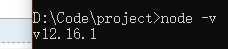
3、全局安装淘宝镜像
npm install -g cnpm --registry=https://registry.npm.taobao.org
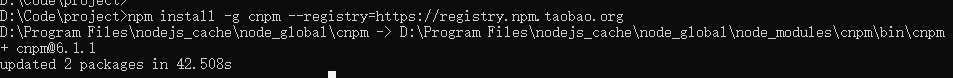
4、命令台 cnpm -v
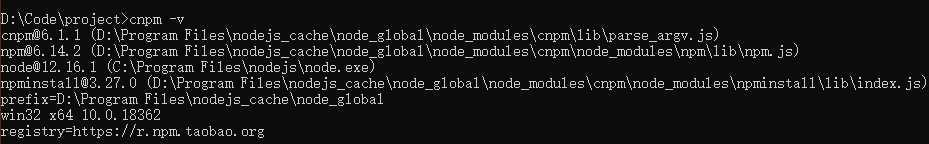
5、命令台 cnpm i -g @vue/cli 脚手架安装
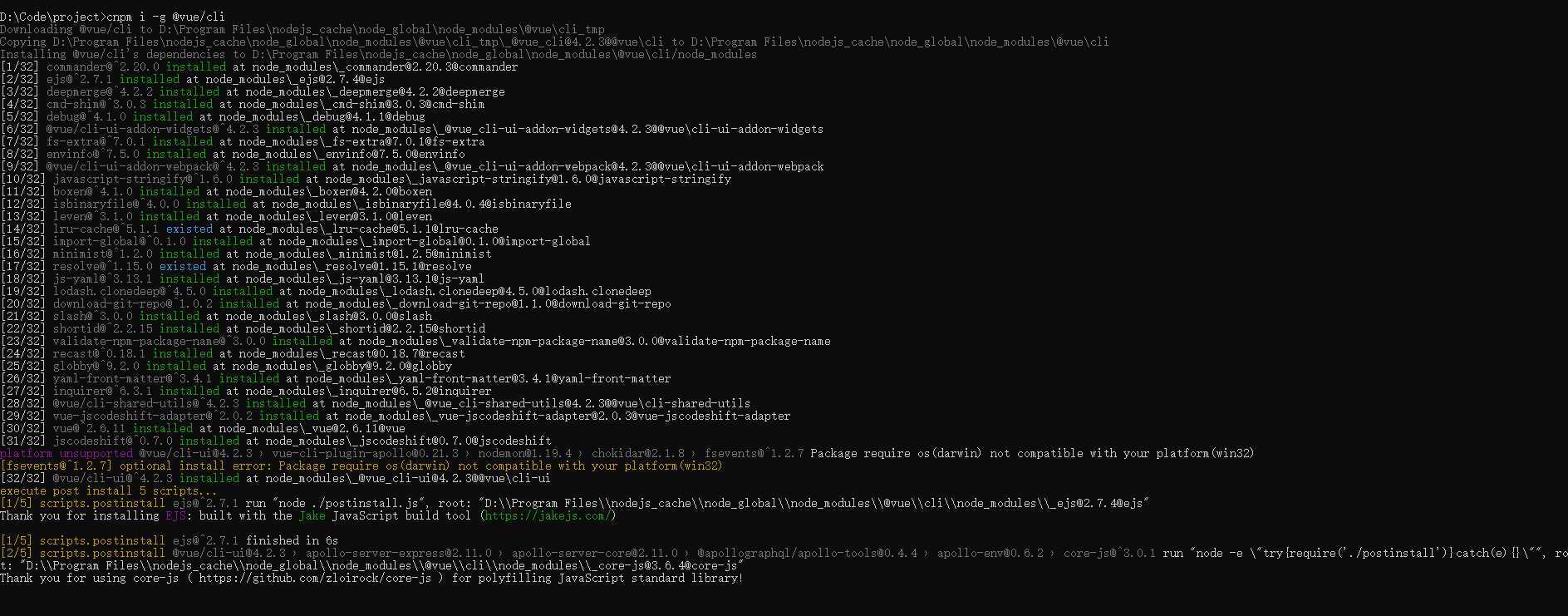
6、安装路由 npm i vue-router --save
7、配置路由
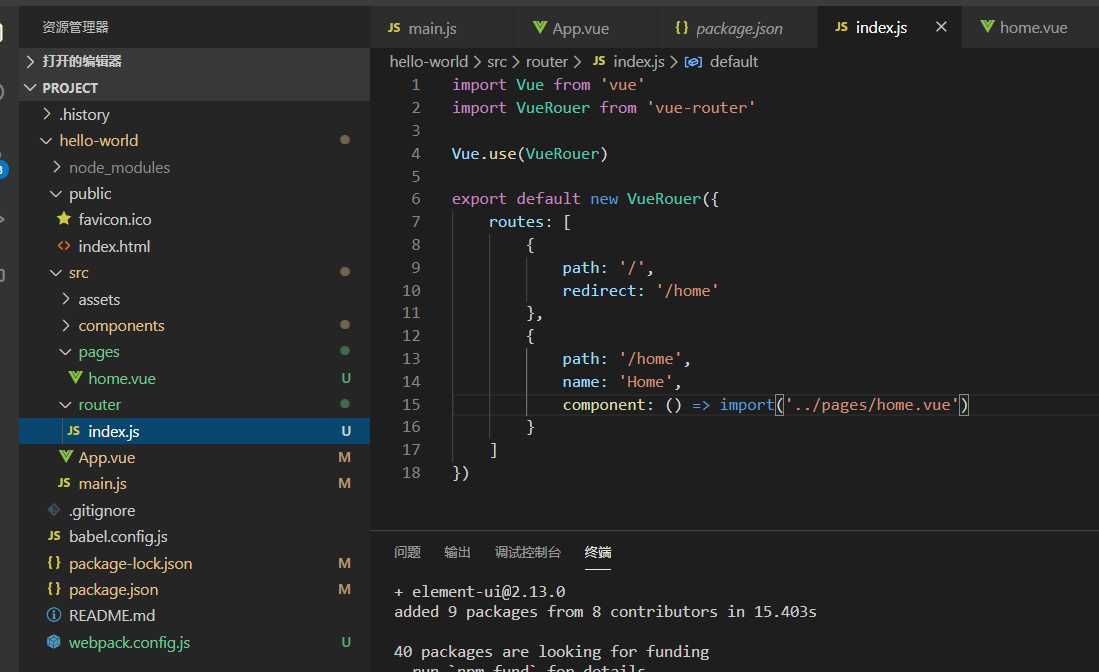
8、配置webpack
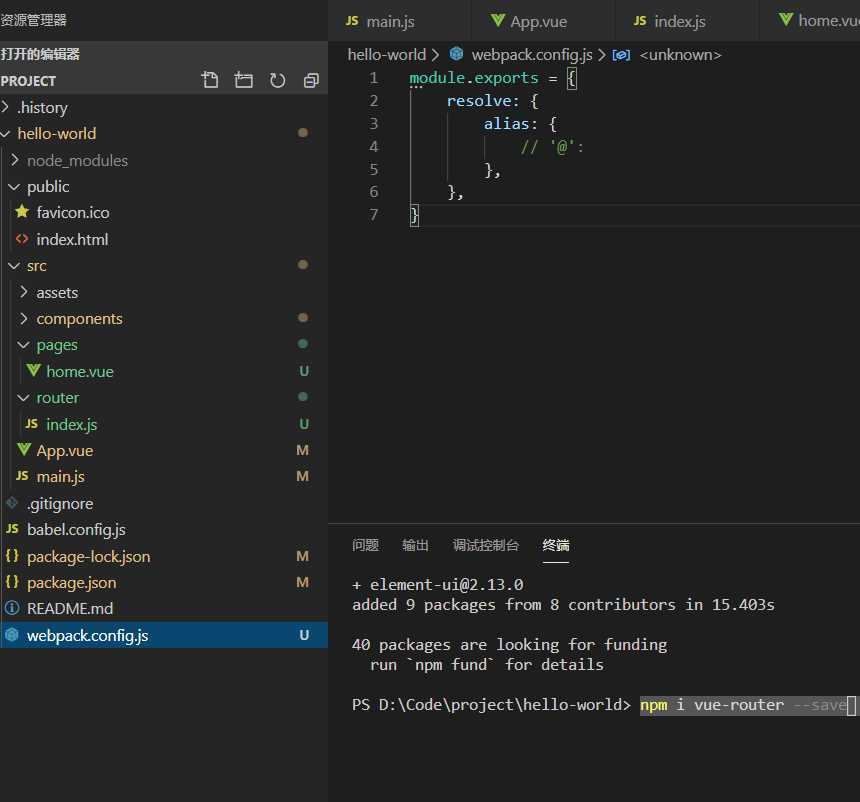
原文:https://www.cnblogs.com/yangzhengier/p/12487773.html