
ProviderManager 为验证管理类,实现了接口AuthenticationManager ,并在认证方法authenticate() 中将身份认证委托给具有认证资格的AuthenticationProvider 进行身份认证。

从上图中我们可以看到AuthenticationManager的实现类有很多,至于为什么我只提及到ProviderManager,有时间的小伙伴可以进行源码跟踪就能发现。
MessageSourceAccessor一个国际化消息来源访问器,Security中用于信息提示。
AbstractUserDetailsAuthenticationProvider 为认证抽象类,实现了接口 AuthenticationProvider 定义的认证方法 authenticate()。还定义了抽象方法 retrieveUser() 用于查询数据库用户信息,以及抽象方法 additionalAuthenticationChecks() 用作额外的身份验证检查。

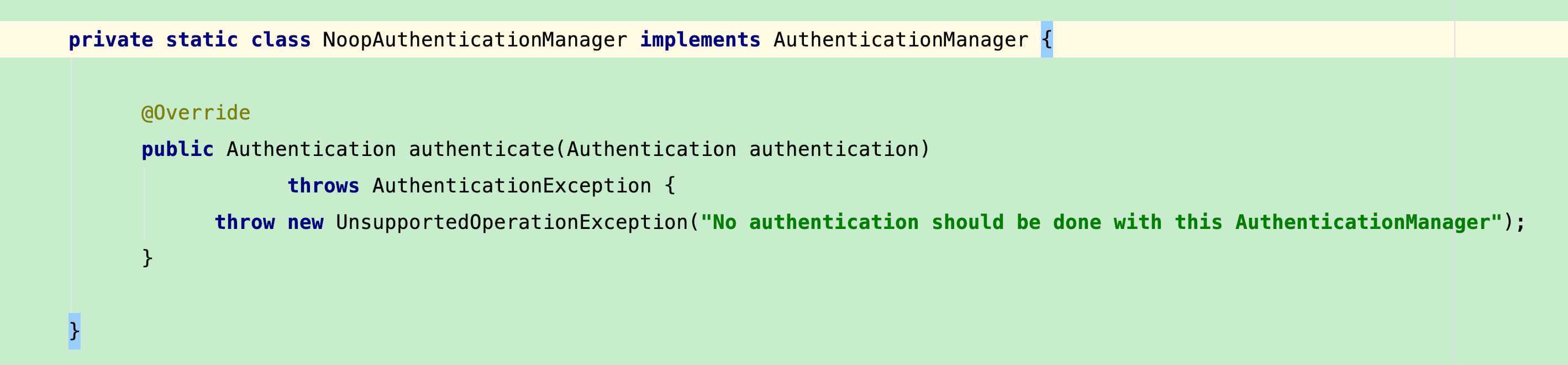
static final class AuthenticationManagerDelegator implements AuthenticationManager {
private AuthenticationManagerBuilder delegateBuilder;
private AuthenticationManager delegate;
private final Object delegateMonitor = new Object();
AuthenticationManagerDelegator(AuthenticationManagerBuilder delegateBuilder) {
Assert.notNull(delegateBuilder, "delegateBuilder cannot be null");
this.delegateBuilder = delegateBuilder;
}
@Override
public Authentication authenticate(Authentication authentication)
throws AuthenticationException {
if (this.delegate != null) {
return this.delegate.authenticate(authentication);
}
synchronized (this.delegateMonitor) {
if (this.delegate == null) {
this.delegate = this.delegateBuilder.getObject();
this.delegateBuilder = null;
}
}
return this.delegate.authenticate(authentication);
}
@Override
public String toString() {
return "AuthenticationManagerDelegator [delegate=" + this.delegate + "]";
}
}1、Security认证的入口为AuthenticationManager的authenticate()方法,从上面代码中我们可以看出,AuthenticationManagerDelegator使用了单例模式来防止AuthenticationManager在初始化时发生无限递归,因此我们只分析上方的两个实现类OAuth2AuthenticationManager和ProviderManager。
OAuth2AuthenticationManager的authenticate()的方法代码如下:
public Authentication authenticate(Authentication authentication) throws AuthenticationException {
if (authentication == null) {
throw new InvalidTokenException("Invalid token (token not found)");
}
(1) String token = (String) authentication.getPrincipal();
(2) OAuth2Authentication auth = tokenServices.loadAuthentication(token);
if (auth == null) {
throw new InvalidTokenException("Invalid token: " + token);
}
Collection<String> resourceIds = auth.getOAuth2Request().getResourceIds();
if (resourceId != null && resourceIds != null && !resourceIds.isEmpty() && !resourceIds.contains(resourceId)) {
throw new OAuth2AccessDeniedException("Invalid token does not contain resource id (" + resourceId + ")");
}
(3) checkClientDetails(auth);
if (authentication.getDetails() instanceof OAuth2AuthenticationDetails) {
OAuth2AuthenticationDetails details = (OAuth2AuthenticationDetails) authentication.getDetails();
// Guard against a cached copy of the same details
if (!details.equals(auth.getDetails())) {
// Preserve the authentication details from the one loaded by token services
details.setDecodedDetails(auth.getDetails());
}
}
auth.setDetails(authentication.getDetails());
auth.setAuthenticated(true);
return auth;
}
private void checkClientDetails(OAuth2Authentication auth) {
if (clientDetailsService != null) {
ClientDetails client;
try {
client = clientDetailsService.loadClientByClientId(auth.getOAuth2Request().getClientId());
}
catch (ClientRegistrationException e) {
throw new OAuth2AccessDeniedException("Invalid token contains invalid client id");
}
Set<String> allowed = client.getScope();
for (String scope : auth.getOAuth2Request().getScope()) {
if (!allowed.contains(scope)) {
throw new OAuth2AccessDeniedException(
"Invalid token contains disallowed scope (" + scope + ") for this client");
}
}
}
}OAuth2AuthenticationManager用于集成了OAuth2.0时使用的,如果没有用到,可以忽略。
其中:
ProviderManager的authenticate()的方法代码如下:
public Authentication authenticate(Authentication authentication)
throws AuthenticationException {
Class<? extends Authentication> toTest = authentication.getClass();
AuthenticationException lastException = null;
AuthenticationException parentException = null;
Authentication result = null;
Authentication parentResult = null;
boolean debug = logger.isDebugEnabled();
(1) for (AuthenticationProvider provider : getProviders()) {
if (!provider.supports(toTest)) {
continue;
}
if (debug) {
logger.debug("Authentication attempt using "
+ provider.getClass().getName());
}
try {
(2) result = provider.authenticate(authentication);
if (result != null) {
copyDetails(authentication, result);
break;
}
}
catch (AccountStatusException | InternalAuthenticationServiceException e) {
prepareException(e, authentication);
// SEC-546: Avoid polling additional providers if auth failure is due to
// invalid account status
throw e;
} catch (AuthenticationException e) {
lastException = e;
}
}
if (result == null && parent != null) {
// Allow the parent to try.
try {
result = parentResult = parent.authenticate(authentication);
}
catch (ProviderNotFoundException e) {
// ignore as we will throw below if no other exception occurred prior to
// calling parent and the parent
// may throw ProviderNotFound even though a provider in the child already
// handled the request
}
catch (AuthenticationException e) {
lastException = parentException = e;
}
}
if (result != null) {
if (eraseCredentialsAfterAuthentication
&& (result instanceof CredentialsContainer)) {
// Authentication is complete. Remove credentials and other secret data
// from authentication
((CredentialsContainer) result).eraseCredentials();
}
// If the parent AuthenticationManager was attempted and successful than it will publish an AuthenticationSuccessEvent
// This check prevents a duplicate AuthenticationSuccessEvent if the parent AuthenticationManager already published it
if (parentResult == null) {
eventPublisher.publishAuthenticationSuccess(result);
}
return result;
}
// Parent was null, or didn't authenticate (or throw an exception).
if (lastException == null) {
lastException = new ProviderNotFoundException(messages.getMessage(
"ProviderManager.providerNotFound",
new Object[] { toTest.getName() },
"No AuthenticationProvider found for {0}"));
}
// If the parent AuthenticationManager was attempted and failed than it will publish an AbstractAuthenticationFailureEvent
// This check prevents a duplicate AbstractAuthenticationFailureEvent if the parent AuthenticationManager already published it
if (parentException == null) {
prepareException(lastException, authentication);
}
throw lastException;
}其中:
在上面(2)处的代码,使用了AbstractUserDetailsAuthenticationProvider的authenticate()方法,接下来具体分析该方法,代码如下:
public Authentication authenticate(Authentication authentication)
throws AuthenticationException {
Assert.isInstanceOf(UsernamePasswordAuthenticationToken.class, authentication,
() -> messages.getMessage(
"AbstractUserDetailsAuthenticationProvider.onlySupports",
"Only UsernamePasswordAuthenticationToken is supported"));
// Determine username
String username = (authentication.getPrincipal() == null) ? "NONE_PROVIDED"
: authentication.getName();
boolean cacheWasUsed = true;
UserDetails user = this.userCache.getUserFromCache(username);
if (user == null) {
cacheWasUsed = false;
try {
(1) user = retrieveUser(username,
(UsernamePasswordAuthenticationToken) authentication);
}
catch (UsernameNotFoundException notFound) {
logger.debug("User '" + username + "' not found");
if (hideUserNotFoundExceptions) {
throw new BadCredentialsException(messages.getMessage(
"AbstractUserDetailsAuthenticationProvider.badCredentials",
"Bad credentials"));
}
else {
throw notFound;
}
}
Assert.notNull(user,
"retrieveUser returned null - a violation of the interface contract");
}
try {
preAuthenticationChecks.check(user);
(2) additionalAuthenticationChecks(user,
(UsernamePasswordAuthenticationToken) authentication);
}
catch (AuthenticationException exception) {
if (cacheWasUsed) {
// There was a problem, so try again after checking
// we're using latest data (i.e. not from the cache)
cacheWasUsed = false;
user = retrieveUser(username,
(UsernamePasswordAuthenticationToken) authentication);
preAuthenticationChecks.check(user);
additionalAuthenticationChecks(user,
(UsernamePasswordAuthenticationToken) authentication);
}
else {
throw exception;
}
}
postAuthenticationChecks.check(user);
if (!cacheWasUsed) {
this.userCache.putUserInCache(user);
}
Object principalToReturn = user;
if (forcePrincipalAsString) {
principalToReturn = user.getUsername();
}
(3) return createSuccessAuthentication(principalToReturn, authentication, user);
}(3)处创建一个成功的身份认证令牌并将用户认证信息其放置到UsernamePasswordAuthenticationToken中。
查看源码我们得知,AbstractUserDetailsAuthenticationProvider的(1)处和(2)处调用的方法没有具体的实现,因此我们接下来分析它的子类DaoAuthenticationProviderprotected final UserDetails retrieveUser(String username,
UsernamePasswordAuthenticationToken authentication)
throws AuthenticationException {
prepareTimingAttackProtection();
try {
(1) UserDetails loadedUser = this.getUserDetailsService().loadUserByUsername(username);
if (loadedUser == null) {
throw new InternalAuthenticationServiceException(
"UserDetailsService returned null, which is an interface contract violation");
}
return loadedUser;
}
catch (UsernameNotFoundException ex) {
mitigateAgainstTimingAttack(authentication);
throw ex;
}
catch (InternalAuthenticationServiceException ex) {
throw ex;
}
catch (Exception ex) {
throw new InternalAuthenticationServiceException(ex.getMessage(), ex);
}
}(1)处调用DaoAuthenticationProvider成员变量UserDetailsService的方法loadUserByUsername()从数据库中加载用户详细信息(用过Security的对此处应该是很熟悉了)
protected void additionalAuthenticationChecks(UserDetails userDetails,
UsernamePasswordAuthenticationToken authentication)
throws AuthenticationException {
if (authentication.getCredentials() == null) {
logger.debug("Authentication failed: no credentials provided");
throw new BadCredentialsException(messages.getMessage(
"AbstractUserDetailsAuthenticationProvider.badCredentials",
"Bad credentials"));
}
(1) String presentedPassword = authentication.getCredentials().toString();
(2) if (!passwordEncoder.matches(presentedPassword, userDetails.getPassword())) {
logger.debug("Authentication failed: password does not match stored value");
throw new BadCredentialsException(messages.getMessage(
"AbstractUserDetailsAuthenticationProvider.badCredentials",
"Bad credentials"));
}
}(1)处从UsernamePasswordAuthenticationToken中调出了密码,再由(2)处通过调用成员变量passwordEncoder对其密码进行验证。
以上就是AuthenticationManager的验证大致流程,由于本人能力有限,如有错误,还请各位大佬多多包涵并在评论区进行留言指正,我会一一回复。
原文:https://www.cnblogs.com/agony-wxl/p/12487263.html