1.首先登陆my.vmware.com下载升级包。
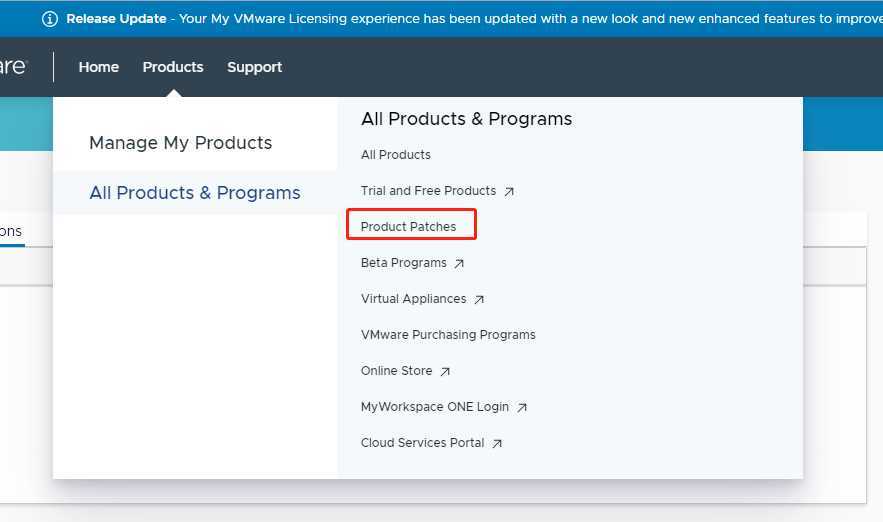
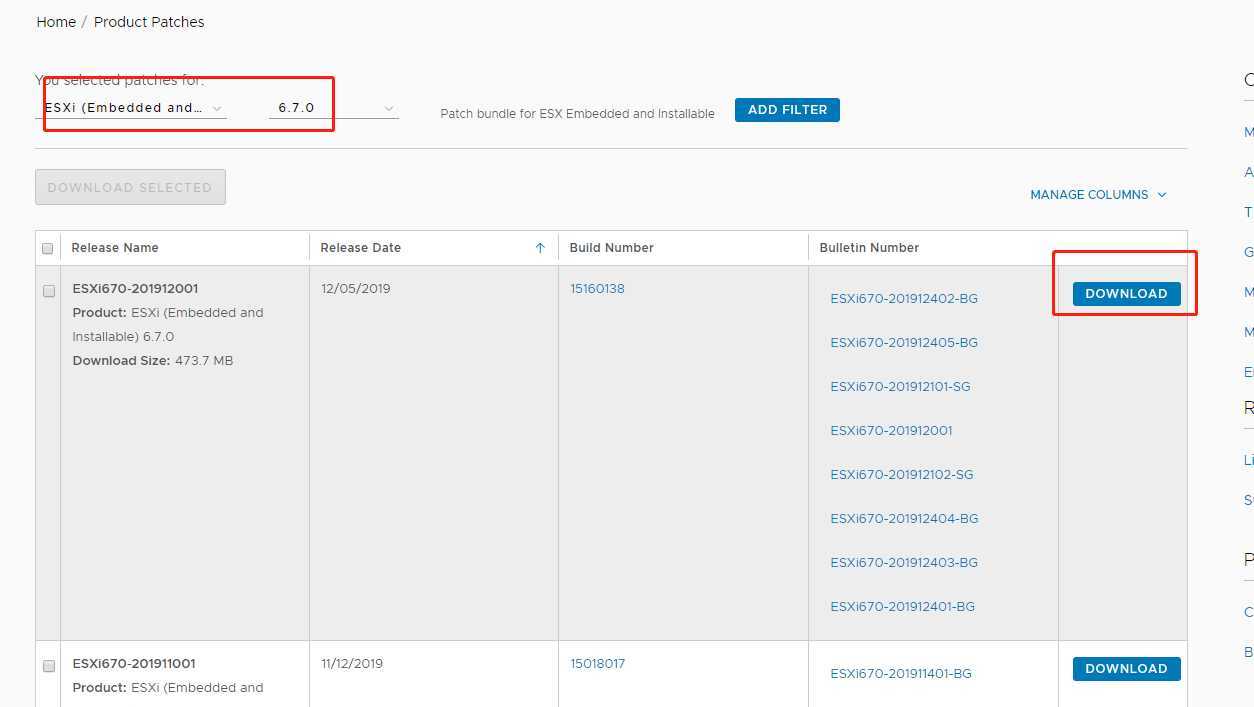
2.将升级包上传esxi
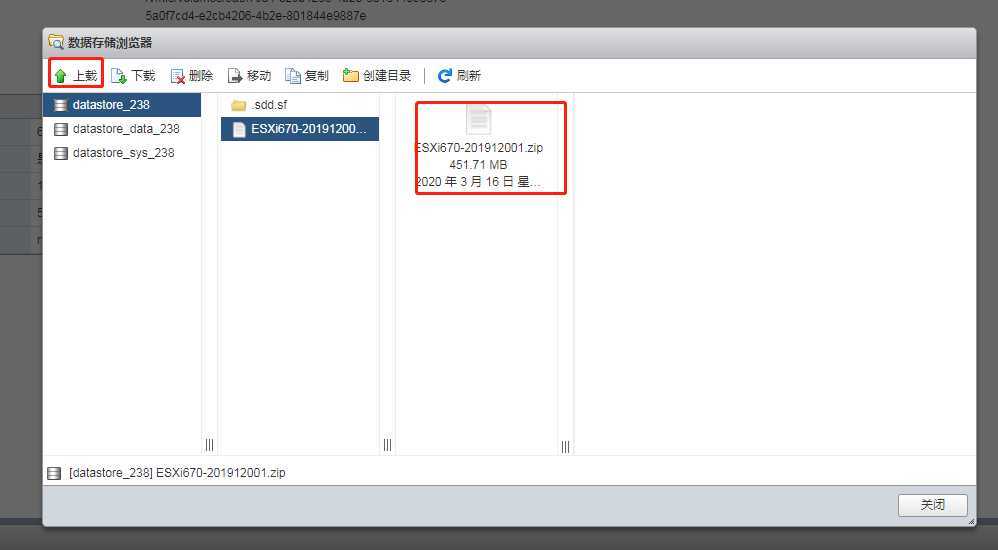
3.开启ssh并登陆
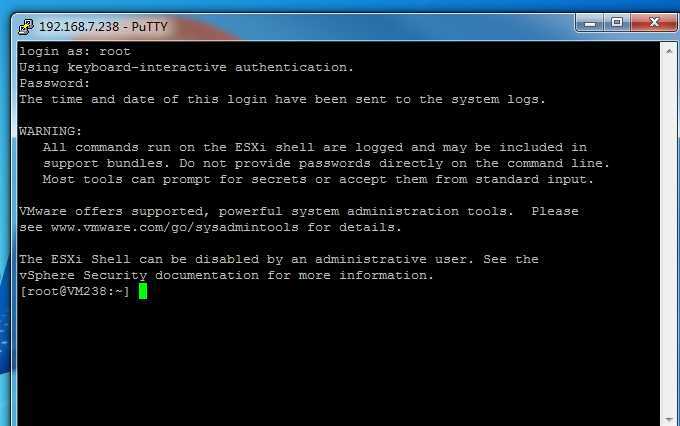
4.执行,xxxx为实际路径及包版本
esxcli software sources profile list -d /vmfs/volumes/xxxxxxxxxxxxxx/ESXi670-xxxxxxx.zip
esxcli software profile update -d /vmfs/volumes/xxxxxxxxxxxxxx/ESXi670-201912001.zip -p ESXi-6.7.0-xxxxxxxxxx-standard
5.reboot及更改
VMkernel.Boot.hyperthreadingMitigation为true
原文:https://www.cnblogs.com/Ken8928409/p/12503217.html