Sqoop将用户编写的Sqoop命令翻译为MR程序,MR程序读取关系型数据库中的数据,写入到HDFS或读取HDFS上的数据,写入到关系型数据库!
在MR程序中如果要读取关系型数据库中的数据,必须指定输入格式为DBInputformat!
在MR程序中如果要向关系型数据库写入数据,必须指定输出格式为DBOutputformat!
Sqoop命令运行的MR程序,
bin/sqoop import ##连接的关系型数据库的url,用户名,密码 --connect jdbc:mysql://hadoop102:3306/test --username root --password 123 ##连接的表 --table t_emp ##导出数据在hdfs上存放路径 --target-dir /sqoopTest ##如果路径已存在则先删除 --delete-target-dir ##导入到Hdfs上后,每个字段使用什么参数进行分割 --fields-terminated-by "\t" ##要启动几个MapTask --num-mappers 2 ##数据集根据哪个字段进行切分,切分后每个MapTask负责一部分 --split-by id \
##要实现部分导入,加入下面的参数,表示导入哪些列
##columns中如果涉及到多列,用逗号分隔,分隔时不要添加空格
--columns id,name,age
bin/sqoop import --connect jdbc:mysql://hadoop102:3306/test --username root --password 123 --table t_emp ##指定过滤的where语句,where语句最好使用引号包裹 --where ‘id>6‘ --target-dir /sqoopTest --delete-target-dir --fields-terminated-by "\t" --num-mappers 1 --split-by id
bin/sqoop import --connect jdbc:mysql://hadoop102:3306/test --username root --password 123 ##查询语句最好使用单引号 ##如果query后使用的是双引号,则$CONDITIONS前必须加转移符,防止shell识别为自己的变量 --query ‘select * from t_emp where id>3 and $CONDITIONS‘ --target-dir /sqoopTest --delete-target-dir --fields-terminated-by "\t" --num-mappers 1 --split-by id
注意:
1、如果使用了--query,就不能指定--table,和--columns和--where
--query 和 --table一定不能同时存在!
--where和--query同时存在时,--where失效
--columns和--query同时存在时,还有效!
2、--query 必须跟--target-dir
bin/sqoop import --connect jdbc:mysql://hadoop102:3306/test --username root --password 123 --query ‘select * from t_emp where id>3 and $CONDITIONS‘ --target-dir /sqoopTest ##如果不限定分隔符,那么hive存储的数据将不带分隔符,之后再想操作很麻烦,所以建议加上 --fields-terminated-by "\t" --delete-target-dir ##导入到hive --hive-import ##是否覆盖写,不加这个参数就是追加写 --hive-overwrite ##指定要导入的hive的表名 --hive-table t_emp --num-mappers 1 --split-by id
分俩步:先把数据从关系数据库里导到hdfs中,然后再从hdfs中导到hive中,此时hdfs中的文件会被删除
注意:如果hive中没表会自动创建表,但是类型是自动生成的,所以还是建议手动创建
bin/sqoop import --connect jdbc:mysql://hadoop102:3306/test --username root --password 123 --query ‘select * from t_emp where id>3 and $CONDITIONS‘ --target-dir /sqoopTest --delete-target-dir ##表不存在是否创建 --hbase-create-table ##hbase中的表名 --hbase-table "t_emp" ##将导入数据的哪一列作为rowkey --hbase-row-key "id" ##导入的列族 --column-family "info" --num-mappers 2 --split-by id
1、当选用自动创建表时,如果版本不兼容会报错:
20/03/24 13:51:24 INFO mapreduce.HBaseImportJob: Creating missing HBase table t_emp
Exception in thread "main" java.lang.NoSuchMethodError: org.apache.hadoop.hbase.HTableDescriptor.addFamily(Lorg/apache/hadoop/hbase/HColumnDescriptor;)V
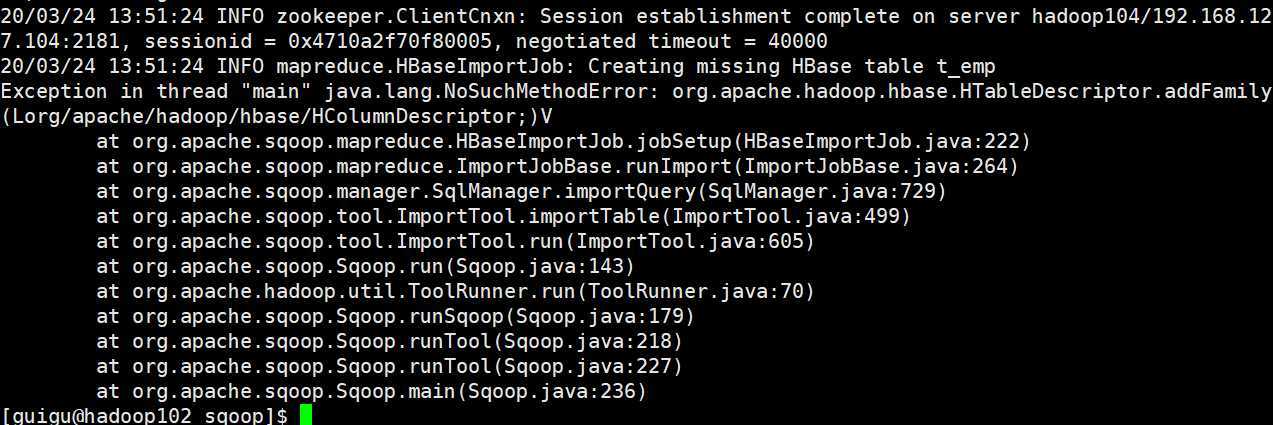
此时只能自己手动创建或者可以重新编译sqoop源码
2、如果要多列族导入,只能多次运行命令,一次导入一个列族
将Hdfs上的数据导出到关系型数据库中
bin/sqoop export --connect ‘jdbc:mysql://hadoop102:3306/test?useUnicode=true&characterEncoding=utf-8‘ --username root --password 123 ##导出的表名,需要自己提前创建好 --table t_emp2 --num-mappers 1 ##hdfs上导出的数据的路径 --export-dir /user/hive/warehouse/t_emp ##hdfs上数据的分隔符 --input-fields-terminated-by "\t"
如果插入的数据的主键和表中已有数据的主键冲突,那么会报错
Duplicate entry ‘5‘ for key ‘PRIMARY‘
如果在SQL下,可以使用
INSERT INTO t_emp2 VALUE(5,‘jack‘,30,3,1111) ON DUPLICATE KEY UPDATE NAME=VALUES(NAME),deptid=VALUES(deptid), empno=VALUES(empno);
意为
指定当插入时,主键重复时时,对于重复的记录,只做更新,不做插入!
而用sqoop时,则可以启用以下俩种模式
bin/sqoop export --connect ‘jdbc:mysql://hadoop103:3306/mydb?useUnicode=true&characterEncoding=utf-8‘ --username root --password 123456 --table t_emp2 --num-mappers 1 --export-dir /hive/t_emp --input-fields-terminated-by "\t" --update-key id
利用 --update-key 字段 ,表示主键重复时会进行更新,但是主键不重复的时候,数据不会插入进来
bin/sqoop export --connect ‘jdbc:mysql://hadoop103:3306/mydb?useUnicode=true&characterEncoding=utf-8‘ --username root --password 123456 --table t_emp2 --num-mappers 1 --export-dir /hive/t_emp --input-fields-terminated-by "\t" --update-key id --update-mode allowinsert
表示主键重复时会进行更新,主键不重复的时候,数据也会插入进来
[mysqld] #开启binlog日志功能 log-bin=mysql-bin
sudo mysqlbinlog mysql-bin.000001
原文:https://www.cnblogs.com/yangxusun9/p/12558683.html