echo ‘export HISTTIMEFORMAT="%F %T `whoami` "‘ >> /etc/profile
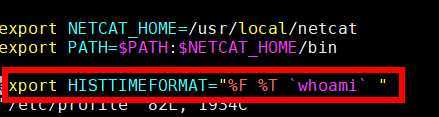
source /etc/profile
查询如下:
578 2020-03-29 19:08:14 root whoami 579 2020-03-29 19:13:31 root history 580 2020-03-29 19:15:18 root vim /etc/profile 581 2020-03-29 19:16:00 root source /etc/profile 582 2020-03-29 19:16:04 root ls 583 2020-03-29 19:16:06 root ll 584 2020-03-29 19:16:10 root history 585 2020-03-29 19:16:33 root vim /etc/profile 586 2020-03-29 19:19:55 root passwd st 587 2020-03-29 19:20:05 root useradd st 588 2020-03-29 19:20:10 root passwd st 589 2020-03-29 19:21:20 root history 590 2020-03-29 19:22:06 root reboot 591 2020-03-29 19:23:00 root history 592 2020-03-29 19:23:08 root su - st 593 2020-03-29 19:23:23 root history [root@iZ1la3d1xbmukrZ ~]#
原文:https://www.cnblogs.com/dalianpai/p/12594206.html