版本: Windows 10 企业版 LTSC
版本号: 1809
APP: terminus-1.0.85
之前下载过 terminus-1.0.85 安装,但是卸载之后桌面右击依然有 ‘Open terminus here‘。
原因是卸载程序并未擦除在注册表中的相关项,在新版本已经解决了该问题。
因此有两种解决方法。
terminus,再卸载。最新版本下载地址:https://github.com/Eugeny/terminus/releases第二种方法的具体步骤如下:
Win+R 打开运行,输入regedit
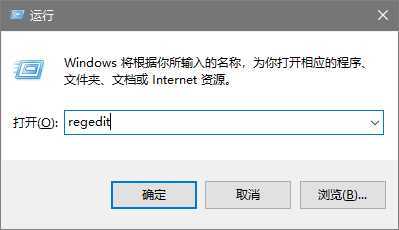
打开注册表编辑器之后,ctrl+F 打开搜索框。输入 Open Terminus here 搜索
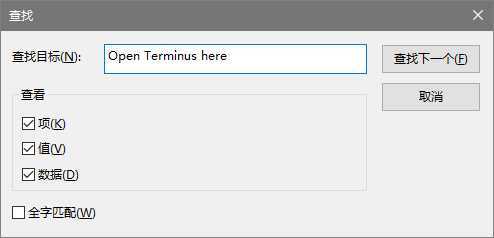
搜索之后在删除对应的 Open Terminus here 文件夹,则再次右击桌面则无。 一般位置在 \HKEY_USERS\*****\Software\Classes\Directory\Background\shell\
桌面、文件夹右击 'open terminus here' 如何删除
原文:https://www.cnblogs.com/heenhui2016/p/12619713.html