为什么要尝试这种布局方式呢?
因为上中下布局,通常中间的内容会有上下滑动的需求,而通过定位来写这些滑动时,在ios上会出现滑动问题,比如说,滑动中间的内容,导致把整个网页拖拽动了,而
中间内容却没有拖拽动,还有一些其它的问题,总之是定位引起的的,特别是fixed定位在ios上容易出问题。今天见了一个用flex做这种布局的,于是就试试。
<!DOCTYPE html> <html lang="en"> <head> <meta charset="UTF-8"> <meta name="viewport" content="width=device-width, initial-scale=1.0"> <title>Document</title> <style> *{margin:0;padding:0;} .main{ height:100vh; display: flex; flex-direction: column; } .top{ height:200px; background:pink; } .nav{ height:40px; display: flex; justify-content: space-around; align-items: center; background:green; } .content{ flex: 1; display: flex; flex-direction: column; overflow: hidden; background:yellow; } .content .content_top{ flex:1; overflow: scroll; background: #f5f5f5; padding:10px 16px; } .content .content_bottom{ height:60px; background:purple; } </style> </head> <body> <div class="main"> <div class="top">顶部</div> <div class="nav"><span>导航</span><span>导航</span></div> <div class="content"> <div class="content_top"> 主要内容块,需要上下滑动 </div> <div class="content_bottom"> 底部 </div> </div> </div> </body> </html>
效果:
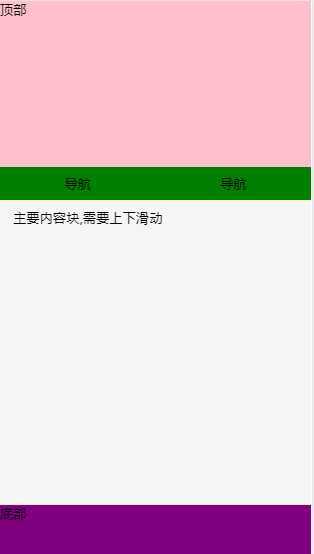
。
原文:https://www.cnblogs.com/fqh123/p/12634040.html