首先得要有github,或者gitlab,itee的账号
Spring-Cloud-Config:
- 做项目, 那么就少不了配置 微服务架构中,配置文件众多,各个服务的配置文件也有可能不一样,
- Spring为我们提供了相应的配置中心组件--Spring Cloud config
- 他是一个配置管理中心,用于集中管理程序中各个环境下的配置,我们可以将配置通过git或svn等方式推送到我们的应用程序
- 同Eureka一样,他也分为server端与client端
优点
- 提供 服务端 和 客户端 支持
- 集中式 管理分布式环境下的应用配置
- 基于 Spring 环境,无缝 与 Spring 应用集成
- 可用于 任何 语言开发的程序
- 默认实现基于 git 仓库,可以进行 版本管理
- 可替换 自定义实现
Spring Cloud Config Server 作为配置中心服务端
- 拉取配置时更新 git 仓库副本,保证是最新结果
- 支持数据结构丰富,yml, json, properties 等
- 配合 eureke 可实现服务发现,配合 cloud bus 可实现配置推送更新
- 配置存储基于 git 仓库,可进行版本管理
- 简单可靠,有丰富的配套方案
Spring Cloud Config Client 默认客户端实现
- SpringBoot 项目不需要改动任何代码 加入一个启动配置文件指明使用
ConfigServer 上哪个配置文件即可


dependencies>
<dependency>
<groupId>org.springframework.cloud</groupId>
<artifactId>spring-cloud-config-server</artifactId>
</dependency>
</dependencies>

@SpringBootApplication
@EnableConfigServer
public class configApp {
public static void main(String[] args) {
SpringApplication.run(configApp.class, args);
}
}


创建testConfigServer.yml添加如下配置
spring:
profiles:
active: dev
---
# 开发环境
spring:
profiles: dev
server:
port:
1000
---
#测试环境
spring:
profiles: stg
server:
port:
1001

把创建的复制到克隆的地方

提交并上传到github仓库
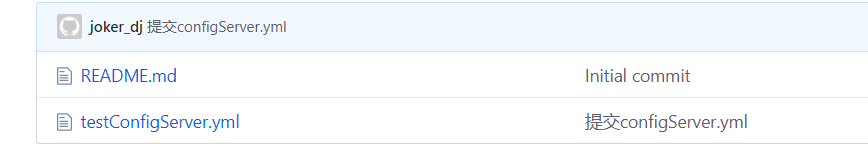
4. 创建application.yml核心配置文件

server:
port: 2000
spring:
application:
name: testConfigServer
cloud:
config:
server:
git: #仓库地址
uri:

/{application}/{profile}[/{label}] /{application}-{profile}.yml
/{label}/{application}-{profile}.yml
/{application}-{profile}.properties
/{label}/{application}-{profile}.properties
解释:
application: 配置文件的名字
profile:对应的环境
label:不同的分支

<dependency>
<groupId>org.springframework.cloud</groupId>
<artifactId>spring-cloud-starter-config</artifactId>
</dependency>


spring:
cloud:
config:
name: goods #读取github的goods配置文件
uri: http://localhost:2000/ #config server的地址
label: master #分支名称
删除原来的goods的application.yml
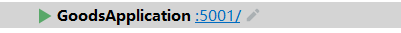
启动成功,并且端口号是我们自己配置的端口
浏览器访问:http://localhost:5001/getGoods.do


2. 在原有的configserver和新创建的configServer添加如下依赖
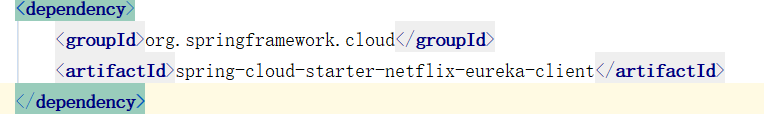
<dependency>
<groupId>org.springframework.cloud</groupId>
<artifactId>spring-cloud-starter-netflix-eureka-client</artifactId>
</dependency>


eureka:
client:
serviceUrl:
#eureka服务端提供的注册地址 参考服务端配置的这个路径
defaultZone: http://eureka:3000/eureka,http://eureka1:3001/eureka,http://eureka2:3002/eureka2
instance:
instance-id: config-server-0 #此实例注册到eureka服务端的唯一的实例ID
prefer-ip-address: true #是否显示IP地址
#eureka客户需要多长时间发送心跳给eureka服务器,表明它仍然活着,默认为30 秒 (与下面配置的单位都是秒)
leaseRenewalIntervalInSeconds: 1
#Eureka服务器在接收到实例的最后一次发出的心跳后,需要等待多久才可以将此实例删除,默认为90秒
leaseExpirationDurationInSeconds: 3

spring:
cloud:
config:
name: user #这是我们要读取的配置文件名 对应获取规则的{application}
#profile: dev #这个是要获取的环境 对应的便是{profile}
label: master #这个就是获取的节点 对应的是{label}
discovery:
enabled: true
service-id: testConfigServer #client-server的名称
eureka:
client:
serviceUrl:
defaultZone: http://eureka:3000/eureka,http://eureka1:3001/eureka,http://eureka2:3002/eureka2

浏览器访问Eureka

Spring-Cloud-Netflix完结
原文:https://www.cnblogs.com/joker-dj/p/12678841.html