After installing the Ubuntu OS , if you want let it to get the ip address by DHCP ,you shoule follow this kind of step :
1. to find witch card is your network card with command :“ ip linik ”
for example :
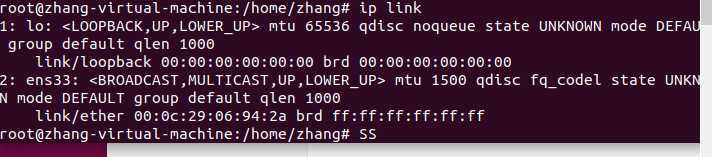
in this example we can figure out the "ens33" is the real card the physical card. so we need to configure it .
2. To change the fie of this card.
the path is : /etc/network
with ‘ls‘ we can list the files
the target is "interfaces"
with command "vi intercases" we could change it . for example:
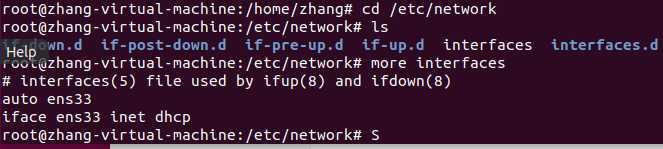
in this example , i changed the card name with with my real network card, witch means ens33.
then save it .
3. restart the sevice of your computer‘s network , by " 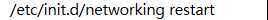 " then you can get the ip address by DHCP.
" then you can get the ip address by DHCP.
ubunt to get a iP address by DHCP
原文:https://www.cnblogs.com/wwryez/p/12683081.html