一、使用 Plotly Experss
1. 散点图
a. 输入数据:
1 import plotly.express as px 2 fig = px.scatter(x=[0, 1, 2, 3, 4], y=[0, 1, 4, 9, 16]) 3 fig.show()
b. Pandas导入:
重新命名X,Y轴名称;还可以设置颜色,Size,等;其中的颜色,大小等参数,输入的都是列名称;
import plotly.express as px df = px.data.iris() # iris is a pandas DataFrame # fig = px.scatter(df, x="sepal_width", y="sepal_length",color=‘species‘,size=‘petal_length‘,hover_data=[‘petal_width‘]) fig =px.scatter(df,x="sepal_width", y="sepal_length",labels={‘sepal_width‘:‘xxxx‘,‘sepal_length‘:‘yyyy‘},color=‘species‘,size=‘petal_length‘,hover_data=[‘sepal_length‘]) fig.show()
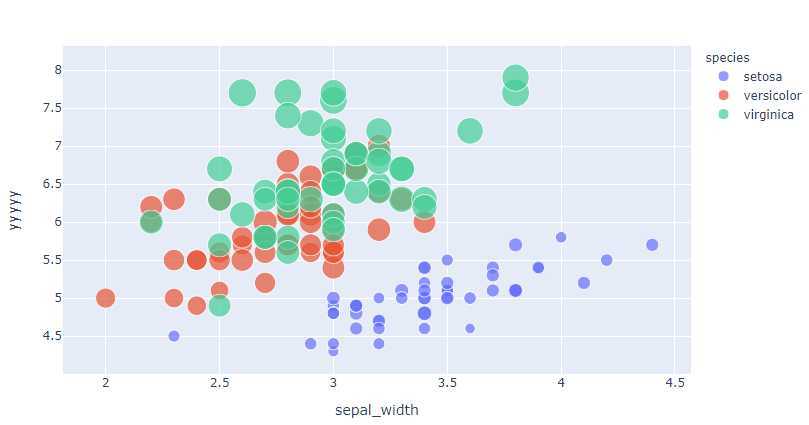
2. 线图
a. 直接输入:
import plotly.express as px import numpy as np t = np.linspace(0, 2*np.pi, 100) fig = px.line(x=t, y=np.cos(t), labels={‘x‘:‘t‘, ‘y‘:‘cos(t)‘}) fig.show()
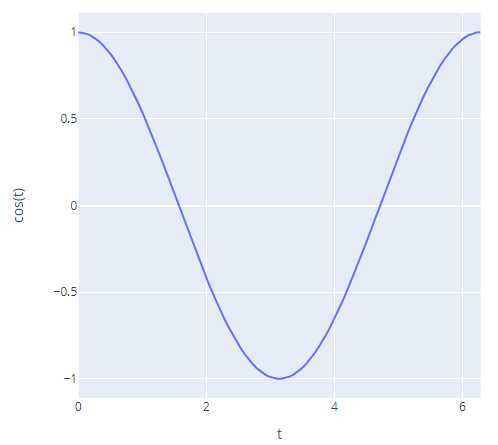
b. Pandas输入:其中的颜色,大小等参数,输入的都是列名称;
import plotly.express as px df = px.data.gapminder().query("continent == ‘Oceania‘") fig = px.line(df, x=‘year‘, y=‘lifeExp‘, color=‘country‘) fig.show()
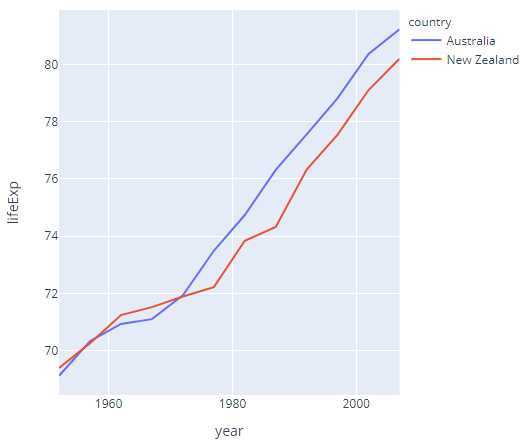
二、 使用 go.Scatter (go: plotly.graph_objects)
1.最简单的散点图
import plotly.graph_objects as go import numpy as np N = 1000 t = np.linspace(0, 10, 100) y = np.sin(t) fig = go.Figure(data=go.Scatter(x=t, y=y, mode=‘markers‘)) fig.show()
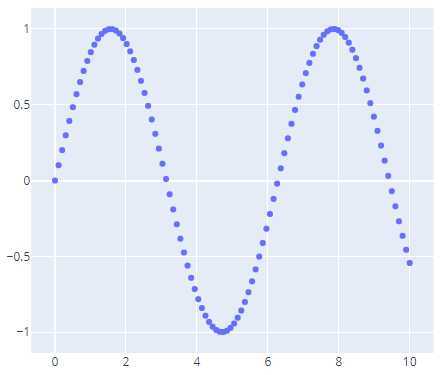
2. 散点图的集中不同形式

1 import plotly.graph_objects as go 2 3 # Create random data with numpy 4 import numpy as np 5 np.random.seed(1) 6 7 N = 100 8 random_x = np.linspace(0, 1, N) 9 random_y0 = np.random.randn(N) + 5 10 random_y1 = np.random.randn(N) 11 random_y2 = np.random.randn(N) - 5 12 13 fig = go.Figure() 14 15 # Add traces 16 fig.add_trace(go.Scatter(x=random_x, y=random_y0, 17 mode=‘markers‘, 18 name=‘markers‘)) 19 fig.add_trace(go.Scatter(x=random_x, y=random_y1, 20 mode=‘lines+markers‘, 21 name=‘lines+markers‘)) 22 fig.add_trace(go.Scatter(x=random_x, y=random_y2, 23 mode=‘lines‘, 24 name=‘lines‘)) 25 26 fig.show()
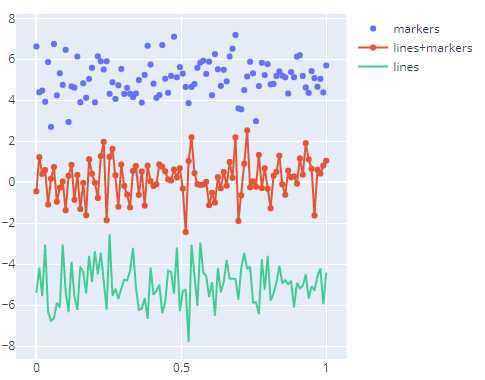
3.气泡散点图
import plotly.graph_objects as go fig = go.Figure(data=go.Scatter( x=[1, 2, 3, 4], y=[10, 11, 12, 13], mode=‘markers‘, marker=dict(size=[40, 60, 80, 100], color=[0, 1, 2, 3]) )) fig.show()
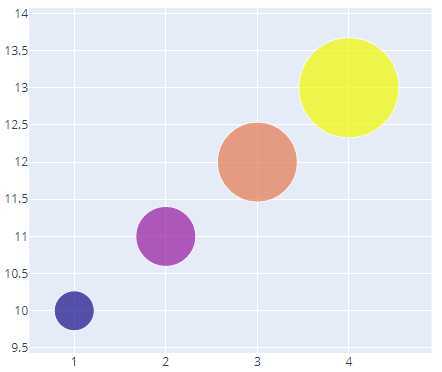
4. 稍复杂的散点图

import plotly.graph_objects as go import numpy as np t = np.linspace(0, 10, 100) fig = go.Figure() fig.add_trace(go.Scatter( x=t, y=np.sin(t), name=‘sin‘, mode=‘markers‘, marker_color=‘rgba(152, 0, 0, .8)‘ )) fig.add_trace(go.Scatter( x=t, y=np.cos(t), name=‘cos‘, marker_color=‘rgba(255, 182, 193, .9)‘ )) # Set options common to all traces with fig.update_traces fig.update_traces(mode=‘markers‘, marker_line_width=2, marker_size=10) fig.update_layout(title=‘Styled Scatter‘, yaxis_zeroline=False, xaxis_zeroline=False) fig.show()
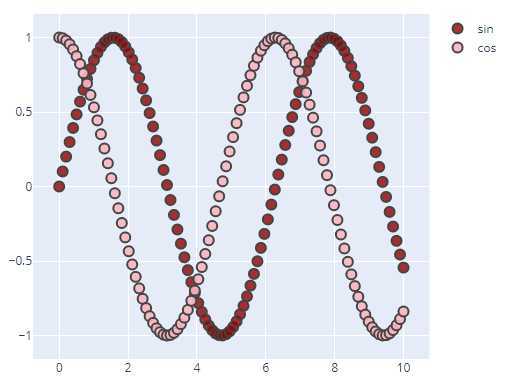
5. 悬停显示

import plotly.graph_objects as go import pandas as pd data= pd.read_csv("https://raw.githubusercontent.com/plotly/datasets/master/2014_usa_states.csv") fig = go.Figure(data=go.Scatter(x=data[‘Postal‘], y=data[‘Population‘], mode=‘markers‘, marker_color=data[‘Population‘], text=data[‘State‘])) # 悬停显示的设置项 fig.update_layout(title=‘Population of USA States‘) fig.show()
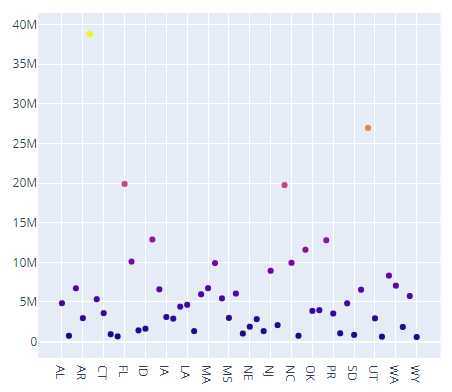
6. 有颜色维度的散点图

import plotly.graph_objects as go import numpy as np fig = go.Figure(data=go.Scatter( y = np.random.randn(500), mode=‘markers‘, marker=dict( size=16, color=np.random.randn(500), #set color equal to a variable colorscale=‘Viridis‘, # one of plotly colorscales showscale=True ) )) fig.show()
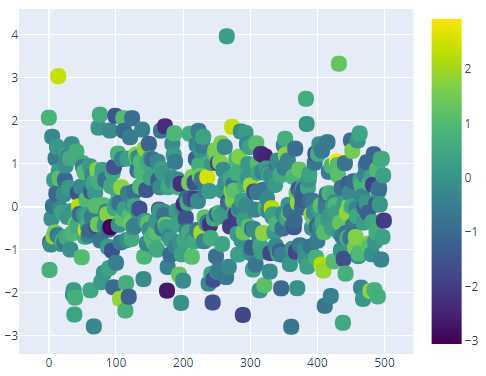
7. 处理大数据集
建议使用Scattergl() 代替 Scatter(), 可以增加提高速度,改善交互性,以及绘制更多数据的能力!

import plotly.graph_objects as go import numpy as np N = 100000 fig = go.Figure(data=go.Scattergl( x = np.random.randn(N), y = np.random.randn(N), mode=‘markers‘, marker=dict( color=np.random.randn(N), colorscale=‘Viridis‘, line_width=1 ) )) fig.show()
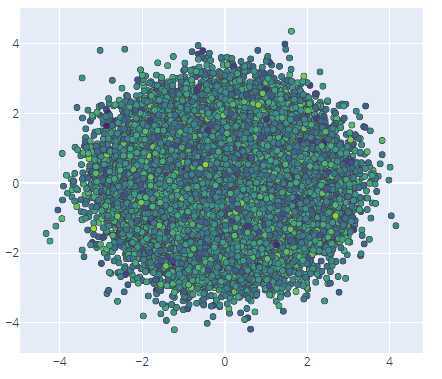

import plotly.graph_objects as go import numpy as np N = 100000 r = np.random.uniform(0, 1, N) theta = np.random.uniform(0, 2*np.pi, N) fig = go.Figure(data=go.Scattergl( x = r * np.cos(theta), # non-uniform distribution y = r * np.sin(theta), # zoom to see more points at the center mode=‘markers‘, marker=dict( color=np.random.randn(N), colorscale=‘Viridis‘, line_width=1 ) )) fig.show()
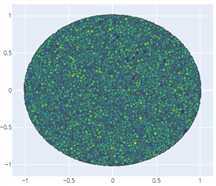
原文:https://www.cnblogs.com/zhemeshenqi/p/12693083.html