最近使用lua脚本进行redis数据库操作,调试基本靠猜,无奈搜索所有资料终于遇到,分享给大家
1、首先下载调试Lua所需的IDE![]() ,地址在这
,地址在这
2、解压到你安装位置,绿色版为之你可以随意,不要中文路径冲突就好
3、下载 插件
链接:https://pan.baidu.com/s/1pKZCf4WJ_uGlcYbw3jXerw 提取码:bt69
4、拷贝到packages下面位置
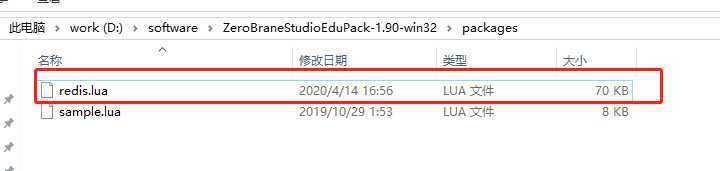
5、打开studio,project->lua interpreter->redis
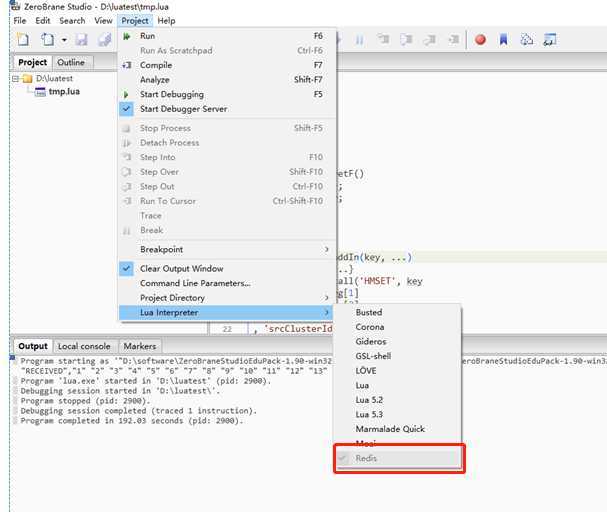
6、project->Command Line Parameters……,输入lua参数
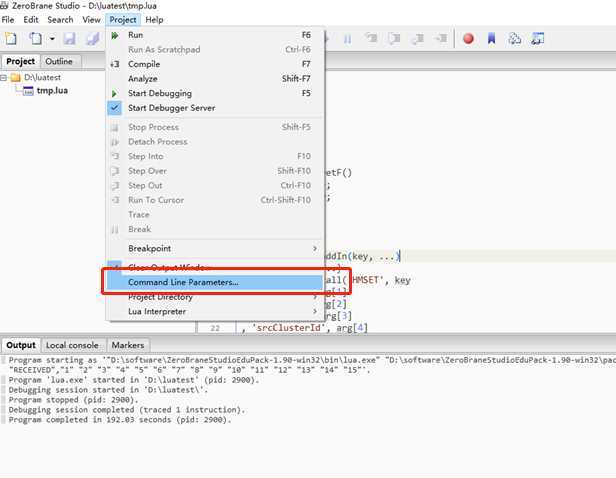
7、设置断点,点击运行,鼠标悬浮就可以看到变量信息了
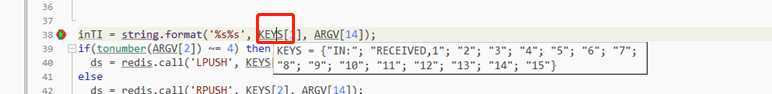
https://www.cnblogs.com/mrblue/p/3431968.html
https://www.cnblogs.com/code-sayhi/articles/10574995.html
Redis Lua编程与调试工具ZeroBrane Studio使用
原文:https://www.cnblogs.com/skydo/p/12699385.html