from pachong.httpUtils.Http import HttPuTils from selenium import webdriver import unittest class Test_login(unittest.TestCase): ‘‘‘ 登录接口测试 ‘‘‘ def setUp(self,driver = webdriver.Chrome(executable_path=‘D:\Program Files\chrom\chromedriver.exe‘)): self.url = url self.driver =driver print("这是测试开始阶段") def tearDown(self): print("这是测试结束阶段") def testLoginSucc(self): self.driver.get(self.url) @staticmethod def loginTest(url,data): josnObj = HttPuTils().requestOpenUrl(url, data) print(josnObj) if __name__ ==‘__main__‘: unittest.main()
webdriver.Chrome(executable_path=‘D:\Program Files\chrom\chromedriver.exe‘) 中
executable_path 是谷歌浏览器安装包位置 通过浏览器 chrome://version/ 找到浏览器版本 通过 http://chromedriver.storage.googleapis.com/index.html 下载
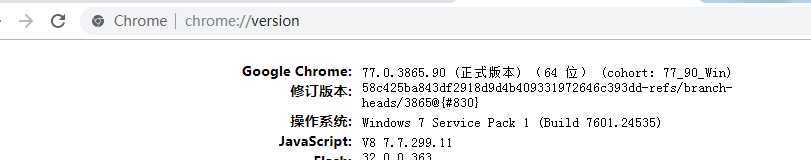
重新运行程序 之后浏览器会出现 受自动测试软件控制的标志
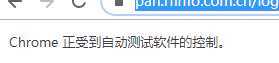
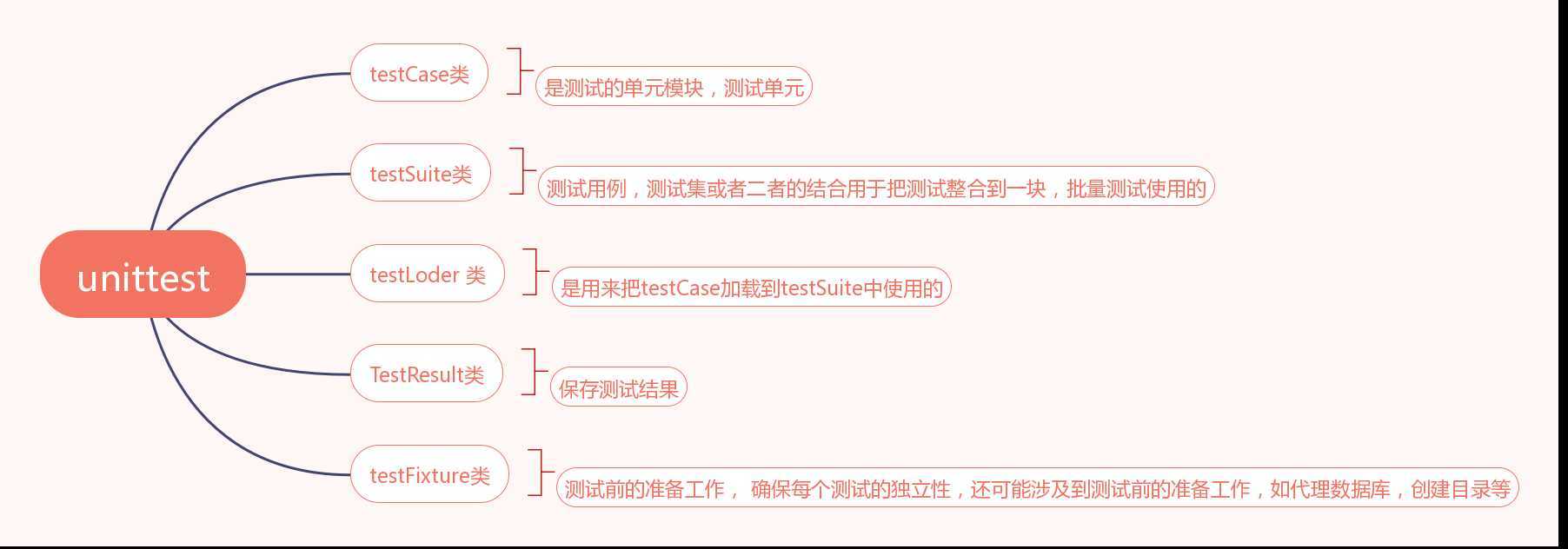
python+selenium+unittest 自动化测试
原文:https://www.cnblogs.com/zzxp/p/12707253.html