在static文件夹中创html页面
内容为:
<html>
<head></head>
<body>
<form action="/fileuploadContorller" method="post" enctype="multipart/form-data">
<input type="file" name="file"/>
<input type="submit" value="提交">
</form>
</body>
</html>
创建控制器
package com.mc_74120.springbootfileupload.controller;
import org.springframework.web.bind.annotation.PostMapping;
import org.springframework.web.bind.annotation.RequestMapping;
import org.springframework.web.bind.annotation.RestController;
import org.springframework.web.multipart.MultipartFile;
import java.io.File;
import java.io.IOException;
@RestController
public class FileUpLoadController {
@PostMapping("/fileuploadContorller")
public String fileUpLoadController(MultipartFile file) throws IOException {
//MultipartFile对象的名称必须和html中的文件上传标签的名字相同
System.out.println(file.getOriginalFilename());
file.transferTo(new File("d:/"+file.getOriginalFilename()));
return "ok";
}
}
选择文件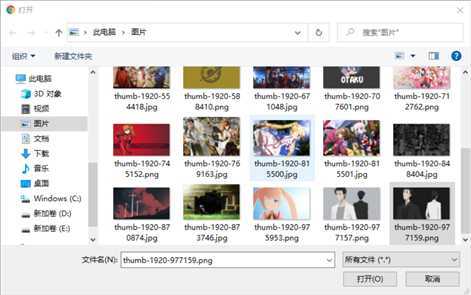
发送
找到该图片
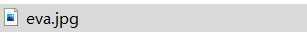
在application配置文件中 可以配置 文件的大小和request请求的大小
#配置单个文件的大小
spring.servlet.multipart.max-file-size=5MB
#配置一次请求总容量大小
spring.servlet.multipart.max-request-size=10MB
原文:https://www.cnblogs.com/mc-74120/p/12708786.html