有些公司因管理需要配置多本账薄,比如管理帐和PRC,那么在Epicor 10中如何实现呢?
1创建 new Book:
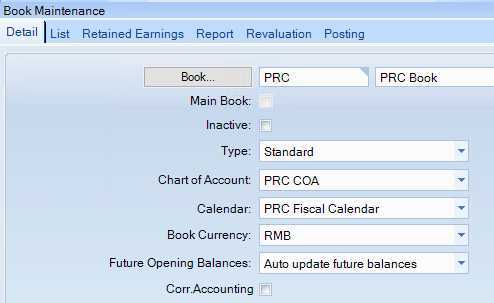
2 created a map:
Financial Management -> General Ledger -> Setup -> Account Segment Mapping
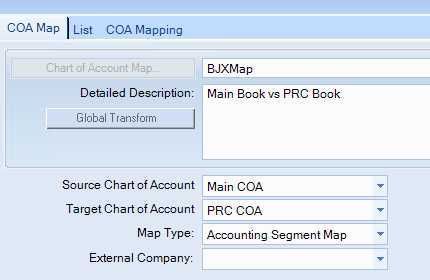

3 导入过账规则 for new book:
Financial Management -> General Ledger -> Setup -> GL Transaction Maintenance
配置每个GL Transaction type以使用映射
请注意,在下面的配置中,我们不需要为New book定义任何功能或过账规则,我们将利用映射功能,以便使用原始Book的规则来创建所有总帐日记帐,并且通过映射转换的相应总帐科目。
如果不使用映射,则需要针对GL Controls配置新书中每个上下文所需的特定帐户。
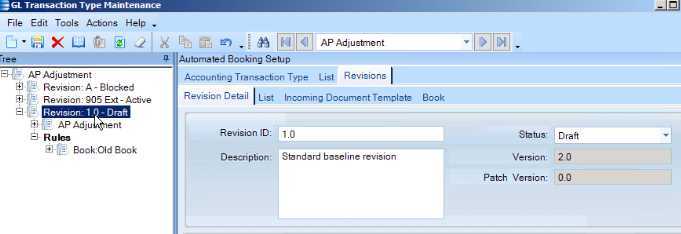
4 define the mapping:

Tip: If we wanted to configure Localized reporting books or budget books, we may want to utilise the summarization options to reduce the number of resulting transactions.
当然后也可以不用每个Type都配置,使用GL Book Maintenance -> Posting -> Source Book configuration来配置

现在可以在Edit List中看到两本Book的分录。
原文:https://www.cnblogs.com/Wang-lee/p/12739970.html