
//void store(Writer writer, String comments) 将此属性列表(键和元素对)写入此 Properties表中
public class PropertiesDemo03 { public static void main(String[] args) throws IOException{ //把集合中的数据保存到文件 myStore(); } private static void myStore() throws IOException { //void store(Writer writer, String comments) 将此属性列表(键和元素对)写入此 Properties表中 Properties prop = new Properties(); prop.setProperty("001","设置第1个元素"); prop.setProperty("002","设置第2个元素"); prop.setProperty("003","设置第3个元素"); FileWriter fw = new FileWriter("myFile\\fw.txt");
fw.close(); prop.store(fw,null); } }
运行结果:
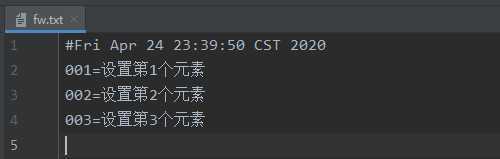
//void load(Reader reader) 以简单的线性格式从输入字符流读取属性列表(关键字和元素对)。
public class PropertiesDemo03 { public static void main(String[] args) throws IOException{ //把集合中的数据保存到文件 // myStore(); //把文件中的数据保存到集合 //void load(Reader reader) 以简单的线性格式从输入字符流读取属性列表(关键字和元素对)。 myLode(); } private static void myLode() throws IOException{ //void load(Reader reader) 以简单的线性格式从输入字符流读取属性列表(关键字和元素对)。 FileReader fr = new FileReader("myFile\\fw.txt"); Properties prop = new Properties(); prop.load(fr);
fr.close(); System.out.println(prop); } private static void myStore() throws IOException { //void store(Writer writer, String comments) 将此属性列表(键和元素对)写入此 Properties表中 Properties prop = new Properties(); prop.setProperty("001","设置第1个元素"); prop.setProperty("002","设置第2个元素"); prop.setProperty("003","设置第3个元素"); FileWriter fw = new FileWriter("myFile\\fw.txt"); prop.store(fw,null);
fw.close(); } }
运行结果:
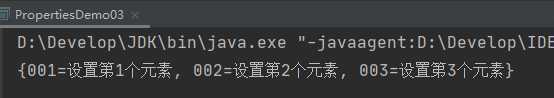
原文:https://www.cnblogs.com/pxy-1999/p/12770970.html