Window对象常用属性和方法
(1)简单对话框:alert()、confirm()和prompt();
<html>
<head>
<title>简单对话框</title>
</head>
<body>
<script>
var yourname = prompt("您的名字是:");
//console.log(yourname);
if(confirm("您确定吗?")==true)
{
alert(yourname+"先生,你好");
}
</script>
</body>
</html>
运行结果:
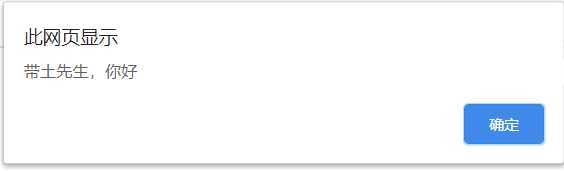
(2)状态栏:status属性和defaultStatus属性;(一般不支持用,这里就不说了)
(3)定时设定和时间间隔:setTimeout()、clearTimeout()、setlterval()、clertlnterval();
<html>
<head>
<title>定时设定和时间间隔</title>
</head>
<body>
<script type="text/javascript">
function display()
{
var content = document.getElementById("text");
content.value= new Date().toLocaleString();
}
window.onload=function()
{
var timer;
document.getElementById("start").onclick=function()
{
timer = setInterval(‘display()‘,1000);
}
document.getElementById("stop").onclick=function()
{
clearInterval(timer);
}
}
</script>
<input type="text" value="" id="text" size=30/>
<input type="button" value="开始" id="start" />
<input type="button" value="结束" id="stop" />
</body>
</html>
运行结果如下:
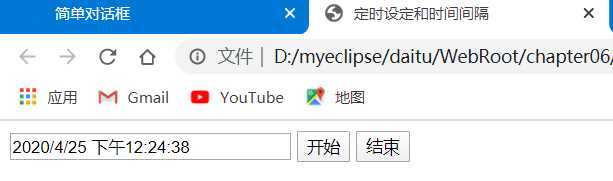
(4)navigator:用于获取浏览器和操作系统的信息;
(5)Screen对象:有关用户显示器的大小和可用的颜色数量信息;
<html>
<head>
<title>navigator对象和Screen对象</title>
</head>
<body>
<input type="button" id="demo1" value="显示浏览器信息"/>
<input type="button" id="demo2" value="显示屏幕信息"/>
<script type="text/javascript">
document.getElementById("demo1").onclick=
function()
{
alert
(
"浏览器信息:\n"+
"名称:"+navigator.appName+"\n"+
"平台和版本:"+navigator.appVersion+"\n"+
"操作系统:"+navigator.platform+"\n"+
"userAgent"+navigator.userAgent
);
}
document.getElementById("demo2").onclick=
function()
{
alert
(
"屏幕信息:\n"+
"分辨率:"+screen.width+"*"+screen.height+"\n"+
"可用区域"+screen.availWidth+"*"+screen.availHeight
);
}
</script>
</body>
</html>
运行结果如下:

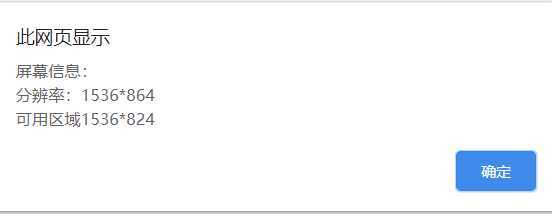
原文:https://www.cnblogs.com/daitu/p/12772685.html