上期介绍了Mybatis基础的使用方式,这次介绍下Mybatis动态代理方式(接口开发)也是官方推荐的方式
mapper动态代理方式的 总体思想是: 约定由于配置
--------------------
1.硬编码方式:
abc.java
Configuration conf = new Configuration();
conf.setName("myProject");
2.配置方式:
abc.xml
<name>myProject</name>
3.约定 : 默认值就是 myProject
--------------------------------------
那mapper动态代理 是怎么约定的呢?
具体实现步骤:
1.导包(mybatis.jar , jdbc.jar , 和建立 配置文件 config.xml 及 xxMapper.xml)
2.(不同之处) 约定目标,省略掉statement(简写 stm,其实就是一个字符串,映射文件xxMapper.xml中的id值 ). 最终可以直接定位到sql.
1.建立接口 , com.cc8w.mapper.TeacherMapper.java
1)第一个约定:接口的方法名和xxMapper.xml文件中的标签id相同
2)第二个约定:接口的方法参数类型 和 xxMapper.xml文件中标签parameterType 类型一致
3)第三个约定:接口的方法返回类型 和 xxMapper.xml文件中标签 resultType 类型一致
2. 之后xxMapper.xml文件中的namespace就写,相应接口的全类名.
习惯: 一般接口 com.cc8w.mapper.TeacherMapper.java 和 TeacherMapper.xml在一个文件
匹配过程:
1.根据 接口名 找到 xxMapper.xml文件 (namespace=接口全类名)
2.根据 接口方法 找到xxMapper.xml文件中的sql标签 (方法名=sql标签id值)
其实最终的目的是:通过接口方法找到sql语句
例子 : (实体类 数据库 等配置就忽略了,主要记录 接口建立和对应的xxMapper.xml书写)
1.新建接口 TeacherMapper.java
package com.cc8w.mapper; import com.cc8w.entity.Teacher; public interface TeacherMapper { Teacher queryOneTeacher(int id);//查询一个数据 }
2.建立与之对应的TeacherMapper.xml
<?xml version="1.0" encoding="UTF-8" ?> <!DOCTYPE mapper PUBLIC "-//mybatis.org//DTD Mapper 3.0//EN" "http://mybatis.org/dtd/mybatis-3-mapper.dtd"> <mapper namespace="com.cc8w.mapper.TeacherMapper"> <select id="queryOneTeacher" resultType="com.cc8w.entity.Teacher"> select * from teacher where id = #{id} </select> </mapper>
上面最重要的两步好了, 然后就是 在配置文件conf.xml中 引入新建的这个 xxMapper.xml文件
<!-- 映射器:指定映射文件或者映射类 --> <mappers> <mapper resource="mybatis/TestMapper.xml"/> <mapper resource="com/cc8w/mapper/TeacherMapper.xml"/> </mappers>
开始写测试类:
package com.cc8w.test; import java.io.IOException; import java.io.InputStream; import org.apache.ibatis.io.Resources; import org.apache.ibatis.session.SqlSession; import org.apache.ibatis.session.SqlSessionFactory; import org.apache.ibatis.session.SqlSessionFactoryBuilder; import com.cc8w.entity.Teacher; import com.cc8w.mapper.TeacherMapper; public class Test { //基础的mybatis查询 public static void demo01() throws IOException{ //1.加载配置文件 String resource = "mybatis/config.xml"; InputStream inputStream = Resources.getResourceAsStream(resource); SqlSessionFactory sqlSessionFactory = new SqlSessionFactoryBuilder().build(inputStream); //2.获取SqlSession-->类似于数据库连接 Connection SqlSession session = sqlSessionFactory.openSession(); //3.执行XXMapper.xml中映射的sql语句 String stm = "com.cc8w.entity.Teacher.queryOneTeacher"; Teacher t = session.selectOne(stm, 2); System.out.println(t); } //动态代理的mybatis查询 public static void demo02() throws IOException{ //1.加载配置文件 String resource = "mybatis/config.xml"; InputStream inputStream = Resources.getResourceAsStream(resource); SqlSessionFactory sqlSessionFactory = new SqlSessionFactoryBuilder().build(inputStream); //2.获取SqlSession-->类似于数据库连接 Connection SqlSession session = sqlSessionFactory.openSession(); //3.通过接口映射到XXMapper.xml中映射的sql语句 TeacherMapper tm = session.getMapper(TeacherMapper.class); Teacher t = tm.queryOneTeacher(1); System.out.println(t); } public static void main(String[] args) throws IOException { //demo01();//基础的mybatis使用 demo02();//使用动态代理方式 } }
结果:
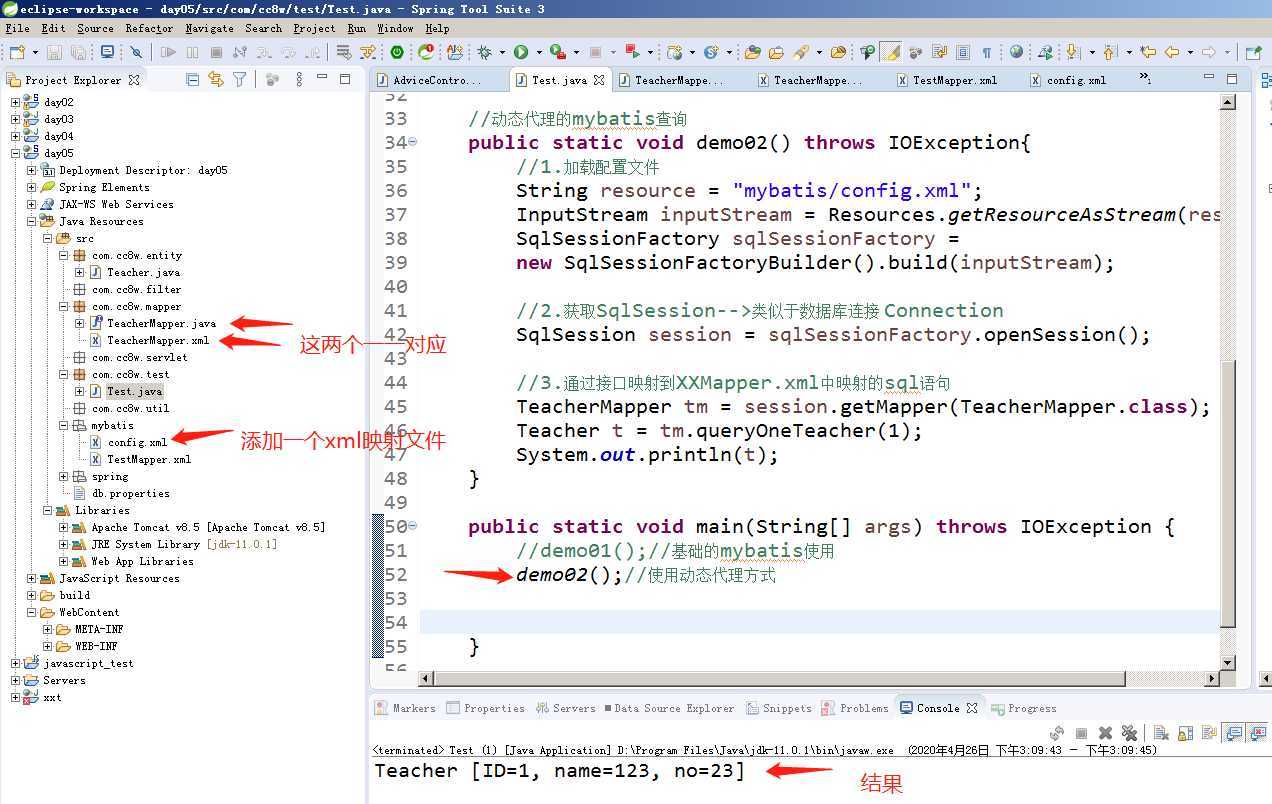
原文:https://www.cnblogs.com/fps2tao/p/12779380.html