在公司的电脑上从Github上clone项目的时候git黑窗口报错“error setting certificate verify locations”,意思就是证书位置设置错误。
fatal: unable to access ‘https://github.com/goSilver/daydayup.git/‘: error setting certificate verify locations:
? CAfile: D:/dev/Git/mingw64/ssl/certs/ca-bundle.crt
? CApath: none
通过仔细对比路径,终于找到问题:我当初在安装git的时候我是安装在“dev”文件夹下面的,但是由于个人习惯,后来我在文件夹名字前面加了一个“_”,导致了git的配置文件里的路径和我实际的路径不一致了,故报错证书位置设置错误。
git config --system http.sslcainfo "D:\_dev\Git\mingw64\ssl\certs\ca-bundle.crt"
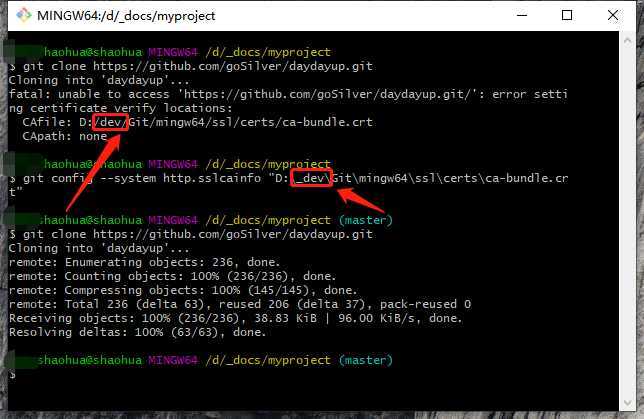
git config --system http.sslverify false
【已解决】error setting certificate verify locations报错
原文:https://www.cnblogs.com/csh24/p/12781627.html