1:先在virtualbox的设置中设置我们要共享的文件夹
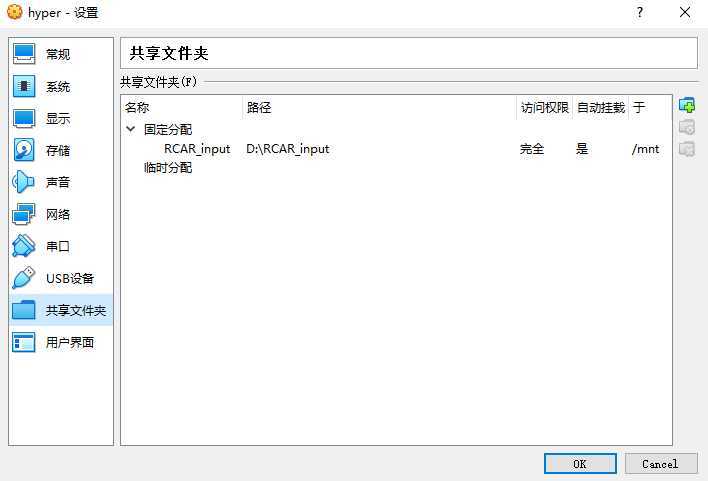
2:在ubuntu中执行sudo gedit /etc/rc.local
如下图
RCAR_input为我们要共享的主机文件夹,mnt为虚拟机要挂载共享文件夹的位置
1 #!/bin/sh -e 2 # 3 # rc.local 4 # 5 # This script is executed at the end of each multiuser runlevel. 6 # Make sure that the script will "exit 0" on success or any other 7 # value on error. 8 # 9 # In order to enable or disable this script just change the execution 10 # bits. 11 # 12 # By default this script does nothing. 13 14 mount -t vboxsf RCAR_input /mnt 15 16 exit 0
原文:https://www.cnblogs.com/zongfanstudy/p/12806821.html